嵌套现有的堆栈
可以使用 resource import 功能将现有堆栈嵌套在另一个现有堆栈中。嵌套堆栈是您从其他模板中声明和引用的通用组件。这样,您就可以避免将相同的配置复制并粘贴到您的模板中,并简化堆栈更新。如果您具有通用组件的模板,您可以使用 AWS::CloudFormation::Stack 资源从另一个模板中引用该模板。有关嵌套堆栈的更多信息,请参阅使用嵌套堆栈将模板拆分为可重复使用的部分。
在使用 resource import 时,Amazon CloudFormation 仅支持一层嵌套。这意味着,您无法将堆栈导入到子堆栈中,也无法导入具有子堆栈的堆栈。
如果您不熟悉导入,建议您先查看 手动将 Amazon 资源导入 CloudFormation 堆栈 主题中的介绍信息。
嵌套堆栈导入验证
在嵌套堆栈导入操作期间,Amazon CloudFormation 执行以下验证。
-
父堆栈模板中的嵌套
AWS::CloudFormation::Stack定义与实际嵌套堆栈的模板匹配。 -
父堆栈模板中的嵌套
AWS::CloudFormation::Stack定义的标签与实际嵌套堆栈资源的标签匹配。
使用 Amazon Web Services 管理控制台嵌套现有的堆栈
-
使用
RetainDeletionPolicy 将AWS::CloudFormation::Stack资源添加到父堆栈模板中。在以下示例父堆栈模板中,MyNestedStack是导入目标。JSON
{ "AWSTemplateFormatVersion" : "2010-09-09", "Resources" : { "ServiceTable":{ "Type":"AWS::DynamoDB::Table", "Properties":{ "TableName":"Service", "AttributeDefinitions":[ { "AttributeName":"key", "AttributeType":"S" } ], "KeySchema":[ { "AttributeName":"key", "KeyType":"HASH" } ], "ProvisionedThroughput":{ "ReadCapacityUnits":5, "WriteCapacityUnits":1 } } }, "MyNestedStack" : { "Type" : "AWS::CloudFormation::Stack", "DeletionPolicy": "Retain", "Properties" : { "TemplateURL" : "https://s3.amazonaws.com/cloudformation-templates-us-east-2/EC2ChooseAMI.template","Parameters" : { "InstanceType" : "t1.micro", "KeyName" : "mykey"} } } } }YAML
AWSTemplateFormatVersion: 2010-09-09 Resources: ServiceTable: Type: 'AWS::DynamoDB::Table' Properties: TableName: Service AttributeDefinitions: - AttributeName: key AttributeType: S KeySchema: - AttributeName: key KeyType: HASH ProvisionedThroughput: ReadCapacityUnits: 5 WriteCapacityUnits: 1 MyNestedStack: Type: 'AWS::CloudFormation::Stack' DeletionPolicy: Retain Properties: TemplateURL: >-https://s3.amazonaws.com/cloudformation-templates-us-east-2/EC2ChooseAMI.templateParameters: InstanceType: t1.micro KeyName: mykey -
打开 Amazon CloudFormation 控制台。
-
在 Stacks (堆栈) 页面上,在选择了父堆栈的情况下,选择 Stack actions (堆栈操作),然后选择 Import resources into stack (将资源导入到堆栈)。

-
访问 Import overview (导入概述) 页面,以查看在该操作期间需要提供的内容列表。然后选择下一步。
-
在 Specify template (指定模板) 页面上,使用以下方法之一提供更新的父模板,然后选择 Next (下一步)。
-
选择 Amazon S3 URL,然后在文本框中指定您的模板的 URL。
-
选择 Upload a template file (上传模板文件),然后浏览您的模板。
-
-
在 Identify resources (标识资源) 页面上,标识
AWS::CloudFormation::Stack资源。-
在 Identifier property (标识符属性) 下面,选择资源标识符的类型。例如,可以使用
StackId属性标识AWS::CloudFormation::Stack资源。 -
在标识符值下,键入要导入的堆栈的 ARN。例如
arn:aws:cloudformation:us-west-2:12345678910:stack/mystack/5b918d10-cd98-11ea-90d5-0a9cd3354c10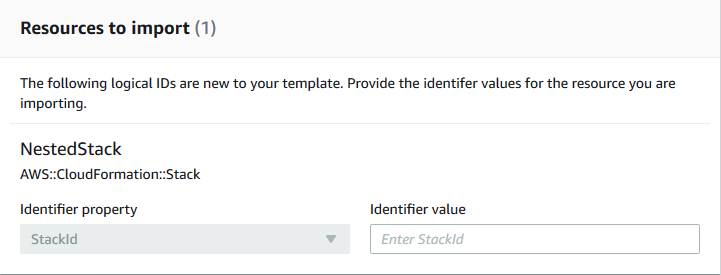
-
选择下一步。
-
-
在 Specify stack details (指定堆栈详细信息) 页面上,修改任何参数,然后选择 Next (下一步)。这会自动创建一个更改集。
重要
如果您修改的现有参数启动创建、更新或删除操作,导入操作将失败。
-
在查看
MyParentStack页面上,确认正在导入正确的资源,然后选择导入资源。这会自动执行在上一步中创建的更改集。此时,任何堆栈级标签将应用于导入的资源。 -
将显示父堆栈的 Stack details(堆栈详细信息)页面的 Events(事件)窗格。

注意
在该导入操作完成后,无需对父堆栈运行偏差检测,因为
AWS::CloudFormation::Stack资源已由 Amazon CloudFormation 进行管理。
使用 Amazon CLI嵌套现有的堆栈
-
使用
RetainDeletionPolicy 将AWS::CloudFormation::Stack资源添加到父堆栈模板中。在以下示例父模板中,MyNestedStack是导入目标。JSON
{ "AWSTemplateFormatVersion" : "2010-09-09", "Resources" : { "ServiceTable":{ "Type":"AWS::DynamoDB::Table", "Properties":{ "TableName":"Service", "AttributeDefinitions":[ { "AttributeName":"key", "AttributeType":"S" } ], "KeySchema":[ { "AttributeName":"key", "KeyType":"HASH" } ], "ProvisionedThroughput":{ "ReadCapacityUnits":5, "WriteCapacityUnits":1 } } }, "MyNestedStack" : { "Type" : "AWS::CloudFormation::Stack", "DeletionPolicy": "Retain", "Properties" : { "TemplateURL" : "https://s3.amazonaws.com/cloudformation-templates-us-east-2/EC2ChooseAMI.template","Parameters" : { "InstanceType" : "t1.micro", "KeyName" : "mykey"} } } } }YAML
AWSTemplateFormatVersion: 2010-09-09 Resources: ServiceTable: Type: 'AWS::DynamoDB::Table' Properties: TableName: Service AttributeDefinitions: - AttributeName: key AttributeType: S KeySchema: - AttributeName: key KeyType: HASH ProvisionedThroughput: ReadCapacityUnits: 5 WriteCapacityUnits: 1MyNestedStack: Type: 'AWS::CloudFormation::Stack' DeletionPolicy: Retain Properties: TemplateURL: >-https://s3.amazonaws.com/cloudformation-templates-us-east-2/EC2ChooseAMI.templateParameters: InstanceType: t1.micro KeyName: mykey -
编写 JSON 字符串,如以下示例所示,并进行以下修改:
-
将
MyNestedStack替换为模板中指定的目标资源的逻辑 ID。 -
将
arn:aws:cloudformation:us-west-2:12345678910:stack/mystack/5b918d10-cd98-11ea-90d5-0a9cd3354c10替换为要导入的堆栈的 ARN。
[{"ResourceType":"AWS::CloudFormation::Stack","LogicalResourceId":"MyNestedStack","ResourceIdentifier":{"StackId":"arn:aws:cloudformation:us-east-2:123456789012:stack/mystack/5b918d10-cd98-11ea-90d5-0a9cd3354c10"}}]或者,您也可以在配置文件中指定参数。
例如,要导入
MyNestedStack,可以创建一个包含以下配置的ResourcesToImport.txt文件。JSON
[ { "ResourceType":"AWS::CloudFormation::Stack", "LogicalResourceId":"MyNestedStack", "ResourceIdentifier": { "StackId":"arn:aws:cloudformation:us-west-2:12345678910:stack/mystack/5b918d10-cd98-11ea-90d5-0a9cd3354c10" } } ]YAML
ResourceType: 'AWS::CloudFormation::Stack' LogicalResourceId:MyNestedStackResourceIdentifier: StackId: >-arn:aws:cloudformation:us-west-2:12345678910:stack/mystack/5b918d10-cd98-11ea-90d5-0a9cd3354c10 -
-
要创建更改集,请使用以下 create-change-set 命令并替换占位符文本。对于
--change-set-type选项,请指定IMPORT的值。对于--resources-to-import选项,将示例 JSON 字符串替换为您刚刚创建的实际 JSON 字符串。aws cloudformation create-change-set \ --stack-nameMyParentStack--change-set-nameImportChangeSet\ --change-set-typeIMPORT\ --template-bodyfile://TemplateToImport.json\ --resources-to-import'[{"ResourceType":"AWS::CloudFormation::Stack","LogicalResourceId":"MyNestedStack","ResourceIdentifier":{"StackId":"arn:aws:cloudformation:us-west-2:12345678910:stack/mystack/5b918d10-cd98-11ea-90d5-0a9cd3354c10"}}]'注意
--resources-to-import不支持内联 YAML。JSON 字符串中对转义引号的要求因终端而异。有关更多信息,请参阅《Amazon Command Line Interface User Guide》中的 Using quotation marks inside strings。或者,您可以使用文件 URL 作为
--resources-to-import选项的输入内容,如以下示例所示。--resources-to-importfile://ResourcesToImport.txt如果成功,此命令将返回以下示例输出:
{ "Id": "arn:aws:cloudformation:us-west-2:12345678910:changeSet/ImportChangeSet/8ad75b3f-665f-46f6-a200-0b4727a9442e", "StackId": "arn:aws:cloudformation:us-west-2:12345678910:stack/MyParentStack/4e345b70-1281-11ef-b027-027366d8e82b" } -
查看更改集,以确保导入正确的堆栈。
aws cloudformation describe-change-set --change-set-nameImportChangeSet -
要启动更改集并将堆栈导入父源堆栈,请使用以下 execute-change-set 命令并替换占位符文本。此时,任何堆栈级标签将应用于导入的资源。在成功完成导入操作后
(IMPORT_COMPLETE),将成功嵌套堆栈。aws cloudformation execute-change-set --change-set-nameImportChangeSet注意
在该导入操作完成后,无需对父堆栈运行偏差检测,因为
AWS::CloudFormation::Stack资源已由 Amazon CloudFormation 进行管理。