编辑自定义端点
您可以编辑自定义终端节点的属性以更改与终端节点关联的数据库实例。您也可以更改静态列表和排除列表之间的终端节点。如果您需要了解有关这些终端节点属性的更多详细信息,请参阅自定义终端节点的成员资格规则。
当编辑操作的更改正在进行时,您可以继续连接和使用自定义终端节点。
要使用 Amazon Web Services 管理控制台编辑自定义终端节点,您可以在集群详细信息页面上选择终端节点,或显示终端节点的详细信息页面,然后选择 Edit (编辑) 操作。
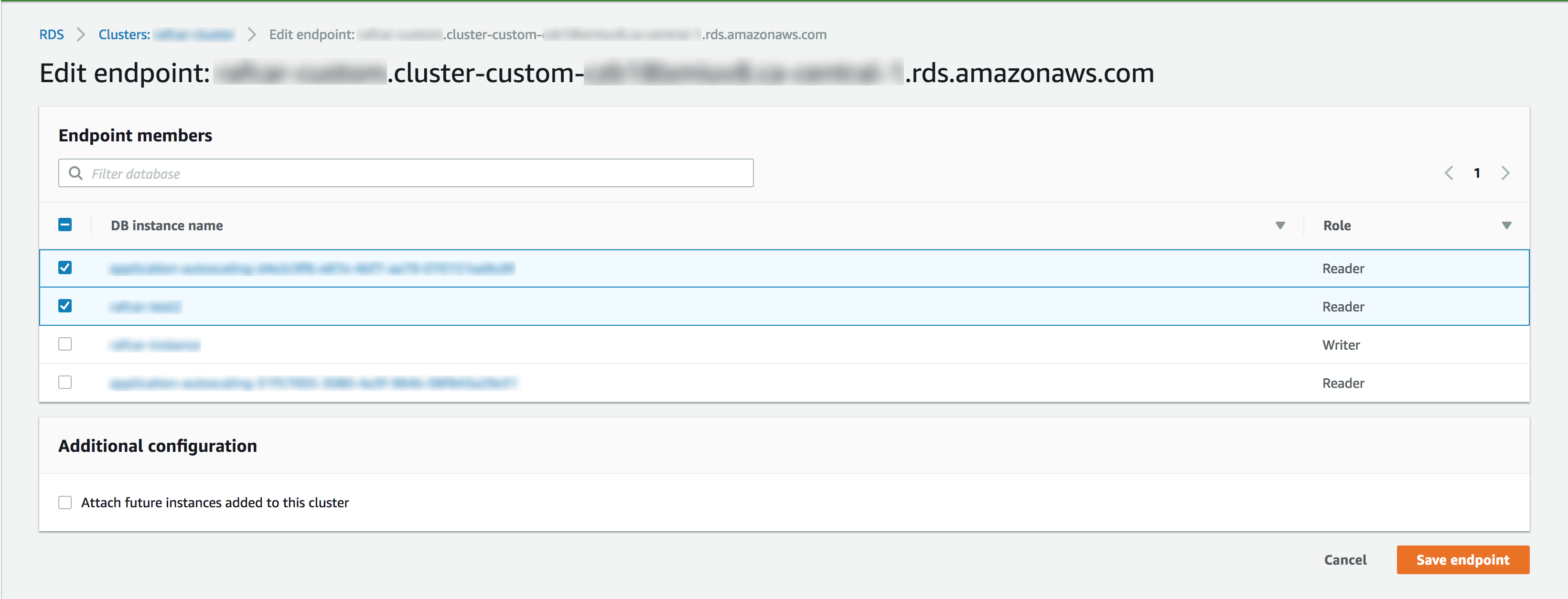
要使用 Amazon CLI 编辑自定义终端节点,请运行 modify-db-cluster-endpoint 命令。
以下命令更改应用于自定义终端节点的数据库实例集,并可选择在静态列表或排除列表的行为之间切换。--static-members 和 --excluded-members 参数接受以空格分隔的数据库实例标识符列表。
对于 Linux、macOS 或 Unix:
aws rds modify-db-cluster-endpoint --db-cluster-endpoint-identifiermy-custom-endpoint\ --static-membersdb-instance-id-1db-instance-id-2db-instance-id-3\ --regionregion_nameaws rds modify-db-cluster-endpoint --db-cluster-endpoint-identifiermy-custom-endpoint\ --excluded-membersdb-instance-id-4db-instance-id-5\ --regionregion_name
对于 Windows:
aws rds modify-db-cluster-endpoint --db-cluster-endpoint-identifiermy-custom-endpoint^ --static-membersdb-instance-id-1db-instance-id-2db-instance-id-3^ --regionregion_nameaws rds modify-db-cluster-endpoint --db-cluster-endpoint-identifiermy-custom-endpoint^ --excluded-membersdb-instance-id-4db-instance-id-5^ --regionregion_name
要使用 RDS API 编辑自定义终端节点,请运行 ModifyDBClusterEndpoint.html 操作。