列出 Amazon RDS 事件通知订阅
您可以列出当前的 Amazon RDS 事件通知订阅。
列出当前的 Amazon RDS 事件通知订阅
登录 Amazon Web Services 管理控制台 并通过以下网址打开 Amazon RDS 控制台:https://console.aws.amazon.com/rds/
。 -
在导航窗格中,选择事件订阅。事件订阅窗格中会显示您的所有事件通知订阅。
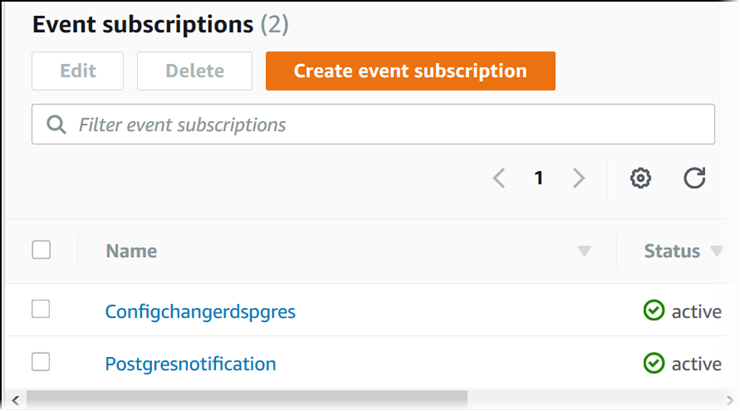
要列出当前的 Amazon RDS 事件通知订阅,请使用 Amazon CLI describe-event-subscriptions 命令。
例
以下示例描述所有事件订阅。
aws rds describe-event-subscriptions
以下示例描述 myfirsteventsubscription。
aws rds describe-event-subscriptions --subscription-namemyfirsteventsubscription
要列出当前的 Amazon RDS 事件通知订阅,请调用 Amazon RDS API DescribeEventSubscriptions 操作。