使用 Amazon Serverless Application Repository 部署 Hive 数据来源连接器
要部署适用于 Hive 的 Athena 数据来源连接器,您可以使用 Amazon Serverless Application Repository
使用 Amazon Serverless Application Repository 将适用于 Hive 的数据来源连接器部署到您的账户
-
登录 Amazon Web Services 管理控制台并打开 Serverless App Repository (无服务器应用程序存储库)。
-
在导航窗格中,选择 Available applications (可用应用程序)。
-
选择 Show apps that create custom IAM roles or resource policies(显示创建自定义 IAM 角色或资源策略的应用程序)选项。
-
在搜索框中,输入
Hive。显示的连接器包括以下两个:-
AthenaHiveMetastoreFunction – Uber Lambda 函数
.jar文件。 -
AthenaHiveMetastoreFunctionWithLayer – Lambda 层和 thin Lambda 函数
.jar文件。
这两个应用程序具有相同的功能,仅在实施方面存在差异。您可以使用二者之一创建将 Athena 连接到 Hive 元数据仓的 Lambda 函数。
-
-
选择要使用的连接器名称。本教程使用 AthenaHiveMetastoreFunction。
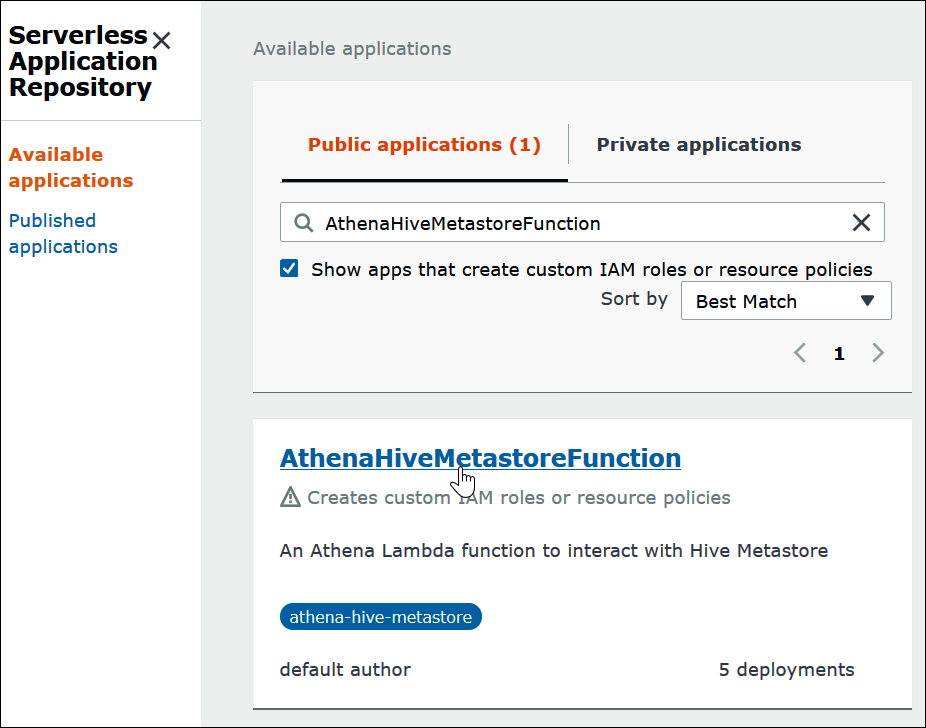
在 Application settings(应用程序设置)中,输入 Lambda 函数的参数。
-
LambdaFuncName – 提供函数的名称。例如,myHiveMetastore。
-
SpillLocation – 在此账户中指定 Amazon S3 位置,以便在 Lambda 函数响应大小超过 4 MB 时保存溢出元数据。
-
HMSUris – 输入您的 Hive 元数据仓主机的名称,该主机在端口 9083 使用 Thrift 协议。使用语法
thrift://<host_name>:9083。 -
LambdaMemory – 指定从 128 MB 到 3008 MB 的值。Lambda 函数分配与您配置的内存量成比例的 CPU 周期。默认值为 1024。
-
LambdaTimeout – 指定允许的最大 Lambda 调用运行时(以秒为单位),从 1 到 900(900 秒为 15 分钟)。默认值为 300 秒(5 分钟)。
-
VpcSecurityGroupIds – 为 Hive 元数据仓输入一个逗号分隔的 VPC 安全组 ID 列表。
-
VpcSubneIds – 为 Hive 元数据仓输入一个逗号分隔的 VPC 子网 ID 列表。
-
-
在 Application details(应用程序详细信息)页面的右下角,选择 I acknowledge that this app creates custom IAM roles(我确认此应用程序创建自定义 IAM 角色),然后选择 Deploy(部署)。
此时,您可以将 Athena 配置为使用 Lambda 函数连接到 Hive 元数据仓。要查看步骤,请参阅 配置 Athena 使用部署的 Hive 元存储连接器。