在 Athena 中使用 Amazon DataZone
您可以使用 Amazon DataZone
在 Athena 中,您可以使用查询编辑器来访问和查询 DataZone 环境。DataZone 环境指定了 DataZone 项目和域的组合。从 Athena 控制台使用 DataZone 环境时,您将代入 DataZone 环境的 IAM 角色,并且只能看到属于该环境的数据库和表。权限由您在 DataZone 中指定的角色决定。
在 Athena 中,您可以使用查询编辑器页面上的 DataZone 环境选择器来选择 DataZone 环境。
在 Athena 中打开 DataZone 环境
从 https://console.aws.amazon.com/athena/
打开 Athena 控制台。 -
在 Athena 控制台右上角的工作组旁边,选择 DataZone 环境。
注意
只有 DataZone 中有一个或多个可用域时,才会出现 DataZone 环境选项。
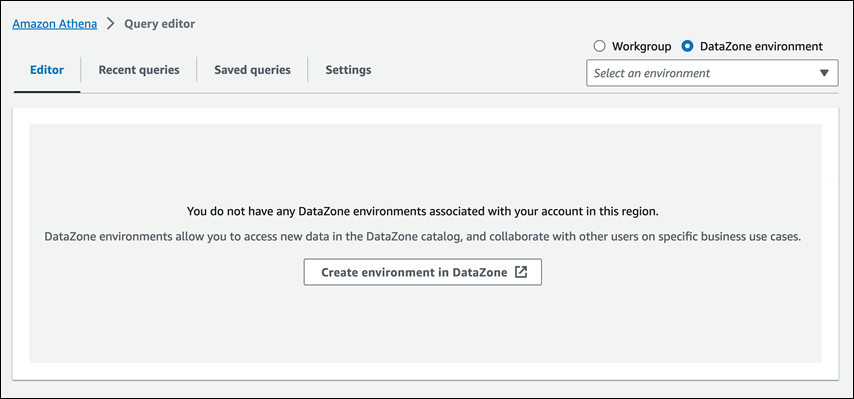
-
使用 DataZone 环境选择器选择一个 DataZone 环境。
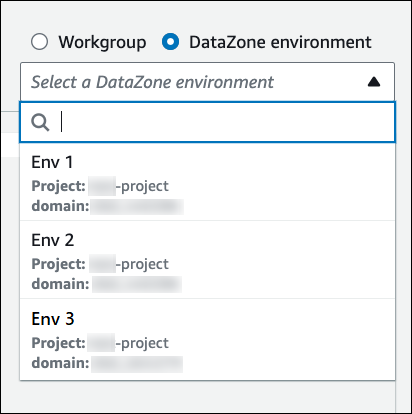
-
在切换到 DataZone 环境对话框中,确认该环境是您想要的环境,然后选择切换到 DataZone 环境。
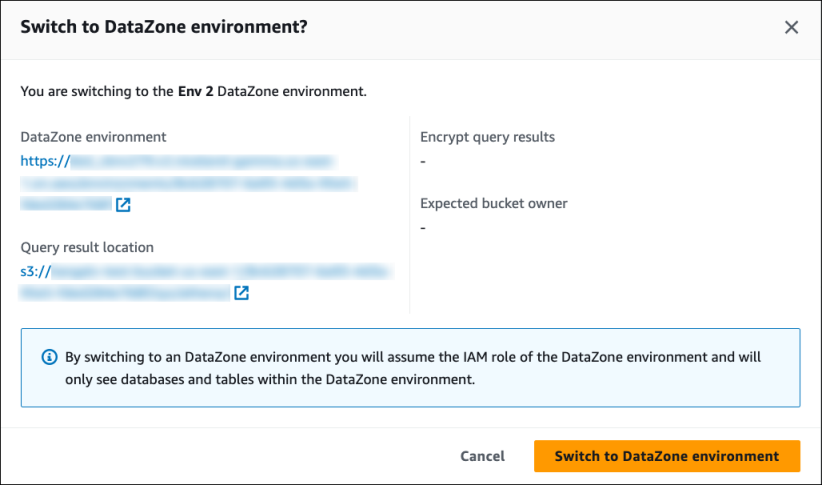
有关开始使用 DataZone 和 Athena 的更多信息,请参阅《Amazon DataZone User Guide》中的 Getting started 教程。