本文属于机器翻译版本。若本译文内容与英语原文存在差异,则一律以英文原文为准。
示例:为 Amazon Lambda 函数创建 Amazon CodeCommit 触发器
您可以为仓库创建触发器,以便 CodeCommit 存储库中的事件调用 Lambda 函数。在此示例中,您将创建一个 Lambda 函数,该函数将用于将存储库克隆到亚马逊 CloudWatch 日志的 URL 返回。
创建 Lambda 函数
当您使用 Lambda 控制台创建函数时,也可以为 Lambda 函数创建 CodeCommit触发器。以下步骤包含一个示例 Lambda 函数。该示例有两种语言版本: JavaScript 和 Python。该函数返回 URLs 用于将存储库克隆到 CloudWatch 日志的。
使用 Lambda 蓝图创建 Lambda 函数
登录 Amazon Web Services 管理控制台 并打开 Amazon Lambda 控制台,网址为https://console.aws.amazon.com/lambda/
。 -
在 Lambda 函数页面上,选择创建函数。(如果以前未使用过 Lambda,请选择立即开始使用。)
-
在创建函数页面上,选择从头开始创作。例如,在函数名称中,提供函数的名称
MyLambdaFunctionforCodeCommit。在 Runtime (运行时) 中,选择要用于编写函数的语言,然后选择 Create function (创建函数)。 -
在 Configuration (配置) 选项卡中,选择 Add trigger (添加触发器)。
-
在触发器配置中,CodeCommit从服务下拉列表中进行选择。
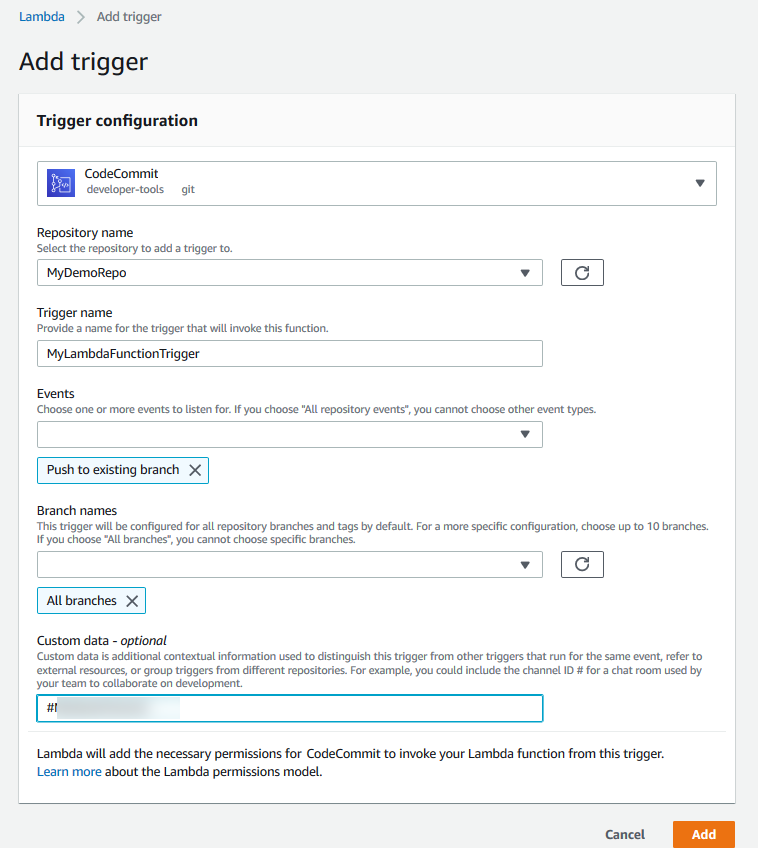
-
在存储库名称中,选择要配置触发器(该触发器使用 Lambda 函数响应存储库事件)的存储库的名称。
-
在触发器名称中,输入触发器的名称(例如
MyLambdaFunctionTrigger)。 -
在事件中,选择触发 Lambda 函数的存储库事件。如果选择 All repository events,则无法选择任何其他事件。如果需要选择事件的子集,请清除 All repository events,然后从列表中选择所需的事件。例如,如果您希望触发器仅在用户在 Amazon CodeCommit 存储库中创建标签或分支时运行,请移除所有存储库事件,然后选择创建分支或标记。
-
如果希望将触发器应用于存储库的所有分支,请在 Branches 中选择 All branches。否则,请选择 Specific branches。默认情况下将添加存储库的默认分支。您可以保留或从列表中删除该分支。最多可从存储库分支列表中选择 10 个分支名称。
-
(可选)在自定义数据中,输入要包含在 Lambda 函数中的信息(例如,开发人员用于讨论存储库中的开发工作的 IRC 通道的名称)。该字段是一个字符串。它不能用于传递任何动态参数。
选择添加。
-
-
在 Configuration (配置) 页面的 Function Code (函数代码) 中的 “Code entry (代码条码)”类型中,选择“Edit code inline (内联编辑代码)”。在 Runtime (运行时) 中,选择 Node.js。如果需要创建示例 Python 函数,请选择 Python。
-
在 Code entry type 中,选择 Edit code inline,然后使用以下两个示例之一替换 hello world 代码。
对于 Node.js:
import { CodeCommitClient, GetRepositoryCommand, } from "@aws-sdk/client-codecommit"; const codecommit = new CodeCommitClient({ region: "your-region" }); /** * @param {{ Records: { codecommit: { references: { ref: string }[] }, eventSourceARN: string }[]} event */ export const handler = async (event) => { // Log the updated references from the event const references = event.Records[0].codecommit.references.map( (reference) => reference.ref, ); console.log("References:", references); // Get the repository from the event and show its git clone URL const repository = event.Records[0].eventSourceARN.split(":")[5]; const params = { repositoryName: repository, }; try { const data = await codecommit.send(new GetRepositoryCommand(params)); console.log("Clone URL:", data.repositoryMetadata.cloneUrlHttp); return data.repositoryMetadata.cloneUrlHttp; } catch (error) { console.error("Error:", error); throw new Error( `Error getting repository metadata for repository ${repository}`, ); } };对于 Python:
import json import boto3 codecommit = boto3.client("codecommit") def lambda_handler(event, context): # Log the updated references from the event references = { reference["ref"] for reference in event["Records"][0]["codecommit"]["references"] } print("References: " + str(references)) # Get the repository from the event and show its git clone URL repository = event["Records"][0]["eventSourceARN"].split(":")[5] try: response = codecommit.get_repository(repositoryName=repository) print("Clone URL: " + response["repositoryMetadata"]["cloneUrlHttp"]) return response["repositoryMetadata"]["cloneUrlHttp"] except Exception as e: print(e) print( "Error getting repository {}. Make sure it exists and that your repository is in the same region as this function.".format( repository ) ) raise e -
在权限选项卡的执行角色中,选择角色以在 IAM 控制台中打开。编辑附加的策略以为要使用触发器的存储库添加
GetRepository权限。
在 Amazon CodeCommit 存储库中查看 Lambda 函数的触发器
创建 Lambda 函数后,可以在 Amazon CodeCommit中查看和测试触发器。测试触发器将运行函数以响应您指定的存储库事件。
查看和测试 Lambda 函数的触发器
-
在 https://console.aws.amazon.com/codesuite/codemmit
/home 打开 CodeCommit 控制台。 -
从存储库中,选择要查看其触发器的存储库。
-
在存储库的导航窗格中,选择设置,然后选择触发器。
-
查看存储库的触发器列表。您应该会看到您在 Lambda 控制台中创建的触发器。从列表中选择该触发器,然后选择测试触发器。该选项将尝试使用有关您的存储库的示例数据(包括存储库的最新提交 ID)调用该函数。(如果不存在提交历史记录,则将生成由零组成的示例值。) 这有助于您确认您已正确配置 Amazon CodeCommit 和 Lambda 函数之间的访问权限。
-
要进一步验证触发器的功能,请生成并向配置该触发器的存储库推送一个提交。在 Lambda 控制台中该函数的监控选项卡上,您应该会看到 Lambda 函数的响应。从 “监控” 选项卡中,选择 “查看登录信息” CloudWatch。 CloudWatch 控制台将在新选项卡中打开,并显示您的函数的事件。从与您推送提交的时间相对应的列表中选择日志流。您应会看到类似以下内容的事件数据:
START RequestId: 70afdc9a-EXAMPLE Version: $LATEST 2015-11-10T18:18:28.689Z 70afdc9a-EXAMPLE References: [ 'refs/heads/main' ] 2015-11-10T18:18:29.814Z 70afdc9a-EXAMPLE Clone URL: https://git-codecommit.us-east-2.amazonaws.com/v1/repos/MyDemoRepoEND RequestId: 70afdc9a-EXAMPLE REPORT RequestId: 70afdc9a-EXAMPLE Duration: 1126.87 ms Billed Duration: 1200 ms Memory Size: 128 MB Max Memory Used: 14 MB