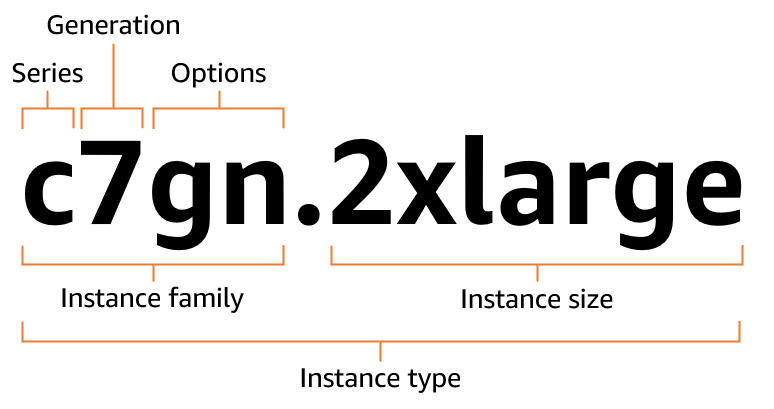Amazon Web Services 文档中描述的 Amazon Web Services 服务或功能可能因区域而异。要查看适用于中国区域的差异,请参阅
中国的 Amazon Web Services 服务入门
(PDF)。
本文属于机器翻译版本。若本译文内容与英语原文存在差异,则一律以英文原文为准。
Amazon EC2 实例类型命名约定
Amazon EC2 提供多种实例类型,因此您可以选择最符合您要求的类型。实例类型是根据其实例系列和实例大小命名的。实例系列的第一位表示系列,例如 c。第二位表示代系,例如 7。第三个位置表示选项,例如 gn。句点 (.) 后面是实例大小,比如 small 或 4xlarge,裸机实例是 metal。
| 系列 |
选项 |
|
|
-
a – AMD 处理器
-
b * 00 | gb * 00 — 由 NVIDIA Blackwell 加速 GPUs
-
g — G Amazon raviton 处理器
-
i – 英特尔处理器
-
m * | m * pro — 苹果芯片
-
b – 数据块存储优化
-
d – 实例存储卷
-
e — 额外的实例存储(针对存储优化型实例类型)、额外内存(针对内存优化型实例类型)或额外的 GPU 内存(用于加速计算实例类型)。
-
flex – Flex 实例
-
n - 网络和 EBS 已优化
-
q – Qualcomm 推理加速器
-
*t b — 高内存实例的内存量(3 TiB 到 32 TiB)
-
z:高 CPU 频率
|