为启用 Apache Ranger 的 Amazon EMR 集群配置 Zeppelin
本主题介绍了如何为启用 Apache Ranger 的 Amazon EMR 集群配置 Apache Zeppelin
预设情况下,Zeppelin 配置了原定设置登录名和密码,但这在多租户环境中并不安全。
要配置 Zeppelin,请完成以下步骤:
-
修改身份验证机制。
修改
shiro.ini文件以实现您首选的身份验证机制。Zeppelin 支持 Active Directory、LDAP、PAM 和 Knox SSO。有关详细信息,请参阅 Apache Zeppelin 的 Apache Shiro 身份验证。 -
配置 Zeppelin 以模拟终端用户
如果允许 Zeppelin 模拟终端用户,则 Zeppelin 提交的任务可作为该终端用户运行。将以下配置添加到
core-site.xml:[ { "Classification": "core-site", "Properties": { "hadoop.proxyuser.zeppelin.hosts": "*", "hadoop.proxyuser.zeppelin.groups": "*" }, "Configurations": [ ] } ]然后将以下配置添加至位于
/etc/hadoop/conf的hadoop-kms-site.xml:[ { "Classification": "hadoop-kms-site", "Properties": { "hadoop.kms.proxyuser.zeppelin.hosts": "*", "hadoop.kms.proxyuser.zeppelin.groups": "*" }, "Configurations": [ ] } ]您还可以按照在控制台中重新配置实例组中的步骤,使用控制台将这些配置添加到您的 Amazon EMR 集群。
-
允许 Zeppelin 作为终端用户执行指令
创建一个名为
/etc/sudoers.d/90-zeppelin-user的文件,其中包含以下内容:zeppelin ALL=(ALL) NOPASSWD:ALL -
修改解释器设置以在它们自己的进程中运行用户任务。
配置所有解释器以在“隔离”进程中实例化“Per User”解释器。
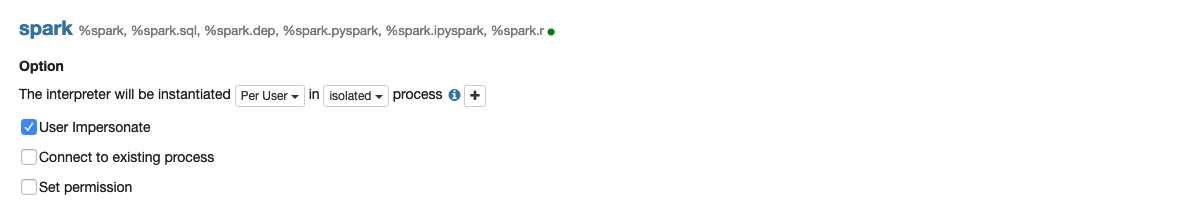
-
修改
zeppelin-env.sh将以下内容添加到
zeppelin-env.sh以便 Zeppelin 以终端用户身份启动解释器:ZEPPELIN_IMPERSONATE_USER=`echo ${ZEPPELIN_IMPERSONATE_USER} | cut -d @ -f1` export ZEPPELIN_IMPERSONATE_CMD='sudo -H -u ${ZEPPELIN_IMPERSONATE_USER} bash -c'将以下内容添加到
zeppelin-env.sh以将默认的 Notebook 权限改为仅对创建者只读:export ZEPPELIN_NOTEBOOK_PUBLIC="false"最后,将以下配置添加到
zeppelin-env.sh,以在第一个CLASSPATH语句之后包含 EMR RecordServer 类路径:export CLASSPATH="$CLASSPATH:/usr/share/aws/emr/record-server/lib/aws-emr-record-server-connector-common.jar:/usr/share/aws/emr/record-server/lib/aws-emr-record-server-spark-connector.jar:/usr/share/aws/emr/record-server/lib/aws-emr-record-server-client.jar:/usr/share/aws/emr/record-server/lib/aws-emr-record-server-common.jar:/usr/share/aws/emr/record-server/lib/jars/secret-agent-interface.jar" -
重新启动 Zeppelin。
运行以下命令以重新启动 Zeppelin:
sudo systemctl restart zeppelin