Choose the Concurrency Mode for Amazon CloudFormation StackSets
Concurrency Mode is a parameter for StackSetOperationPreferences that allows you to choose how the concurrency level behaves during StackSet operations. You can choose between the following modes:
-
Strict Failure Tolerance: This option dynamically lowers the concurrency level to ensure the number of failed accounts never exceeds the value of Failure tolerance +1. The initial actual concurrency is set to the lower of either the value of the Maximum concurrent accounts, or the value of Failure tolerance +1. The actual concurrency is then reduced proportionally by the number of failures. This is the default behavior.
-
Soft Failure Tolerance: This option decouples Failure tolerance from the actual concurrency. This allows StackSet operations to run at the concurrency level set by the Maximum concurrent accounts value, regardless of the number of failures.
Strict Failure Tolerance lowers the deployment speed as StackSet operation failures occur because concurrency decreases for each failure. Soft Failure Tolerance prioritizes deployment speed while still leveraging CloudFormation safety capabilities. This allows you to review and address StackSet operation failures for common issues such as those related to existing resources, service quotas, and permissions.
For more information on StackSets stack operation failures, see Common reasons for stack operation failure.
For more information on Maximum concurrent accounts and Failure tolerance, see StackSet operation options.
How each Concurrency Mode works
The images below provide a visual representation of how each Concurrency Mode works during a StackSet operation. The string of nodes represents a deployment to single Amazon Web Services Region and each node is a target Amazon Web Services account.
- Strict Failure Tolerance
-
When a StackSet operation using Strict Failure Tolerance has the Failure tolerance value set to 5 and the Maximum concurrent accounts value set to 10, the actual concurrency is 6. The actual concurrency is 6 because this the Failure tolerance value of 5 +1 is lower than the value of Maximum concurrent accounts.
The following image shows the impact that the Failure tolerance value has on the Maximum concurrent accounts value, and the impact they both have on the actual concurrency of the StackSet operation:

When deployment begins and there are failed stack instances, then the actual concurrency reduces to provide a safe deployment experience. The actual concurrency reduces from 6 to 5 when StackSets fails to deploy 1 stack instance.
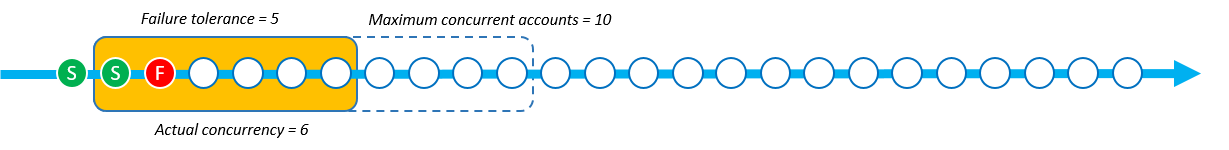
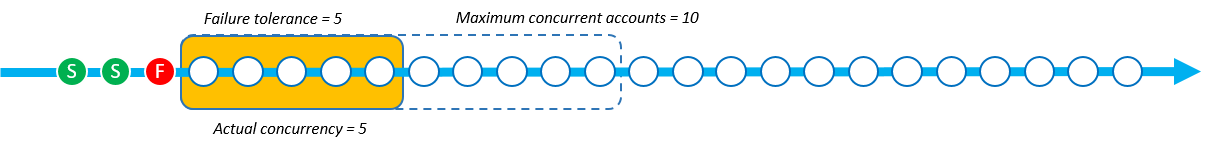
The Strict Failure Tolerance mode reduces the actual concurrency proportionally to the number of failed stack instances. In the following example, the actual concurrency reduces from 5 to 3 when StackSets fails to deploy 2 more stack instances, bringing the total of failed stack instances to 3.
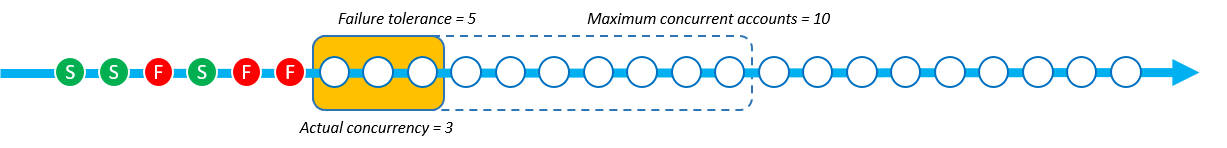
StackSets fails the StackSet operation when the number of failed stack instances equals the defined value of Failure tolerance +1. In the following example, StackSets fails the operation when there are 6 failed stack instances and the Failure tolerance value is 5.
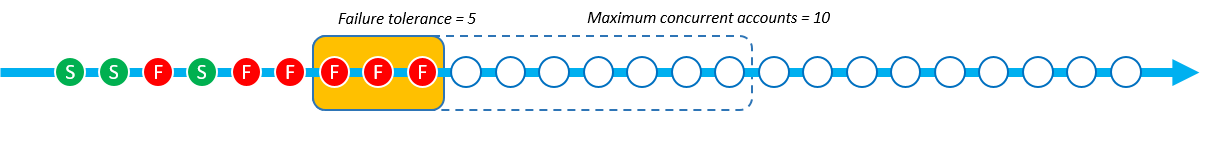
In this example, CloudFormation deployed 9 stack instances (3 successful and 6 failed) before stopping the StackSet operation.
- Soft Failure Tolerance
-
When a StackSet operation using Soft Failure Tolerance has the Failure tolerance value set to 5 and the Maximum concurrent accounts value set to 10, the actual concurrency is 10.
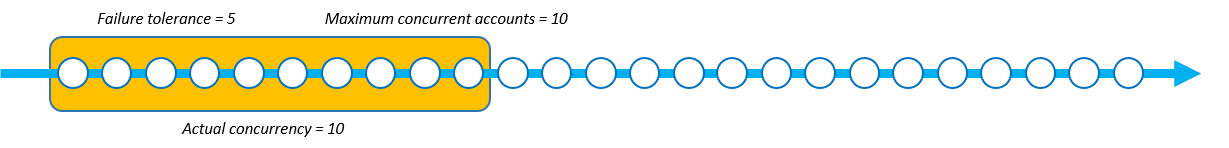
When deployment begins and there are failed stack instances, the actual concurrency doesn't change. In the following example, 1 stack operation failed, but the actual concurrency remains at 10.
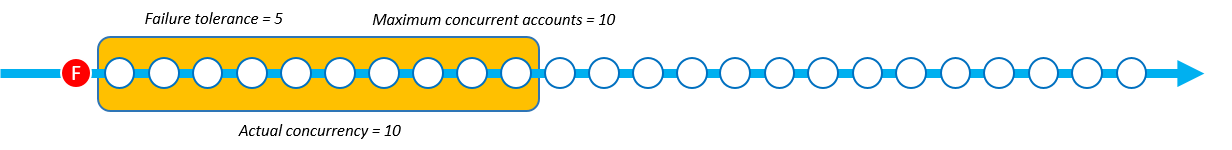
The actual concurrency remains at 10 even after 2 more stack instance failures.
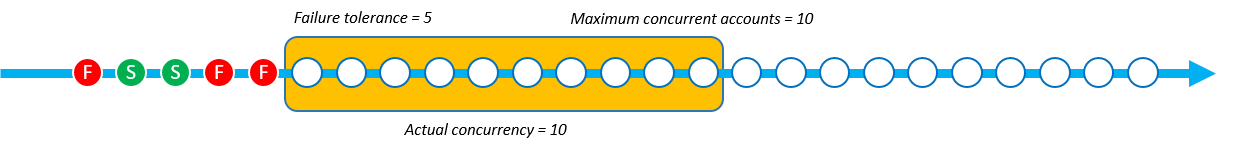
StackSets fails the StackSet operation when failed stack instances exceeds the Failure tolerance value. In the following example, StackSets fails the operation when there are 6 failed stack instances and the Failure tolerance count is 5. However, the operation won't end until the remaining operations in the concurrency queue finish.
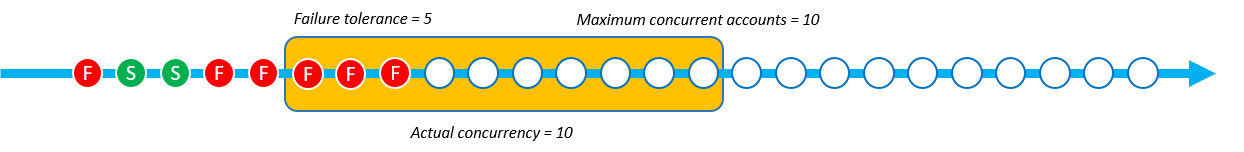
StackSets continues to deploy stack instances that are already in the concurrency queue. This means that the number of failed stack instances can be higher than Failure tolerance. In the following example, there are 8 failed stack instances because the concurrency queue still had 7 operations left to perform, even though the StackSet operation had reached the Failure tolerance of 5.
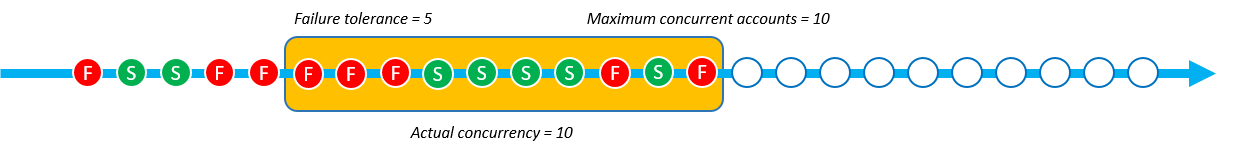
In this example, StackSets deployed 15 stack instances (7 successful and 8 failed) before stopping the stack operation.
Choosing between Strict failure tolerance and Soft failure tolerance based on deployment speed
Choosing between Strict failure tolerance and Soft failure tolerance modes depends on the preferred speed of your StackSet deployment and the permissible number of deployment failures.
The following tables show how each concurrency mode handles a StackSet operation that fails while trying to deploy 1000 total stack instances. In each scenario, the Failure tolerance value is set to 100 stack instances and the Maximum concurrent accounts value is set to 250 stack instances.
While StackSets actually queues accounts as a sliding window (see How each Concurrency Mode works), this example shows the operation in batches to demonstrate the speed of each mode.
Strict failure tolerance
This example using Strict failure tolerance mode lowers the actual concurrency relative to the number of failures that occur in each preceding batch. Each batch has 20 failed instances, which then lowers the actual concurrency of the following batch by 20 until the StackSet operation reaches the Failure tolerance value of 100.
In following table, the initial actual concurrency of the first batch is 101 stack instances. The actual concurrency is 101 because it's the lower value of either the Maximum concurrent accounts (250) and the Failure tolerance (100) +1. Each batch contains 20 failed stack instance deployments, which then lowers the actual concurrency of each following batch by 20 stack instances.
| Strict failure tolerance | Batch 1 | Batch 2 | Batch 3 | Batch 4 | Batch 5 | Batch 6 |
|---|---|---|---|---|---|---|
| Actual concurrency count | 101 | 81 | 61 | 41 | 21 | - |
| Failed instance count | 20 | 20 | 20 | 20 | 20 | - |
| Successful stack instance count | 81 | 61 | 41 | 21 | 1 | - |
The operation using Strict failure tolerance completed 305 stack instance deployments in 5 batches by the time the StackSet operation reached the Failure tolerance of 100 stack instances. The StackSet operation successfully deploys 205 stack instances before it fails.
Soft failure tolerance
This example using Soft failure tolerance mode maintains the same actual concurrency count defined by the Maximum concurrent accounts value of 250 stack instances, regardless of the number of failed instances. The StackSet operations keeps the same actual concurrency until it reaches the Failure tolerance value of 100 instances.
In following table, the initial actual concurrency of the first batch is 250 stack instances. The actual concurrency is 250 because the Maximum concurrent accounts value is set to 250 and Soft failure tolerance mode allows StackSets to use this value as the actual concurrency, regardless of the number of failures. Even though there are 50 failures in each of the batches for this example, the actual concurrency remains unaffected.
| Soft failure tolerance | Batch 1 | Batch 2 | Batch 3 | Batch 4 | Batch 5 | Batch 6 |
|---|---|---|---|---|---|---|
| Actual concurrency count | 250 | 250 | - | - | - | - |
| Failed instance count | 50 | 50 | - | - | - | - |
| Successful stack instance count | 200 | 200 | - | - | - | - |
Using the same Maximum concurrent accounts value and Failure tolerance value, the operation using Soft failure tolerance mode completed 500 stack instance deployments in 2 batches. The StackSet operation successfully deploys 400 stack instances before it fails.
Choosing your Concurrency Mode (console)
When creating or updating a StackSet, on the Set deployment options page, for Concurrency mode, choose Strict failure tolerance or Soft failure tolerance.
Choosing your Concurrency Mode (Amazon CLI)
You can use the ConcurrencyMode parameter with the following StackSets commands:
These commands have an existing parameter called --operation-preferences that can use the
ConcurrencyMode setting. ConcurrencyMode can be set to one of the following values:
-
STRICT_FAILURE_TOLERANCE -
SOFT_FAILURE_TOLERANCE
The following example creates a stack instance using the STRICT_FAILURE_TOLERANCE
ConcurrencyMode, with a FailureToleranceCount set to 10 and a
MaxConcurrentCount set to 5.
aws cloudformation create-stack-instances \ --stack-set-nameexample-stackset\ --accounts123456789012\ --regionseu-west-1\ --operation-preferences ConcurrencyMode=STRICT_FAILURE_TOLERANCE,FailureToleranceCount=10,MaxConcurrentCount=5
Note
For detailed procedures for creating and updating a StackSet, see the following topics: