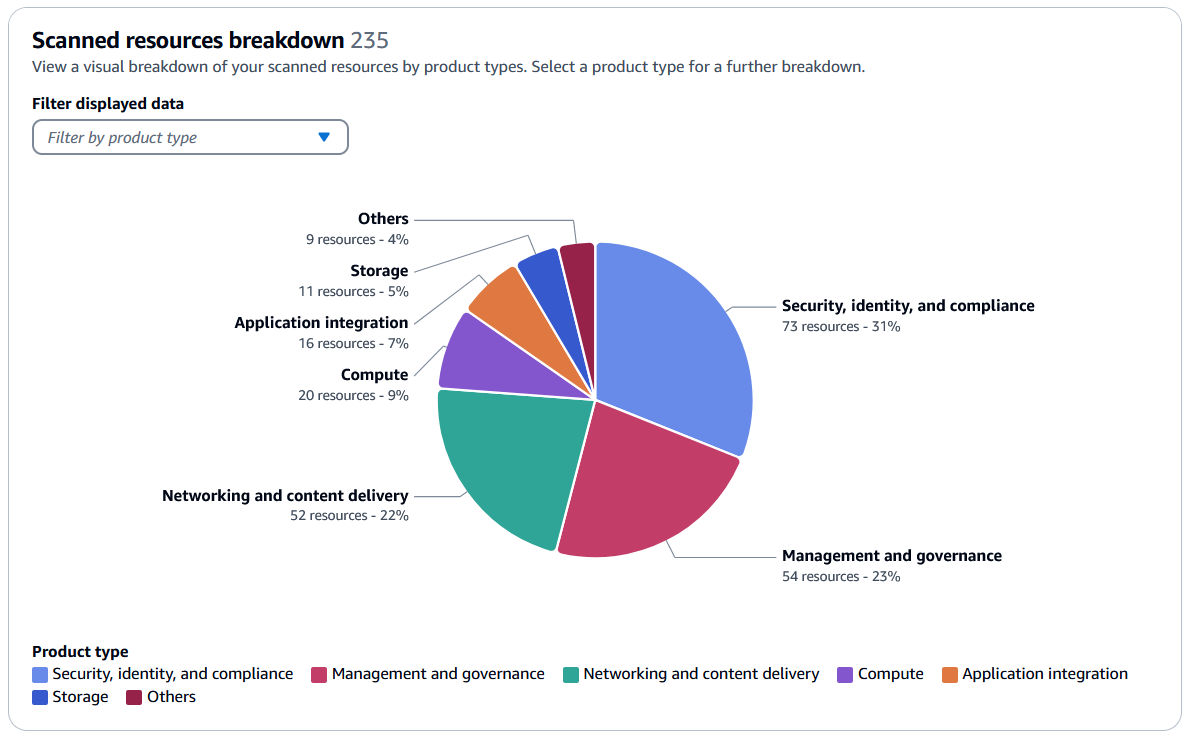View the scan summary in the CloudFormation console
After the scan completes, you can view a visualization of resources found during the scan to help you identify the concentration of resources across different product types.
To view information about resources found during the scan
-
Open the IaC generator page
of the CloudFormation console. -
On the navigation bar at the top of the screen, choose the Amazon Web Services Region that contains the resource scan to view.
-
From the navigation pane, choose IaC generator.
-
Under Scanned resources breakdown, you'll find a visual breakdown of the scanned resources by product type, for example, Compute and Storage.
-
To customize the number of product types displayed, choose Filter displayed data. This helps you tailor the visualization to focus on the product types that you're most interested in.
-
On the right side of the page is the Scan summary details panel. To open the panel, choose the open panel icon.