Capacity Reservation pricing and billing
The topics in this section provide an overview of pricing and billing for Capacity Reservations.
Pricing
Capacity Reservations are charged at the equivalent On-Demand rate whether you run instances in reserved capacity or not. If you do not use the reservation, this shows up as unused reservation on your Amazon EC2 bill. When you run an instance that matches the attributes of a reservation, you just pay for the instance and nothing for the reservation. There are no upfront or additional charges.
For example, if you create a Capacity Reservation for 20 m4.large Linux instances and
run 15 m4.large Linux instances in the same Availability Zone, you will
be charged for 15 active instances and for 5 unused instances in the
reservation.
Billing discounts for Regional Reserved Instances apply to Capacity Reservations. For more information, see Billing discounts.
For more information, see Amazon EC2
Pricing
Billing
Billing starts as soon as the Capacity Reservation is provisioned in your account, and it continues while the Capacity Reservation remains provisioned in your account. For future-dated Capacity Reservations, this means that billing starts only once the Capacity Reservation is provisioned in your account at the requested future date.
Capacity Reservations are billed at per-second granularity. This means that you are charged for
partial hours. For example, if a Capacity Reservation remains provisioned in your account for
24 hours and 15 minutes, you are billed for
24.25 reservation hours.
The following example shows how a Capacity Reservation is billed. The Capacity Reservation is created for one
m4.large Linux instance, which has an On-Demand rate of $0.10 per
usage hour. In this example, the Capacity Reservation is provisioned in the account for five hours.
The Capacity Reservation is unused for the first hour, so it is billed for one unused hour at the
m4.large instance type's standard On-Demand rate. In hours two
through five, the Capacity Reservation is occupied by an m4.large instance. During this
time, the Capacity Reservation accrues no charges, and the account is instead billed for the
m4.large instance occupying it. In the sixth hour, the Capacity Reservation is
canceled and the m4.large instance runs normally outside of the
reserved capacity. For that hour, it is charged at the On-Demand rate of the
m4.large instance type.
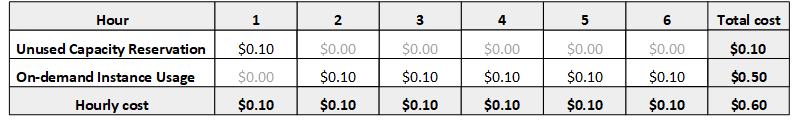
Billing discounts
Billing discounts for Regional Reserved Instances apply to Capacity Reservations. Amazon automatically applies these discounts to Capacity Reservations that have matching attributes. When a Capacity Reservation is used by an instance, the discount is applied to the instance. Discounts are preferentially applied to instance usage before covering unused Capacity Reservations.
Billing discounts for zonal Reserved Instances do not apply to Capacity Reservations.
For more information, see the following:
Viewing your bill
You can review the charges and fees to your account on the Amazon Billing and Cost Management console.
-
The Dashboard displays a spend summary for your account.
-
On the Bills page, under Details, expand the Elastic Compute Cloud section and the Region to get billing information about your Capacity Reservations.
You can view the charges online, or you can download a CSV file. For more information, see Capacity Reservation line items.