Unlimited mode examples for burstable instances
The following examples explain credit use for instances that are configured as
unlimited.
Examples
Example 1: Explain credit use with T3 Unlimited
In this example, you see the CPU utilization of a t3.nano instance
launched as unlimited, and how it spends earned and surplus credits to
sustain CPU utilization.
A t3.nano instance earns 144 CPU credits over a rolling 24-hour
period, which it can redeem for 144 minutes of vCPU use. When it depletes its CPU
credit balance (represented by the CloudWatch metric CPUCreditBalance), it can
spend surplus CPU credits—that it has
not yet earned—to burst for as long as
it needs. Because a t3.nano instance earns a maximum of 144 credits in a
24-hour period, it can spend surplus credits up to that maximum without being charged
immediately. If it spends more than 144 CPU credits, it is charged for the difference
at the end of the hour.
The intent of the example, illustrated by the following graph, is to show how
an instance can burst using surplus credits even after it depletes its
CPUCreditBalance. The following workflow references the numbered
points on the graph:
P1 – At 0 hours on the graph, the instance
is launched as unlimited and immediately begins to earn credits. The
instance remains idle from the time it is launched—CPU utilization is 0%—and no
credits are spent. All unspent credits are accrued in the credit balance. For the
first 24 hours, CPUCreditUsage is at 0, and the
CPUCreditBalance value reaches its maximum of 144.
P2 – For the next 12 hours, CPU
utilization is at 2.5%, which is below the 5% baseline. The instance earns more
credits than it spends, but the CPUCreditBalance value cannot exceed its
maximum of 144 credits.
P3 – For the next 24 hours, CPU
utilization is at 7% (above the baseline), which requires a spend of 57.6 credits.
The instance spends more credits than it earns, and the CPUCreditBalance
value reduces to 86.4 credits.
P4 – For the next 12 hours, CPU
utilization decreases to 2.5% (below the baseline), which requires a spend of 36
credits. In the same time, the instance earns 72 credits. The instance earns more
credits than it spends, and the CPUCreditBalance value increases to 122
credits.
P5 – For the next 5 hours, the instance
bursts at 100% CPU utilization, and spends a total of 570 credits to sustain the
burst. About an hour into this period, the instance depletes its entire
CPUCreditBalance of 122 credits, and starts to spend surplus credits
to sustain the high CPU utilization, totaling 448 surplus credits in this period
(570-122=448). When the CPUSurplusCreditBalance value reaches 144 CPU
credits (the maximum a t3.nano instance can earn in a 24-hour period),
any surplus credits spent thereafter cannot be offset by earned credits. The surplus
credits spent thereafter amounts to 304 credits (448-144=304), which results in a
small additional charge at the end of the hour for 304 credits.
P6 – For the next 13 hours, CPU
utilization is at 5% (the baseline). The instance earns as many credits as it spends,
with no excess to pay down the CPUSurplusCreditBalance. The
CPUSurplusCreditBalance value remains at 144 credits.
P7 – For the last 24 hours in this
example, the instance is idle and CPU utilization is 0%. During this time, the
instance earns 144 credits, which it uses to pay down the
CPUSurplusCreditBalance.
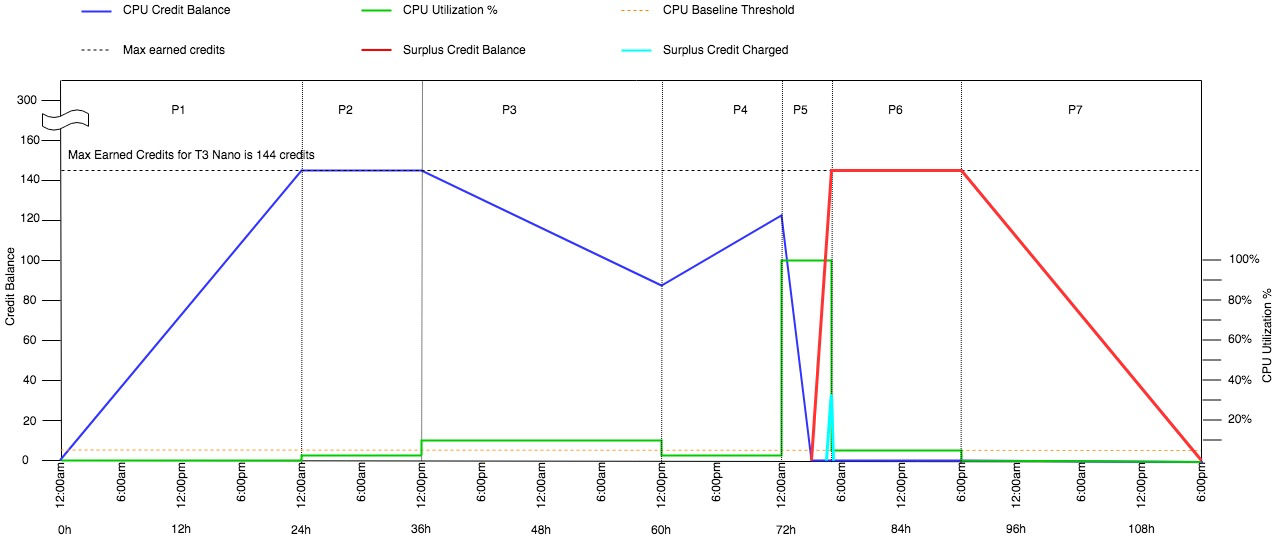
Example 2: Explain credit use with T2 Unlimited
In this example, you see the CPU utilization of a t2.nano instance
launched as unlimited, and how it spends earned and surplus credits to
sustain CPU utilization.
A t2.nano instance earns 72 CPU credits over a rolling 24-hour
period, which it can redeem for 72 minutes of vCPU use. When it depletes its CPU
credit balance (represented by the CloudWatch metric CPUCreditBalance), it can
spend surplus CPU credits—that it has
not yet earned—to burst for as long as
it needs. Because a t2.nano instance earns a maximum of 72 credits in a
24-hour period, it can spend surplus credits up to that maximum without being charged
immediately. If it spends more than 72 CPU credits, it is charged for the difference
at the end of the hour.
The intent of the example, illustrated by the following graph, is to show how
an instance can burst using surplus credits even after it depletes its
CPUCreditBalance. You can assume that, at the start of the time
line in the graph, the instance has an accrued credit balance equal to the maximum
number of credits it can earn in 24 hours. The following workflow references the
numbered points on the graph:
1 – In the first 10 minutes,
CPUCreditUsage is at 0, and the CPUCreditBalance value
remains at its maximum of 72.
2 – At 23:40, as CPU utilization
increases, the instance spends CPU credits and the CPUCreditBalance
value decreases.
3 – At around 00:47, the instance depletes
its entire CPUCreditBalance, and starts to spend surplus credits to
sustain high CPU utilization.
4 – Surplus credits are spent until 01:55,
when the CPUSurplusCreditBalance value reaches 72 CPU credits. This is
equal to the maximum a t2.nano instance can earn in a 24-hour period.
Any surplus credits spent thereafter cannot be offset by earned credits within the
24-hour period, which results in a small additional charge at the end of the
hour.
5 – The instance continues to spend
surplus credits until around 02:20. At this time, CPU utilization falls below the
baseline, and the instance starts to earn credits at 3 credits per hour (or 0.25
credits every 5 minutes), which it uses to pay down the
CPUSurplusCreditBalance. After the
CPUSurplusCreditBalance value reduces to 0, the instance starts to
accrue earned credits in its CPUCreditBalance at 0.25 credits every 5
minutes.
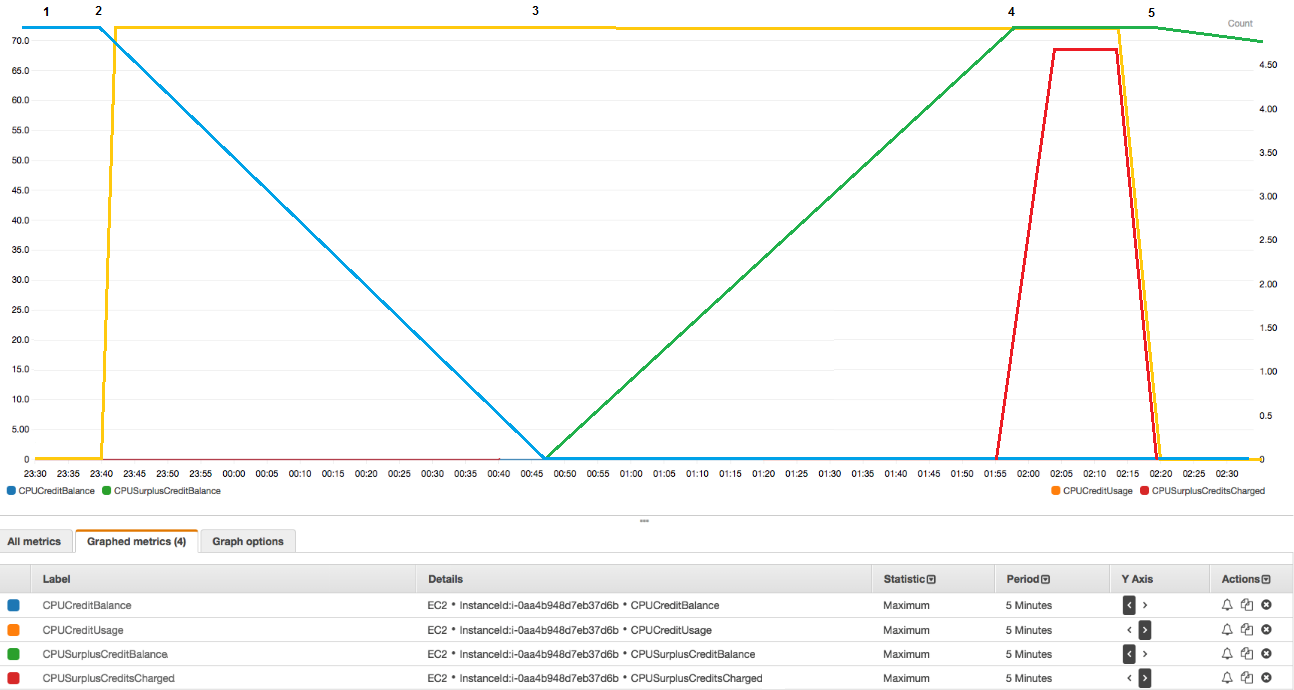
Calculating the bill (Linux instance)
Surplus credits cost $0.05 per vCPU-hour. The instance spent approximately 25 surplus credits between 01:55 and 02:20, which is equivalent to 0.42 vCPU-hours. Additional charges for this instance are 0.42 vCPU-hours x $0.05/vCPU-hour = $0.021, rounded to $0.02. Here is the month-end bill for this T2 Unlimited instance:

Calculating the bill (Windows instance)
Surplus credits cost $0.096 per vCPU-hour. The instance spent approximately 25 surplus credits between 01:55 and 02:20, which is equivalent to 0.42 vCPU-hours. Additional charges for this instance are 0.42 vCPU-hours x $0.096/vCPU-hour = $0.04032, rounded to $0.04. Here is the month-end bill for this T2 Unlimited instance:
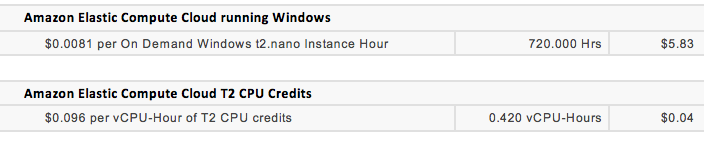
You can set billing alerts to be notified every hour of any accruing charges, and take action if required.