CloudTrail update and permission requirements for Amazon SQS dead-letter queue redrive
On June 8, 2023, Amazon SQS introduced dead-letter queue (DLQ) redrive for Amazon SDK and Amazon Command Line Interface (CLI). This capability is an addition to the already supported DLQ redrive for the Amazon console. If you've previously used the Amazon console to redrive dead-letter queue messages, you may be affected by the following changes:
CloudTrail event renaming
On October 15, 2023, the CloudTrail event names for dead-letter queue redrive will change on the Amazon SQS console. If you've set alarms for these CloudTrail events, you must update them now. The following are the new CloudTrail event names for DLQ redrive:
| Previous event name | New event name |
|---|---|
|
|
|
|
|
|
Updated permissions
Included with the SDK and CLI release, Amazon SQS has also updated queue permissions for DLQ redrive to adhere to security best practices. Use the following queue permission types to redrive messages from your DLQs.
-
Action-based permissions (update for the DLQ API actions)
-
Managed Amazon SQS policy permissions
-
Permission policy that uses sqs:* wildcard
Important
To use the DLQ redrive for SDK or CLI, you are required to have a DLQ redrive permission policy that matches one of the above options.
If your queue permissions for DLQ redrive don't match one of the options above, you must update your permissions by August 31, 2023. Between now and August 31, 2023, your account will be able to redrive messages using the permissions you configured using the Amazon console only in the regions where you have previously used the DLQ redrive. For example, say you had "Account A" in both us-east-1 and eu-west-1. "Account A" was used to redrive messages on the Amazon console in us-east-1 prior to June 8, 2023, but not in eu-west-1. Between June 8, 2023 and August 31, 2023, if "Account A’s" policy permissions don't match one of the options above, it can only be used to redrive messages on the Amazon console in us-east-1, and not in eu-west-1.
Important
If your DLQ redrive permissions do not match one of these options after August 31, 2023, your account will no longer be able to redrive DLQ messages using the Amazon console.
However, if you used the DLQ redrive feature on the Amazon Console during August 2023, you have an extension until October 15, 2023 to adopt the new permissions according to one of these options.
For more information, see Identifying impacted policies.
The following are queue permission examples for each DLQ redrive option. When using server-side encrypted (SSE) queues, the corresponding Amazon KMS key permission is required.
Action-based
Managed policy
The following managed policies contain the required updated permissions:
-
AmazonSQSFullAccess – Includes the following dead-letter queue redrive tasks: start, cancel, and list.
-
AmazonSQSReadOnlyAccess – Provides read-only access, and includes the list dead-letter queue redrive task.
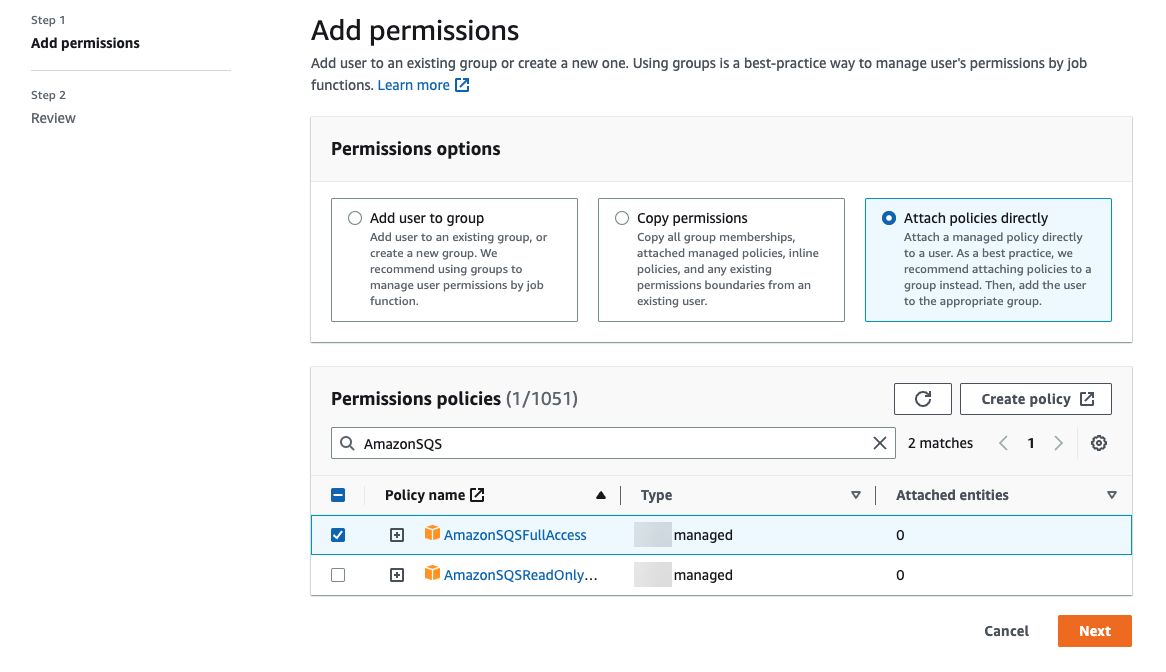
Permission Policy that uses sqs* wildcard
Identifying impacted policies
If you are using customer managed policies (CMPs), you can use Amazon CloudTrail and IAM to identify the policies impacted by the queue permissions update.
Note
If you are using AmazonSQSFullAccess and
AmazonSQSReadOnlyAccess, no further action is required.
-
Sign in to the Amazon CloudTrail console.
-
On the Event history page, under Look up attributes, use the drop down menu to select Event name. Then, search for
CreateMoveTask. -
Choose an event to open the Details page. In the Event records section, retrieve the
UserNameorRoleNamefrom theuserIdentityARN. -
Sign into IAM console.
-
For users, choose Users. Select the user with the
UserNameidentified in the previous step. -
For roles, choose Roles. Search for the user with the
RoleNameidentified in the previous step.
-
-
On the Details page, in the Permissions section, review any policies with the
sqs:prefix inAction, or review policies that have Amazon SQS queue defined inResource.