Using policies with Amazon SQS
This topic provides examples of identity-based policies in which an account administrator can attach permissions policies to IAM identities (users, groups, and roles).
Important
We recommend that you first review the introductory topics that explain the basic concepts and options available for you to manage access to your Amazon Simple Queue Service resources. For more information, see Overview of managing access in Amazon SQS.
With the exception of ListQueues, all Amazon SQS actions support resource-level permissions. For more information, see Amazon SQS API permissions:
Actions and resource reference.
Using Amazon SQS and IAM policies
There are two ways to give your users permissions to your Amazon SQS resources: using
the Amazon SQS policy system (resource-based policies) and using the IAM policy system
(identity-based policies). You can use one or both methods, with the exception of
the ListQueues action, which is a regional permission that can only be
set in an IAM policy.
For example, the following diagram shows an IAM policy and an Amazon SQS policy
equivalent to it. The IAM policy grants the rights to the Amazon SQS
ReceiveMessage and SendMessage actions for the queue
called queue_xyz in your Amazon Account, and the policy is attached to
users named Bob and Susan (Bob and Susan have the permissions stated in the policy).
This Amazon SQS policy also gives Bob and Susan rights to the ReceiveMessage
and SendMessage actions for the same queue.
Note
The following example shows simple policies without conditions. You can specify a particular condition in either policy and get the same result.
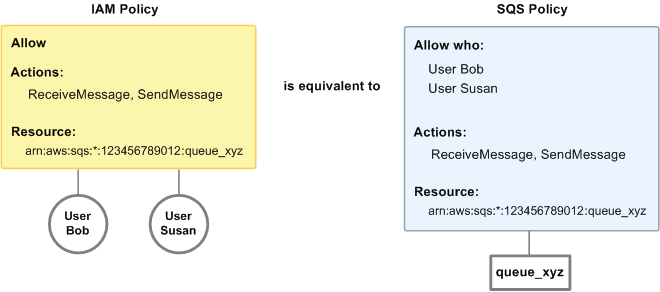
There is one major difference between IAM and Amazon SQS policies: the Amazon SQS policy system lets you grant permission to other Amazon Accounts, whereas IAM doesn't.
It is up to you how you use both of the systems together to manage your permissions. The following examples show how the two policy systems work together.
-
In the first example, Bob has both an IAM policy and an Amazon SQS policy that apply to his account. The IAM policy grants his account permission for the
ReceiveMessageaction onqueue_xyz, whereas the Amazon SQS policy gives his account permission for theSendMessageaction on the same queue. The following diagram illustrates the concept.
If Bob sends a
ReceiveMessagerequest toqueue_xyz, the IAM policy allows the action. If Bob sends aSendMessagerequest toqueue_xyz, the Amazon SQS policy allows the action. -
In the second example, Bob abuses his access to
queue_xyz, so it becomes necessary to remove his entire access to the queue. The easiest thing to do is to add a policy that denies him access to all actions for the queue. This policy overrides the other two because an explicitdenyalways overrides anallow. For more information about policy evaluation logic, see Using custom policies with the Amazon SQS Access Policy Language. The following diagram illustrates the concept.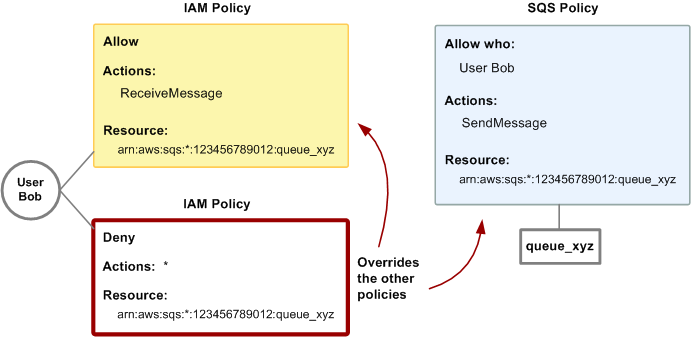
You can also add an additional statement to the Amazon SQS policy that denies Bob any type of access to the queue. It has the same effect as adding an IAM policy that denies Bob access to the queue. For examples of policies that cover Amazon SQS actions and resources, see Basic examples of Amazon SQS policies. For more information about writing Amazon SQS policies, see Using custom policies with the Amazon SQS Access Policy Language.
Permissions required to use the Amazon SQS console
A user who wants to work with the Amazon SQS console must have the minimum set of
permissions to work with the Amazon SQS queues in the user's Amazon Web Services account. For example,
the user must have the permission to call the ListQueues action to be
able to list queues, or the permission to call the CreateQueue action
to be able to create queues. In addition to Amazon SQS permissions, to subscribe an Amazon SQS
queue to an Amazon SNS topic, the console also requires permissions for Amazon SNS
actions.
If you create an IAM policy that is more restrictive than the minimum required permissions, the console might not function as intended for users with that IAM policy.
You don't need to allow minimum console permissions for users that make calls only to the Amazon CLI or Amazon SQS actions.