修改实验流量
重要
终止支持通知:2025 年 10 月 16 日,Amazon 将停止对 CloudWatch Evidently 的支持。2025 年 10 月 16 日之后,您将无法再访问 Evidently 控制台或 Evidently 资源。
您可以随时(包括实验进行期间)修改实验的采样率。但是,在实验运行后,您无法更新处理权重。因此,您可以在实验运行后更改分配给实验的总流量,但不能更改每次处理的相对分配。如果您修改正在进行的实验的流量,我们建议您只增加流量分配,以免产生偏差。
下图显示在一项实验中如何将客户端流量分配给不同的变体。在此实验中,采样率为 10%,两种变体的处理权重各为 50%。
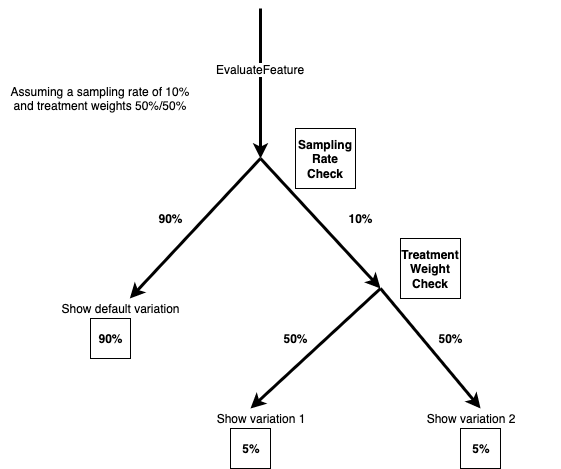
修改实验的流量分配
通过 https://console.aws.amazon.com/cloudwatch/
打开 CloudWatch 控制台。 -
在导航窗格中,依次选择 Application monitoring(监控应用程序)、Evidently。
-
请选择包含启动的项目名称。
-
请选择 Experiments(实验)选项卡。
-
请选择启动的名称。
-
选择 Modify experiment traffic(修改实验流量)。
-
输入百分比或使用滑块,指定向此实验分配的可用流量。可用流量为总受众减去分配给当前启动的流量(如有)。将向未分配给启动或实验的流量提供默认变体。
-
选择 Modify(修改)。