Templates to control repositories created during a pull through cache, create on push, or replication action
Use Amazon ECR repository creation templates to define the settings for repositories created by Amazon ECR on your behalf. The settings in a repository creation template are only applied during repository creation and don't have any effect on existing repositories or repositories created using any other method. Currently, repository creation templates can be used to apply settings during repository creation for these features:
-
Pull through cache
-
Create on push
-
Replication
How repository creation templates work
There are times when Amazon ECR needs to create a new private repository on your behalf. For example:
-
The first time you use a pull through cache rule to retrieve the contents of an upstream repository and store it in your Amazon ECR private registry.
-
When you push an image to a repository that does not yet exist.
-
When you want Amazon ECR to replicate a repository to another region or account.
When there isn't a repository creation template that matches your pull through cache
rule or replicated repository, Amazon ECR uses the default settings for the new repository.
These default settings include turning off tag immutability, using AES-256
encryption, and not applying any repository or lifecycle policies.
When there isn't a repository creation template that matches the target repository for an image push, Amazon ECR will not create a repository with default settings.
Using a repository creation template gives you the ability to define the settings Amazon ECR applies to new repositories created through the pull through cache, create on push, and replication actions. You can define the tag immutability, encryption configuration, repository permissions, lifecycle policy, and resource tags for the new repositories.
The following diagram shows the workflow that Amazon ECR uses when a repository creation template is used.
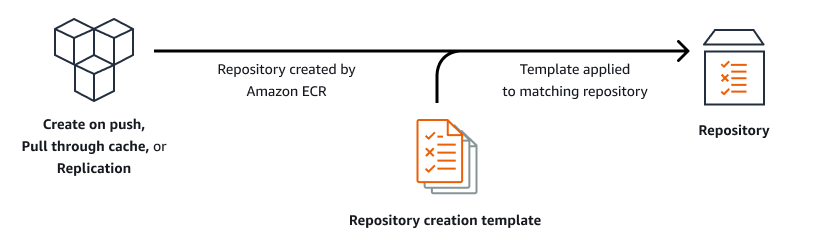
The following describes each parameter in a repository creation template in detail.
- Prefix
-
The Prefix is the repository namespace prefix to associate with the template. All repositories created using this prefix will have the settings applied that are defined in this template. For example, a prefix of
prodwould apply to all repositories beginning withprod/. Similarly, a prefix ofprod/teamwould apply to all repositories beginning withprod/team/. In a registry containing two templates, if one template has the prefix "prod" and the other has the prefix "prod/team", the template with the prefix "prod/team" will be applied to all repositories whose names start with "prod/team/".To apply a template to all repositories in your registry that don't have an associated creation template, you can use
ROOTas the prefix.Important
There is always an assumed
/applied to the end of the prefix. If you specifyecr-publicas the prefix, Amazon ECR treats that asecr-public/. When using a pull through cache rule, the repository prefix you specify during rule creation is what you should specify as your repository creation template prefix as well. - Description
-
This template description is optional and is used to describe the purpose for the repository creation template.
- Applied For
-
The applied for setting determines which Amazon ECR-created repositories will be created with this template. The valid values are
PULL_THROUGH_CACHE,CREATE_ON_PUSH, andREPLICATION. For example, the first time you use a pull through cache rule to retrieve the contents of an upstream repository and store it in your Amazon ECR private registry. When there isn't a repository creation template that matches your pull through cache rule, Amazon ECR uses the default settings for the new repository. - Repository creation role
-
The repository creation role is an IAM role ARN that will be assumed by Amazon ECR when creating and configuring repositories via repository creation templates. This role must be provided when using repository tags and/or KMS in the template, otherwise the repository creation will fail.
- Image tag mutability
-
The tag mutability setting to use for repositories created using the template. If this parameter is omitted, the default setting of MUTABLE will be used which will allow image tags to be overwritten. This is the recommended setting to use for templates used for repositories created by pull through cache actions. This ensures that Amazon ECR can update the cached images when the tags are the same.
If IMMUTABLE is specified, all image tags within the repository will be immutable which will prevent them from being overwritten.
- Encryption configuration
-
Important
Dual-layer server-side encryption with Amazon KMS (DSSE-KMS) is only available in the Amazon GovCloud (US) Regions.
The encryption configuration to use for repositories created using the template.
If you use the KMS encryption type, the contents of the repository will be encrypted using server-side encryption with an Amazon Key Management Service key stored in Amazon KMS. When you use Amazon KMS to encrypt your data, you can either use the default Amazon managed Amazon KMS key for Amazon ECR, or specify your own Amazon KMS key, which you already created. You can further choose to use Single-layer or Dual-layer encryption with Amazon KMS. For more information, see Encryption at rest . If you're using the KMS encryption type and using it with cross region replication, you may need additional permissions. For more information, see Creating a KMS key policy for replication.
If you use the AES256 encryption type, Amazon ECR uses server-side encryption with Amazon S3-managed encryption keys which encrypts the images in the repository using an AES-256 encryption algorithm. For more information, see Protecting data using server-side encryption with Amazon S3-managed encryption keys (SSE-S3) in the Amazon Simple Storage Service User Guide.
- Repository permissions
-
The repository policy to apply to repositories created using the template. A repository policy uses resource-based permissions to control access to a repository. Resource-based permissions let you specify which IAM users or roles have access to a repository and what actions they can perform on it. By default, only the Amazon account that created the repository has access to a repository. You can apply a policy document to grant or deny additional permissions to your repository. For more information, see Private repository policies in Amazon ECR.
- Repository lifecycle policy
-
The lifecycle policy to use for repositories created using the template. A lifecycle policy provides more control over the lifecycle management of images in a private repository. A lifecycle policy contains one or more rules, where each rule defines an action for Amazon ECR. This provides a way to automate the cleaning up of your container images by expiring images based on age or count. For more information, see Automate the cleanup of images by using lifecycle policies in Amazon ECR.
- Resource tags
-
The resource tags are metadata to apply to the repository to help you categorize and organize them. Each tag consists of a key and an optional value, both of which you define. This permission needs to be applied on the destination registry policy if you are using repository creation templates with cross region replication.