Finding connection endpoints in ElastiCache
Your application connects to your ElastiCache cluster using endpoints. An endpoint is a node or cluster's unique address.
You can also establish a private connection between your VPC and ElastiCache API endpoints by creating an interface VPC endpoint through Amazon PrivateLink. For more information, see ElastiCache API and interface VPC endpoints (Amazon PrivateLink).
Which endpoints to use with Valkey or Redis OSS.
-
For a standalone node, use the node's endpoint for both read and write operations.
-
For Valkey or Valkey or Redis OSS (cluster mode disabled) clusters, use the Primary Endpoint for all write operations. Use the Reader Endpoint to evenly split incoming connections to the endpoint between all read replicas. Use the individual Node Endpoints for read operations (In the API/CLI these are referred to as Read Endpoints).
-
For Valkey or Redis OSS (cluster mode enabled) clusters, use the cluster's Configuration Endpoint for all operations that support cluster mode enabled commands. You must use a client that supports either Valkey Cluster, or Redis OSS Cluster on Redis OSS 3.2 and above. You can still read from individual node endpoints (In the API/CLI these are referred to as Read Endpoints).
The following sections guide you through discovering the endpoints you'll need for the engine you're running.
Which endpoints to use with Memcached.
For ElastiCache serverless cache for Memcached, simply acquire the cluster endpoint DNS and port from the console.
From the Amazon CLI, use the describe-serverless-caches command to acquire the Endpoint information.
Linux
aws elasticache describe-serverless-caches --serverless-cache-name CacheName
Windows
aws elasticache describe-serverless-caches --serverless-cache-name CacheName
The output from the above operation should look something like this (JSON format):
{ "ServerlessCaches": [ { "ServerlessCacheName": "serverless-memcached", "Description": "test", "CreateTime": 1697659642.136, "Status": "available", "Engine": "memcached", "MajorEngineVersion": "1.6", "FullEngineVersion": "21", "SecurityGroupIds": [ "sg-083eda453e1e51310" ], "Endpoint": { "Address": "serverless-memcached-01.amazonaws.com", "Port":11211 }, "ARN": "<the ARN>", "SubnetIds": [ "subnet-0cf759df15bd4dc65", "subnet-09e1307e8f1560d17" ], "SnapshotRetentionLimit": 0, "DailySnapshotTime": "03:00" } ] }
For an instance based Memcached cluster, if you use Automatic Discovery then you can use the cluster's configuration endpoint to configure your Memcached client. This means you must use a client that supports Automatic Discovery.
If you don't use Automatic Discovery, you must configure your client to use the individual node endpoints for reads and writes. You must also keep track of them as you add and remove nodes.
If a Valkey or Valkey or Redis OSS (cluster mode disabled) cluster has only one node, the node's endpoint is used for both reads and writes. If a Valkey or Valkey or Redis OSS (cluster mode disabled) cluster has multiple nodes, there are three types of endpoints; the primary endpoint, the reader endpoint and the node endpoints.
The primary endpoint is a DNS name that always resolves to the primary node in the cluster. The primary endpoint is immune to changes to your cluster, such as promoting a read replica to the primary role. For write activity, we recommend that your applications connect to the primary endpoint.
A reader endpoint will evenly split incoming connections to the endpoint between all read replicas in a ElastiCache for Redis OSS cluster. Additional factors such as when the application creates the connections or how the application (re)-uses the connections will determine the traffic distribution. Reader endpoints keep up with cluster changes in real-time as replicas are added or removed. You can place your ElastiCache for Redis OSS cluster’s multiple read replicas in different Amazon Availability Zones (AZ) to ensure high availability of reader endpoints.
Note
A reader endpoint is not a load balancer. It is a DNS record that will resolve to an IP address of one of the replica nodes in a round robin fashion.
For read activity, applications can also connect to any node in the cluster. Unlike the primary endpoint, node endpoints resolve to specific endpoints. If you make a change in your cluster, such as adding or deleting a replica, you must update the node endpoints in your application.
To find a Valkey or Valkey or Redis OSS (cluster mode disabled) cluster's endpoints
-
Sign in to the Amazon Web Services Management Console and open the ElastiCache console at https://console.amazonaws.cn/elasticache/
. -
From the navigation pane, choose Valkey clusters or Redis OSS clusters.
The clusters screen will appear with a list of Valkey or Valkey or Redis OSS (cluster mode disabled) and Valkey or Redis OSS (cluster mode enabled) clusters.
-
To find the cluster's Primary and/or Reader endpoints, choose the cluster's name (not the button to its left).
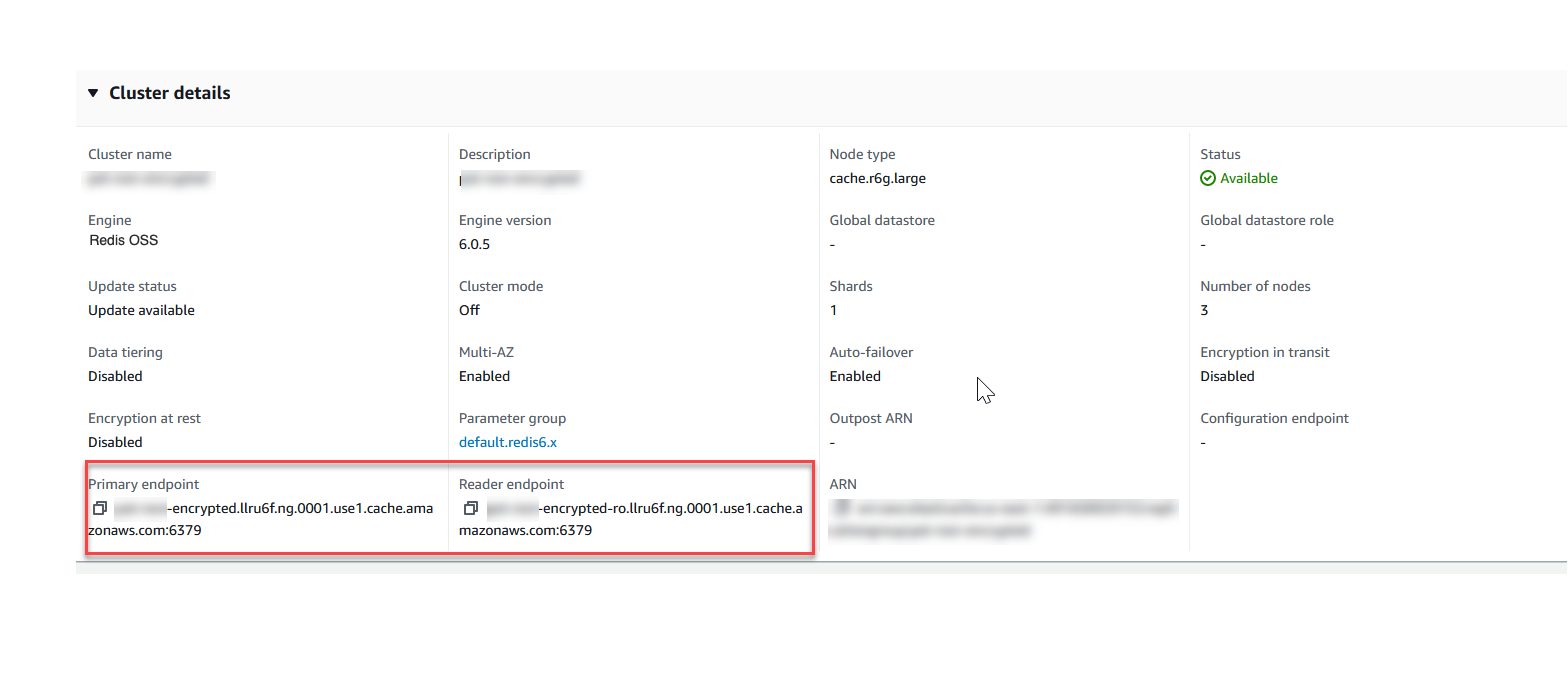
Primary and Reader endpoints for a Valkey or Valkey or Redis OSS (cluster mode disabled) cluster
If there is only one node in the cluster, there is no primary endpoint and you can continue at the next step.
-
If the Valkey or Valkey or Redis OSS (cluster mode disabled) cluster has replica nodes, you can find the cluster's replica node endpoints by choosing the cluster's name and then choosing the Nodes tab.
The nodes screen appears with each node in the cluster, primary and replicas, listed with its endpoint.
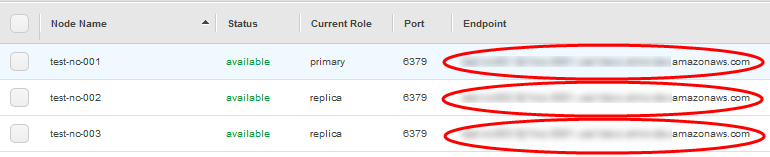
Node endpoints for a Valkey or Valkey or Redis OSS (cluster mode disabled) cluster
-
To copy an endpoint to your clipboard:
-
One endpoint at a time, find the endpoint you want to copy.
-
Choose the copy icon directly in front of the endpoint.
The endpoint is now copied to your clipboard. For information on using the endpoint to connect to a node, see Connecting to Memcached nodes.
-
A Valkey or Valkey or Redis OSS (cluster mode disabled) primary endpoint looks something like the following. There is a difference depending upon whether or not In-Transit encryption is enabled.
In-transit encryption not enabled
clusterName.xxxxxx.nodeId.regionAndAz.cache.amazonaws.com:port
redis-01.7abc2d.0001.usw2.cache.amazonaws.com:6379In-transit encryption enabled
master.clusterName.xxxxxx.regionAndAz.cache.amazonaws.com:port
master.ncit.ameaqx.use1.cache.amazonaws.com:6379A Valkey or Redis OSS (cluster mode enabled) cluster has a single configuration endpoint. By connecting to the configuration endpoint, your application is able to discover the primary and read endpoints for each shard in the cluster.
To find a Valkey or Redis OSS (cluster mode enabled) cluster's endpoint
-
Sign in to the Amazon Web Services Management Console and open the ElastiCache console at https://console.amazonaws.cn/elasticache/
. -
From the navigation pane, choose Valkey clusters or Redis OSS clusters.
The clusters screen will appear with a list of clusters. Choose the cluster you wish to connect to.
-
To find the cluster's Configuration endpoint, choose the cluster's name (not the radio button).
-
The Configuration endpoint is displayed under Cluster details. To copy it, choose the copy icon to the left of the endpoint.
All Memcached endpoints are read/write endpoints. To connect to nodes in a Memcached cluster your application can use either the endpoints for each node, or the cluster's configuration endpoint along with Automatic Discovery. To use Automatic Discovery you must use a client that supports Automatic Discovery.
When using Automatic Discovery, your client application connects to your Memcached cluster using the configuration endpoint. As you scale your cluster by adding or removing nodes, your application will automatically "know" all the nodes in the cluster and be able to connect to any of them. Without Automatic Discovery your application would have to do this, or you'd have to manually update endpoints in your application each time you added or removed a node.
To copy an endpoint, choose the copy icon directly in front of the endpoint address. For information on using the endpoint to connect to a node, see Connecting to Memcached nodes.
Configuration and node endpoints look very similar. The differences are highlighted with bold following.
myclustername.xxxxxx.cfg.usw2.cache.amazonaws.com:port # configuration endpoint contains "cfg"
myclustername.xxxxxx.0001.usw2.cache.amazonaws.com:port # node endpoint for node 0001 Important
If you choose to create a CNAME for your Memcached configuration endpoint,
in order for your automatic discovery client to recognize the CNAME as a configuration endpoint,
you must include .cfg. in the CNAME.
For Memcached, you can use the Amazon CLI for Amazon ElastiCache to discover the endpoints for nodes and clusters.
For Redis OSS, you can use the Amazon CLI for Amazon ElastiCache to discover the endpoints for nodes, clusters, and also replication groups.
Topics
Finding Endpoints for Nodes and Clusters (Amazon CLI)
You can use the Amazon CLI to discover the endpoints for a cluster and its nodes with the
describe-cache-clusters command.
For Valkey or Redis OSS clusters, the command returns the cluster endpoint.
For Memcached clusters, the command returns the configuration endpoint.
If you include the optional parameter --show-cache-node-info,
the command will also return the endpoints of the individual nodes in the cluster.
The following command retrieves the configuration endpoint (ConfigurationEndpoint) and
individual node endpoints (Endpoint) for the Memcached cluster mycluster.
For Linux, OS X, or Unix:
aws elasticache describe-cache-clusters \ --cache-cluster-idmycluster\ --show-cache-node-info
For Windows:
aws elasticache describe-cache-clusters ^ --cache-cluster-idmycluster^ --show-cache-node-info
Output from the above operation should look something like this (JSON format).
{
"CacheClusters": [
{
"Engine": "memcached",
"CacheNodes": [
{
"CacheNodeId": "0001",
"Endpoint": {
"Port": 11211,
"Address": "mycluster.amazonaws.com"
},
"CacheNodeStatus": "available",
"ParameterGroupStatus": "in-sync",
"CacheNodeCreateTime": "2016-09-22T21:30:29.967Z",
"CustomerAvailabilityZone": "us-west-2b"
},
{
"CacheNodeId": "0002",
"Endpoint": {
"Port": 11211,
"Address": "mycluster.amazonaws.com"
},
"CacheNodeStatus": "available",
"ParameterGroupStatus": "in-sync",
"CacheNodeCreateTime": "2016-09-22T21:30:29.967Z",
"CustomerAvailabilityZone": "us-west-2b"
},
{
"CacheNodeId": "0003",
"Endpoint": {
"Port": 11211,
"Address": "mycluster.amazonaws.com"
},
"CacheNodeStatus": "available",
"ParameterGroupStatus": "in-sync",
"CacheNodeCreateTime": "2016-09-22T21:30:29.967Z",
"CustomerAvailabilityZone": "us-west-2b"
}
],
"CacheParameterGroup": {
"CacheNodeIdsToReboot": [],
"CacheParameterGroupName": "default.memcached1.4",
"ParameterApplyStatus": "in-sync"
},
"CacheClusterId": "mycluster",
"PreferredAvailabilityZone": "us-west-2b",
"ConfigurationEndpoint": {
"Port": 11211,
"Address": "mycluster.amazonaws.com"
},
"CacheSecurityGroups": [],
"CacheClusterCreateTime": "2016-09-22T21:30:29.967Z",
"AutoMinorVersionUpgrade": true,
"CacheClusterStatus": "available",
"NumCacheNodes": 3,
"ClientDownloadLandingPage": "https://console.aws.amazon.com/elasticache/home#client-download:",
"CacheSubnetGroupName": "default",
"EngineVersion": "1.4.24",
"PendingModifiedValues": {},
"PreferredMaintenanceWindow": "mon:09:00-mon:10:00",
"CacheNodeType": "cache.m4.large",
"DataTiering": "disabled"
}
]
}Important
If you choose to create a CNAME for your Memcached configuration endpoint,
in order for your auto discovery client to recognize the CNAME as a configuration endpoint,
you must include .cfg. in the CNAME. For example, mycluster
in your php.ini file for the .cfg.localsession.save_path parameter.
For Valkey and Redis OSS, the following command retrieves the cluster information for the single-node cluster mycluster.
Important
The parameter --cache-cluster-id can be used with single-node
Valkey or Redis OSS (cluster mode disabled) cluster id or specific node ids in replication groups.
The --cache-cluster-id of a replication group is a 4-digit
value such as 0001.
If --cache-cluster-id is the id of a cluster (node) in a replication group, the replication-group-id is included in the
output.
For Linux, OS X, or Unix:
aws elasticache describe-cache-clusters \ --cache-cluster-idredis-cluster\ --show-cache-node-info
For Windows:
aws elasticache describe-cache-clusters ^ --cache-cluster-idredis-cluster^ --show-cache-node-info
Output from the above operation should look something like this (JSON format).
{
"CacheClusters": [
{
"CacheClusterStatus": "available",
"SecurityGroups": [
{
"SecurityGroupId": "sg-77186e0d",
"Status": "active"
}
],
"CacheNodes": [
{
"CustomerAvailabilityZone": "us-east-1b",
"CacheNodeCreateTime": "2018-04-25T18:19:28.241Z",
"CacheNodeStatus": "available",
"CacheNodeId": "0001",
"Endpoint": {
"Address": "redis-cluster.amazonaws.com",
"Port": 6379
},
"ParameterGroupStatus": "in-sync"
}
],
"AtRestEncryptionEnabled": false,
"CacheClusterId": "redis-cluster",
"TransitEncryptionEnabled": false,
"CacheParameterGroup": {
"ParameterApplyStatus": "in-sync",
"CacheNodeIdsToReboot": [],
"CacheParameterGroupName": "default.redis3.2"
},
"NumCacheNodes": 1,
"PreferredAvailabilityZone": "us-east-1b",
"AutoMinorVersionUpgrade": true,
"Engine": "redis",
"AuthTokenEnabled": false,
"PendingModifiedValues": {},
"PreferredMaintenanceWindow": "tue:08:30-tue:09:30",
"CacheSecurityGroups": [],
"CacheSubnetGroupName": "default",
"CacheNodeType": "cache.t2.small",
"DataTiering": "disabled"
"EngineVersion": "3.2.10",
"ClientDownloadLandingPage": "https://console.aws.amazon.com/elasticache/home#client-download:",
"CacheClusterCreateTime": "2018-04-25T18:19:28.241Z"
}
]
}For more information, see the topic describe-cache-clusters.
Finding the Endpoints for Valkey or Redis OSS Replication Groups (Amazon CLI)
You can use the Amazon CLI to discover the endpoints for a replication group and its clusters with the
describe-replication-groups command.
The command returns the replication group's primary endpoint and a list of all the clusters (nodes)
in the replication group with their endpoints, along with the reader endpoint.
The following operation retrieves the primary endpoint and reader endpoint for the
replication group myreplgroup.
Use the primary endpoint for all write operations.
aws elasticache describe-replication-groups \ --replication-group-idmyreplgroup
For Windows:
aws elasticache describe-replication-groups ^ --replication-group-idmyreplgroup
Output from this operation should look something like this (JSON format).
{
"ReplicationGroups": [
{
"Status": "available",
"Description": "test",
"NodeGroups": [
{
"Status": "available",
"NodeGroupMembers": [
{
"CurrentRole": "primary",
"PreferredAvailabilityZone": "us-west-2a",
"CacheNodeId": "0001",
"ReadEndpoint": {
"Port": 6379,
"Address": "myreplgroup-001.amazonaws.com"
},
"CacheClusterId": "myreplgroup-001"
},
{
"CurrentRole": "replica",
"PreferredAvailabilityZone": "us-west-2b",
"CacheNodeId": "0001",
"ReadEndpoint": {
"Port": 6379,
"Address": "myreplgroup-002.amazonaws.com"
},
"CacheClusterId": "myreplgroup-002"
},
{
"CurrentRole": "replica",
"PreferredAvailabilityZone": "us-west-2c",
"CacheNodeId": "0001",
"ReadEndpoint": {
"Port": 6379,
"Address": "myreplgroup-003.amazonaws.com"
},
"CacheClusterId": "myreplgroup-003"
}
],
"NodeGroupId": "0001",
"PrimaryEndpoint": {
"Port": 6379,
"Address": "myreplgroup.amazonaws.com"
},
"ReaderEndpoint": {
"Port": 6379,
"Address": "myreplgroup-ro.amazonaws.com"
}
}
],
"ReplicationGroupId": "myreplgroup",
"AutomaticFailover": "enabled",
"SnapshottingClusterId": "myreplgroup-002",
"MemberClusters": [
"myreplgroup-001",
"myreplgroup-002",
"myreplgroup-003"
],
"PendingModifiedValues": {}
}
]
}For more information, see describe-replication-groups in the Amazon CLI Command Reference.
For Memcached, you can use the Amazon ElastiCache API to discover the endpoints for nodes and clusters.
For Redis OSS, you can use the Amazon ElastiCache API to discover the endpoints for nodes, clusters, and also replication groups.
Topics
Finding Endpoints for Nodes and Clusters (ElastiCache API)
You can use the ElastiCache API to discover the endpoints for a cluster and its nodes with the
DescribeCacheClusters action.
For Valkey or Redis OSS clusters, the command returns the cluster endpoint.
For Memcached clusters, the command returns the configuration endpoint.
If you include the optional parameter ShowCacheNodeInfo,
the action also returns the endpoints of the individual nodes in the cluster.
For Memcached, the following command retrieves the configuration endpoint (ConfigurationEndpoint) and
individual node endpoints (Endpoint) for the Memcached cluster mycluster.
https://elasticache.us-west-2.amazonaws.com/ ?Action=DescribeCacheClusters &CacheClusterId=mycluster &ShowCacheNodeInfo=true &SignatureVersion=4 &SignatureMethod=HmacSHA256 &Timestamp=20150202T192317Z &Version=2015-02-02 &X-Amz-Credential=<credential>
Important
If you choose to create a CNAME for your Memcached configuration endpoint,
in order for your auto discovery client to recognize the CNAME as a configuration endpoint,
you must include .cfg. in the CNAME. For example, mycluster
in your php.ini file for the .cfg.localsession.save_path parameter.
Finding Endpoints for Valkey or Redis OSS Replication Groups (ElastiCache API)
You can use the ElastiCache API to discover the endpoints for a replication group and its clusters with the
DescribeReplicationGroups action.
The action returns the replication group's primary endpoint and a list of all the clusters
in the replication group with their endpoints, along with the reader endpoint.
The following operation retrieves the primary endpoint (PrimaryEndpoint), reader endpoint (ReaderEndpoint) and individual node endpoints (ReadEndpoint) for the
replication group myreplgroup.
Use the primary endpoint for all write operations.
https://elasticache.us-west-2.amazonaws.com/ ?Action=DescribeReplicationGroups &ReplicationGroupId=myreplgroup &SignatureVersion=4 &SignatureMethod=HmacSHA256 &Timestamp=20150202T192317Z &Version=2015-02-02 &X-Amz-Credential=<credential>
For more information, see DescribeReplicationGroups.