Viewing a Performance Insights metric widget in CloudWatch
Select a Performance Insights metric widget in the Amazon RDS Performance Insights dashboard and view the metric data in the CloudWatch console.
To export a metric widget and view the metrics data in the CloudWatch console
Open the Amazon RDS console at https://console.amazonaws.cn/rds/
. -
In the left navigation pane, choose Performance Insights.
-
Choose a DB instance.
The Performance Insights dashboard appears for the DB instance.
-
Scroll down to Metrics.
By default, the preconfigured dashboard with Performance Insights metrics appears.
-
Choose a metric widget and then choose View in CloudWatch in the menu.
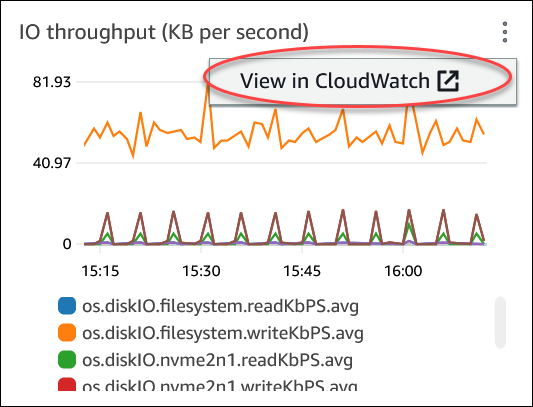
The metric data appears in the CloudWatch console.