Subscribing to Amazon RDS event notification
The simplest way to create a subscription is with the RDS console. If you choose to create event notification subscriptions using the CLI or API, you must create an Amazon Simple Notification Service topic and subscribe to that topic with the Amazon SNS console or Amazon SNS API. You will also need to retain the Amazon Resource Name (ARN) of the topic because it is used when submitting CLI commands or API operations. For information on creating an SNS topic and subscribing to it, see Getting started with Amazon SNS in the Amazon Simple Notification Service Developer Guide.
You can specify the type of source you want to be notified of and the Amazon RDS source that triggers the event:
- Source type
-
The type of source. For example, Source type might be Instances. You must choose a source type.
Resourcesto include-
The Amazon RDS resources that are generating the events. For example, you might choose Select specific instances and then myDBInstance1.
The following table explains the result when you specify or don't specify Resources to
include.
|
Resources to include |
Description |
Example |
|---|---|---|
|
Specified |
RDS notifies you about all events for the specified resource only. |
If your Source type is Instances and your resource is myDBInstance1, RDS notifies you about all events for myDBInstance1 only. |
|
Not specified |
RDS notifies you about the events for the specified source type for all your Amazon RDS resources. |
If your Source type is Instances, RDS notifies you about all instance-related events in your account. |
An Amazon SNS topic subscriber receives every message published to the topic by default. To receive only a subset of the messages, the subscriber must assign a filter policy to the topic subscription. For more information about SNS message filtering, see Amazon SNS message filtering in the Amazon Simple Notification Service Developer Guide
To subscribe to RDS event notification
Sign in to the Amazon Web Services Management Console and open the Amazon RDS console at https://console.amazonaws.cn/rds/
. -
In navigation pane, choose Event subscriptions.
-
In the Event subscriptions pane, choose Create event subscription.
-
Enter your subscription details as follows:
-
For Name, enter a name for the event notification subscription.
-
For Send notifications to, do one of the following:
-
Choose New email topic. Enter a name for your email topic and a list of recipients. We recommend that you configure the events subscriptions to the same email address as your primary account contact. The recommendations, service events, and personal health messages are sent using different channels. The subscriptions to the same email address ensures that all the messages are consolidated in one location.
-
Choose Amazon Resource Name (ARN). Then choose existing Amazon SNS ARN for an Amazon SNS topic.
If you want to use a topic that has been enabled for server-side encryption (SSE), grant Amazon RDS the necessary permissions to access the Amazon KMS key. For more information, see Enable compatibility between event sources from Amazon services and encrypted topics in the Amazon Simple Notification Service Developer Guide.
-
-
For Source type, choose a source type. For example, choose Instances or Parameter groups.
-
Choose the event categories and resources that you want to receive event notifications for.
The following example configures event notifications for the DB instance named
testinst.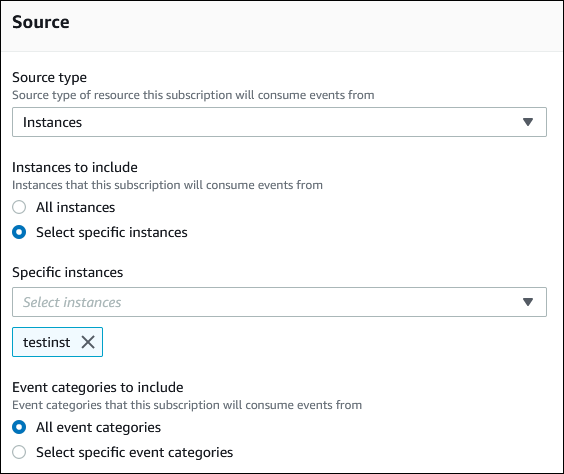
-
Choose Create.
-
The Amazon RDS console indicates that the subscription is being created.
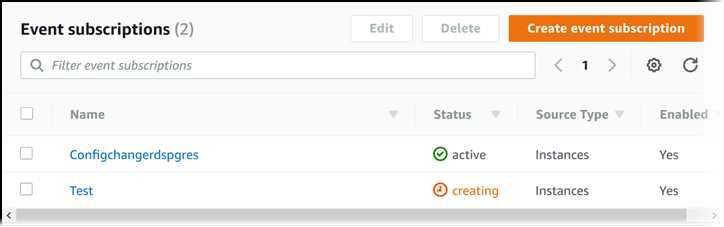
To subscribe to RDS event notification, use the Amazon CLI create-event-subscription
command. Include the following required parameters:
-
--subscription-name -
--sns-topic-arn
Example
For Linux, macOS, or Unix:
aws rds create-event-subscription \ --subscription-namemyeventsubscription\ --sns-topic-arnarn:aws-cn:sns:us-east-1:123456789012:myawsuser-RDS\--enabled
For Windows:
aws rds create-event-subscription ^ --subscription-namemyeventsubscription^ --sns-topic-arnarn:aws-cn:sns:us-east-1:123456789012:myawsuser-RDS^--enabled
To subscribe to Amazon RDS event notification, call the Amazon RDS API function CreateEventSubscription. Include the following required parameters:
-
SubscriptionName -
SnsTopicArn