Promoting a read replica to be a standalone DB instance
You can promote a read replica into a standalone DB instance. If a source DB instance has several read replicas, promoting one of the read replicas to a DB instance has no effect on the other replicas.
When you promote a read replica, RDS reboots the DB instance before making it available. The promotion process can take several minutes or longer to complete, depending on the size of the read replica.
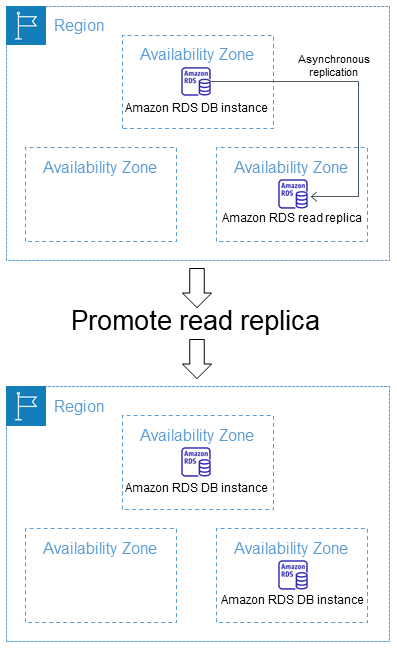
Use cases for promoting a read replica
You might want to promote a read replica to a standalone DB instance for any of the following reasons:
-
Implementing failure recovery – You can use read replica promotion as a data recovery scheme if the primary DB instance fails. This approach complements synchronous replication, automatic failure detection, and failover.
If you are aware of the ramifications and limitations of asynchronous replication and you still want to use read replica promotion for data recovery, you can. To do this, first create a read replica and then monitor the primary DB instance for failures. In the event of a failure, do the following:
-
Promote the read replica.
-
Direct database traffic to the promoted DB instance.
-
Create a replacement read replica with the promoted DB instance as its source.
-
-
Upgrading storage configuration – If your source DB instance isn't on the preferred storage configuration, you can create a read replica of the instance and upgrade the storage file system configuration. This option migrates the file system of the read replica to the preferred configuration. You can then promote the read replica to a standalone instance.
You can use this option to overcome the scaling limitations on storage and file size for older 32-bit file systems. For more information, see Upgrading the storage file system for a DB instance.
This option is only available if your source DB instance is not on the latest storage configuration, or if you're modifying the DB instance class within the same request.
-
Sharding – Sharding embodies the "share-nothing" architecture and essentially involves breaking a large database into several smaller databases. One common way to split a database is splitting tables that are not joined in the same query onto different hosts. Another method is duplicating a table across multiple hosts and then using a hashing algorithm to determine which host receives a given update. You can create read replicas corresponding to each of your shards (smaller databases) and promote them when you decide to convert them into standalone shards. You can then carve out the key space (if you are splitting rows) or distribution of tables for each of the shards depending on your requirements.
-
Performing DDL operations (MySQL and MariaDB only) – DDL operations, such as creating or rebuilding indexes, can take time and impose a significant performance penalty on your DB instance. You can perform these operations on a MySQL or MariaDB read replica once the read replica is in sync with its primary DB instance. Then you can promote the read replica and direct your applications to use the promoted instance.
Note
If your read replica is an RDS for Oracle DB instance, you can perform a switchover instead of a promotion. In a switchover, the source DB instance becomes the new replica, and the replica becomes the new source DB instance. For more information, see Performing an Oracle Data Guard switchover.
Characteristics of a promoted read replica
After you promote the read replica, it ceases to function as a read replica and becomes a standalone DB instance. The new standalone DB instance has the following characteristics:
-
The standalone DB instance retains the option group and the parameter group of the pre-promotion read replica.
-
You can create read replicas from the standalone DB instance and perform point-in-time restore operations.
-
You can't use the DB instance as a replication target because it is no longer a read replica.
Prerequisites for promoting a read replica
Before you promote a read replica, do the following:
-
Review your backup strategy:
-
We recommend that you enable backups and complete at least one backup. Backup duration is a function of the number of changes to the database since the previous backup.
-
If you have enabled backups on your read replica, configure the automated backup window so that daily backups don't interfere with read replica promotion.
-
Make sure that your read replica doesn't have the
backing-upstatus. You can't promote a read replica when it is in this state.
-
-
Stop any transactions from being written to the primary DB instance, and then wait for RDS to apply all updates to the read replica.
Database updates occur on the read replica after they have occurred on the primary DB instance. Replication lag can vary significantly. Use the
Replica Lagmetric to determine when all updates have been made to the read replica. -
(MySQL and MariaDB only) To make changes to a MySQL or MariaDB read replica before you promote it, set the
read_onlyparameter to0in the DB parameter group for the read replica. You can then perform all needed DDL operations, such as creating indexes, on the read replica. Actions taken on the read replica don't affect the performance of the primary DB instance.
Promoting a read replica: basic steps
The following steps show the general process for promoting a read replica to a DB instance:
-
Promote the read replica by using the Promote option on the Amazon RDS console, the Amazon CLI command
promote-read-replica, or thePromoteReadReplicaAmazon RDS API operation.Note
The promotion process takes a few minutes to complete. When you promote a read replica, RDS stops replication and reboots the read replica. When the reboot is complete, the read replica is available as a new DB instance.
-
(Optional) Modify the new DB instance to be a Multi-AZ deployment. For more information, see Modifying an Amazon RDS DB instance and Configuring and managing a Multi-AZ deployment for Amazon RDS.
To promote a read replica to a standalone DB instance
Sign in to the Amazon Web Services Management Console and open the Amazon RDS console at https://console.amazonaws.cn/rds/
. -
In the Amazon RDS console, choose Databases.
The Databases pane appears. Each read replica shows Replica in the Role column.
-
Choose the read replica that you want to promote.
-
For Actions, choose Promote.
-
On the Promote Read Replica page, enter the backup retention period and the backup window for the newly promoted DB instance.
-
When the settings are as you want them, choose Continue.
-
On the acknowledgment page, choose Promote Read Replica.
To promote a read replica to a standalone DB instance, use the Amazon CLI promote-read-replica command.
Example
For Linux, macOS, or Unix:
aws rds promote-read-replica \ --db-instance-identifiermyreadreplica
For Windows:
aws rds promote-read-replica ^ --db-instance-identifiermyreadreplica
To promote a read replica to a standalone DB instance, call the Amazon RDS API PromoteReadReplica operation with the required
parameter DBInstanceIdentifier.