Transitioning objects using Amazon S3 Lifecycle
You can add transition actions to an S3 Lifecycle configuration to tell Amazon S3 to move objects to another Amazon S3 storage class. For more information about storage classes, see Understanding and managing Amazon S3 storage classes. Some examples of when you might use S3 Lifecycle configurations in this way include the following:
-
When you know that objects are infrequently accessed, you might transition them to the S3 Standard-IA storage class.
-
You might want to archive objects that you don't need to access in real time to the S3 Glacier Flexible Retrieval or S3 Glacier Deep Archive storage classes.
Note
Encrypted objects remain encrypted throughout the storage class transition process.
Supported transitions
In an S3 Lifecycle configuration, you can define rules to transition objects from one storage class to another to save on storage costs. When you don't know the access patterns of your objects, or if your access patterns are changing over time, you can transition the objects to the S3 Intelligent-Tiering storage class for automatic cost savings. For information about storage classes, see Understanding and managing Amazon S3 storage classes.
Amazon S3 supports a waterfall model for transitioning between storage classes, as shown in the following diagram.
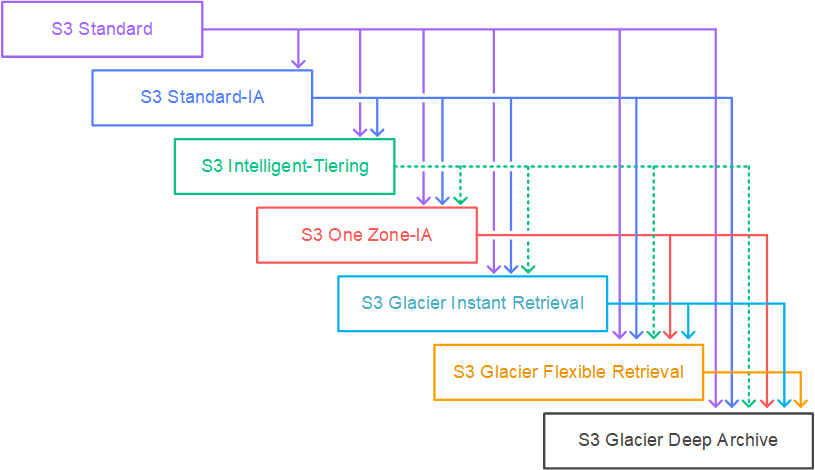
Supported lifecycle transitions
Amazon S3 supports the following lifecycle transitions between storage classes using an S3 Lifecycle configuration.
-
The S3 Standard storage class to the S3 Standard-IA, S3 Intelligent-Tiering, S3 One Zone-IA, S3 Glacier Instant Retrieval, S3 Glacier Flexible Retrieval, or S3 Glacier Deep Archive storage classes.
-
The S3 Standard-IA storage class to the S3 Intelligent-Tiering, S3 One Zone-IA, S3 Glacier Instant Retrieval, S3 Glacier Flexible Retrieval, or S3 Glacier Deep Archive storage classes.
-
The S3 Intelligent-Tiering storage class can transition to different storage classes depending on the S3 Intelligent-Tiering access tier. The following transitions are possible for each access tier.
-
Frequent Access tier or Infrequent Access tier to S3 One Zone-IA, S3 Glacier Instant Retrieval, S3 Glacier Flexible Retrieval, or S3 Glacier Deep Archive storage classes.
-
Archive Instant Access tier to S3 Glacier Instant Retrieval, S3 Glacier Flexible Retrieval, or S3 Glacier Deep Archive storage classes.
-
Archive Access tier to S3 Glacier Flexible Retrieval, or S3 Glacier Deep Archive storage classes.
-
Deep Archive Access tier to S3 Glacier Deep Archive storage classes.
-
-
The S3 One Zone-IA storage class to the S3 Glacier Flexible Retrieval or S3 Glacier Deep Archive storage classes.
-
The S3 Glacier Instant Retrieval storage class to the S3 Glacier Flexible Retrieval or S3 Glacier Deep Archive storage classes.
-
The S3 Glacier Flexible Retrieval storage class to the S3 Glacier Deep Archive storage class.
Note
For versioning enabled or versioning suspended buckets, you can't transition objects with a Pending replication status.
Constraints and considerations for transitions
Lifecycle storage class transitions have the following constraints:
Objects smaller than 128 KB will not transition by default to any storage class
Amazon S3 applies a default behavior to S3 Lifecycle configurations that prevents
objects smaller than 128 KB from being transitioned to any storage class. We
don't recommend transitioning objects less than 128 KB because you are charged a
transition request for each object. This means, for smaller objects, the
transition costs can outweigh the storage savings. For more information about
transition request costs, see Requests & data
retrievals on the Storage &
requests tab of the Amazon S3 pricing
To allow smaller objects to transition, you can add an object size filter to your
Lifecycle transition rules that specifies a custom minimum size
(ObjectSizeGreaterThan) or maximum size
(ObjectSizeLessThan). For more information, see Example: Allowing objects smaller than 128 KB to be transitioned.
Note
In September 2024 Amazon S3 updated the default transition behavior for small objects, as follows:
-
Updated default transition behavior — Starting September 2024, the default behavior prevents objects smaller than 128 KB from being transitioned to any storage class.
-
Previous default transition behavior — Before September 2024, the default behavior allowed objects smaller than 128 KB to be transitioned only to the S3 Glacier Flexible Retrieval and S3 Glacier Deep Archive storage classes.
Configurations created before September 2024 retain the previous transition
behavior unless you modify them. That is, if you create, edit, or delete rules,
the default transition behavior for your configuration changes to the updated
behavior. If your use case requires, you can change the default transition
behavior so that objects smaller than 128KB will transition to S3 Glacier Flexible Retrieval and
S3 Glacier Deep Archive. To do this, use the optional
x-amz-transition-default-minimum-object-size header in a PutBucketLifecycleConfiguration request.
Objects must be stored for at least 30 days before transitioning to S3 Standard-IA or S3 One Zone-IA
Before you transition objects to S3 Standard-IA or S3 One Zone-IA, you must store them for at least 30 days in Amazon S3. For example, you cannot create a Lifecycle rule to transition objects to the S3 Standard-IA storage class one day after you create them. Amazon S3 doesn't support this transition within the first 30 days because newer objects are often accessed more frequently or deleted sooner than is suitable for S3 Standard-IA or S3 One Zone-IA storage.
Similarly, if you are transitioning noncurrent objects (in versioned buckets), you can transition only objects that are at least 30 days noncurrent to S3 Standard-IA or S3 One Zone-IA storage. For a list of minimum storage duration for all storage class, see Comparing the Amazon S3 storage classes.
You are charged for transitioning objects before their minimum storage duration
Certain storage classes have a minimum object storage duration. If you transition objects out of these storage classes before the minimum duration, you are charged for the remainder of that duration. For more information on which storage classes have minimum storage durations, see Comparing the Amazon S3 storage classes.
You can't create a single Lifecycle rule that transitions objects from one storage class to another before the minimum storage duration period has passed.
For example, S3 Glacier Instant Retrieval has a minimum storage duration of 90 days. You can’t specify a lifecycle rule that transitions objects to S3 Glacier Instant Retrieval after 4 days, and then transitions objects to S3 Glacier Deep Archive after 20 days. In this case the S3 Glacier Deep Archive transition must occur after at least 94 days.
You can specify two rules to accomplish this, but you pay the minimum duration
storage charges. For more information about cost considerations, see Amazon S3 pricing
For more information about creating a S3 Lifecycle, see Setting an S3 Lifecycle configuration on a bucket.
Transitioning to the S3 Glacier Flexible Retrieval and S3 Glacier Deep Archive storage classes (object archival)
By using an S3 Lifecycle configuration, you can transition objects to the S3 Glacier Flexible Retrieval or S3 Glacier Deep Archive storage classes for archiving.
Before you archive objects, review the following sections for relevant considerations.
General considerations
The following are the general considerations for you to consider before you archive objects:
-
Encrypted objects remain encrypted throughout the storage class transition process.
-
Objects that are stored in the S3 Glacier Flexible Retrieval or S3 Glacier Deep Archive storage classes are not available in real time.
Archived objects are Amazon S3 objects, but before you can access an archived object, you must first restore a temporary copy of it. The restored object copy is available only for the duration that you specify in the restore request. After that, Amazon S3 deletes the temporary copy, and the object remains archived in S3 Glacier Flexible Retrieval.
You can restore an object by using the Amazon S3 console or programmatically by using the Amazon SDK wrapper libraries or the Amazon S3 REST API in your code. For more information, see Restoring an archived object.
-
Objects that are stored in the S3 Glacier Flexible Retrieval storage class can only be transitioned to the S3 Glacier Deep Archive storage class.
You can use an S3 Lifecycle configuration rule to convert the storage class of an object from S3 Glacier Flexible Retrieval to the S3 Glacier Deep Archive storage class only. If you want to change the storage class of an object that is stored in S3 Glacier Flexible Retrieval to a storage class other than S3 Glacier Deep Archive, you must use the restore operation to make a temporary copy of the object first. Then use the copy operation to overwrite the object specifying S3 Standard, S3 Intelligent-Tiering, S3 Standard-IA, S3 One Zone-IA, or Reduced Redundancy as the storage class.
-
The transition of objects to the S3 Glacier Deep Archive storage class can go only one way.
You cannot use an S3 Lifecycle configuration rule to convert the storage class of an object from S3 Glacier Deep Archive to any other storage class. If you want to change the storage class of an archived object to another storage class, you must use the restore operation to make a temporary copy of the object first. Then use the copy operation to overwrite the object specifying S3 Standard, S3 Intelligent-Tiering, S3 Standard-IA, S3 One Zone-IA, S3 Glacier Instant Retrieval, S3 Glacier Flexible Retrieval, or Reduced Redundancy Storage as the storage class.
Note
The Copy operation for restored objects isn't supported in the Amazon S3 console for objects in the S3 Glacier Flexible Retrieval or S3 Glacier Deep Archive storage classes. For this type of Copy operation, use the Amazon Command Line Interface (Amazon CLI), the Amazon SDKs, or the REST API.
The objects that are stored in the S3 Glacier Flexible Retrieval and S3 Glacier Deep Archive storage classes are visible and available only through Amazon S3. They are not available through the separate Amazon Glacier service.
These are Amazon S3 objects, and you can access them only by using the Amazon S3 console or the Amazon S3 API. You cannot access the archived objects through the separate Amazon Glacier console or the Amazon Glacier API.
Cost considerations
If you are planning to archive infrequently accessed data for a period of months or years, the S3 Glacier Flexible Retrieval and S3 Glacier Deep Archive storage classes can reduce your storage costs. However, to ensure that the S3 Glacier Flexible Retrieval or S3 Glacier Deep Archive storage class is appropriate for you, consider the following:
-
Storage overhead charges – When you transition objects to the S3 Glacier Flexible Retrieval or S3 Glacier Deep Archive storage class, a fixed amount of storage is added to each object to accommodate metadata for managing the object.
-
For each object archived to S3 Glacier Flexible Retrieval or S3 Glacier Deep Archive, Amazon S3 uses 8 KB of storage for the name of the object and other metadata. Amazon S3 stores this metadata so that you can get a real-time list of your archived objects by using the Amazon S3 API. For more information, see Get Bucket (List Objects). You are charged S3 Standard rates for this additional storage.
-
For each object that is archived to S3 Glacier Flexible Retrieval or S3 Glacier Deep Archive, Amazon S3 adds 32 KB of storage for index and related metadata. This extra data is necessary to identify and restore your object. You are charged S3 Glacier Flexible Retrieval or S3 Glacier Deep Archive rates for this additional storage.
If you are archiving small objects, consider these storage charges. Also consider aggregating many small objects into a smaller number of large objects to reduce overhead costs.
-
-
Number of days you plan to keep objects archived – S3 Glacier Flexible Retrieval and S3 Glacier Deep Archive are long-term archival solutions. The minimal storage duration period is 90 days for the S3 Glacier Flexible Retrieval storage class and 180 days for S3 Glacier Deep Archive. Deleting data that is archived to Amazon Glacier doesn't incur charges if the objects you delete are archived for more than the minimal storage duration period. If you delete or overwrite an archived object within the minimal duration period, Amazon S3 charges a prorated early deletion fee. For information about the early deletion fee, see the "How am I charged for deleting objects from Amazon Glacier that are less than 90 days old?" question on the Amazon S3 FAQ
. -
S3 Glacier Flexible Retrieval and S3 Glacier Deep Archive transition request charges – Each object that you transition to the S3 Glacier Flexible Retrieval or S3 Glacier Deep Archive storage class constitutes one transition request. There is a cost for each such request. If you plan to transition a large number of objects, consider the request costs. If you are archiving a mix of objects that includes small objects, especially those under 128KB, we recommend using the lifecycle object size filter to filter out small objects from your transition to reduce request costs.
-
S3 Glacier Flexible Retrieval and S3 Glacier Deep Archive data restore charges – S3 Glacier Flexible Retrieval and S3 Glacier Deep Archive are designed for long-term archival of data that you access infrequently. For information about data restoration charges, see the "How much does it cost to retrieve data from Amazon Glacier?" question on the Amazon S3 FAQ
. For information about how to restore data from Amazon Glacier, see Restoring an archived object.
Note
S3 Lifecycle transitions objects to S3 Glacier Flexible Retrieval and S3 Glacier Deep Archive asynchronously. There might be a delay between the transition date in the S3 Lifecycle configuration rule and the date of the physical transition. In this case you are charged the default rate of the storage class you transitioned from based on the transition date specified in the rule.
The Amazon S3 product detail page provides pricing information and example calculations for archiving Amazon S3 objects. For more information, see the following topics:
-
"How is my storage charge calculated for Amazon S3 objects archived to Amazon Glacier?" on the Amazon S3 FAQ
. -
"How am I charged for deleting objects from Amazon Glacier that are less than 90 days old?" on the Amazon S3 FAQ
. -
"How much does it cost to retrieve data from Amazon Glacier?" on the Amazon S3 FAQ
. -
Amazon S3 pricing
for storage costs for the different storage classes.
Restoring archived objects
Archived objects aren't accessible in real time. You must first initiate a restore request and then wait until a temporary copy of the object is available for the duration that you specify in the request. After you receive a temporary copy of the restored object, the object's storage class remains S3 Glacier Flexible Retrieval or S3 Glacier Deep Archive. (A HeadObject or GetObject API operation request will return S3 Glacier Flexible Retrieval or S3 Glacier Deep Archive as the storage class.)
Note
When you restore an archive, you are paying for both the archive
(S3 Glacier Flexible Retrieval or S3 Glacier Deep Archive rate) and a
copy that you restored temporarily (S3 Standard storage rate). For
information about pricing, see Amazon S3 pricing
You can restore an object copy programmatically or by using the Amazon S3 console. Amazon S3 processes only one restore request at a time per object. For more information, see Restoring an archived object.