Permissions for AssumeRole, AssumeRoleWithSAML, and AssumeRoleWithWebIdentity
The permissions policy of the role that is being assumed determines the permissions for the
temporary security credentials that are returned by AssumeRole,
AssumeRoleWithSAML, and AssumeRoleWithWebIdentity. You define these
permissions when you create or update the role.
Optionally, you can pass inline or managed session
policies as parameters of the AssumeRole, AssumeRoleWithSAML,
or AssumeRoleWithWebIdentity API operations. Session policies limit the permissions
for the role's temporary credential session. The resulting session's permissions are the
intersection of the role's identity-based policy and the session policies. You can use the
role's temporary credentials in subsequent Amazon API calls to access resources in the account
that owns the role. You cannot use session policies to grant more permissions than those allowed
by the identity-based policy of the role that is being assumed. To learn more about how Amazon
determines the effective permissions of a role, see Policy evaluation logic.
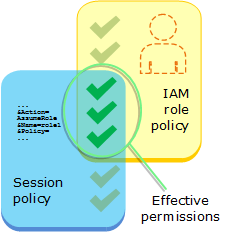
The policies that are attached to the credentials that made the original call to
AssumeRole are not evaluated by Amazon when making the "allow" or "deny"
authorization decision. The user temporarily gives up its original permissions in favor of the
permissions assigned by the assumed role. In the case of the AssumeRoleWithSAML and
AssumeRoleWithWebIdentity API operations, there are no policies to evaluate because the
caller of the API is not an Amazon identity.
Example: Assigning permissions using AssumeRole
You can use the AssumeRole API operation with different kinds of policies.
Here are a few examples.
Role permissions policy
In this example, you call the AssumeRole API operation without specifying
the session policy in the optional Policy parameter. The permissions assigned
to the temporary credentials are determined by the permissions policy of the role being
assumed. The following example permissions policy grants the role permission to list all
objects that are contained in an S3 bucket named productionapp. It also allows
the role to get, put, and delete objects within that bucket.
Example role permissions policy
Session policy passed as a parameter
Imagine that you want to allow a user to assume the same role as in the previous
example. But in this case you want the role session to have permission only to get and put
objects in the productionapp S3 bucket. You do not want to allow them to delete
objects. One way to accomplish this is to create a new role and specify the desired
permissions in that role's permissions policy. Another way to accomplish this is to call the
AssumeRole API and include session policies in the optional
Policy parameter as part of the API operation. The resulting session's
permissions are the intersection of the role's identity-based policies and the session
policies. Session policies cannot be used to grant more permissions than those allowed by
the identity-based policy of the role that is being assumed. For more information about role
session permissions, see Session policies.
After you retrieve the new session's temporary credentials, you can pass them to the user that you want to have those permissions.
For example, imagine that the following policy is passed as a parameter of the API call. The person using the session has permissions to perform only these actions:
-
List all objects in the
productionappbucket. -
Get and put objects in the
productionappbucket.
In the following session policy, the s3:DeleteObject permission is filtered
out and the assumed session is not granted the s3:DeleteObject permission. The
policy sets the maximum permissions for the role session so that it overrides any existing
permissions policies on the role.
Example session policy passed with AssumeRole API call
Resource-based policy
Some Amazon resources support resource-based policies, and these policies provide another
mechanism to define permissions that affect temporary security credentials. Only a few
resources, like Amazon S3 buckets, Amazon SNS topics, and Amazon SQS queues support resource-based
policies. The following example expands on the previous examples, using an S3 bucket named
productionapp. The following policy is attached to the bucket.
When you attach the following resource-based policy to the productionapp
bucket, all users are denied permission to delete objects
from the bucket. (See the Principal element in the policy.) This includes all
assumed role users, even though the role permissions policy grants the
DeleteObject permission. An explicit Deny statement always takes
precedence over an Allow statement.
Example bucket policy
For more information about how multiple policy types are combined and evaluated by Amazon, see Policy evaluation logic.