SAML 2.0 federation
Amazon supports identity federation with SAML 2.0 (Security Assertion Markup Language 2.0)
Note
IAM SAML identity federation supports encrypted SAML responses from SAML-based federated identity providers (IdPs). IAM Identity Center and Amazon Cognito do not support encrypted SAML assertions from IAM SAML identity providers.
You can indirectly add support for encrypted SAML assertions to Amazon Cognito identity pool federation with Amazon Cognito user pools. User pools have SAML federation that's independent of IAM SAML federation and supports SAML signing and encryption. Although this feature doesn't extend directly to identity pools, user pools can be IdPs to identity pools. To use SAML encryption with identity pools, add a SAML provider with encryption to a user pool that is an IdP to an identity pool.
Your SAML provider must be able to encrypt SAML assertions with a key that your user pool provides. User pools won't accept assertions encrypted with a certificate that IAM has provided.
IAM federation supports these use cases:
-
Federated access to allow a user or application in your organization to call Amazon API operations. This use case is discussed in the following section. You use a SAML assertion (as part of the authentication response) that is generated in your organization to get temporary security credentials. This scenario is similar to other federation scenarios that IAM supports, like those described in Request temporary security credentials and OIDC federation. However, SAML 2.0–based IdPs in your organization handle many of the details at run time for performing authentication and authorization checking.
-
Web-based single sign-on (SSO) to the Amazon Web Services Management Console from your organization. Users can sign in to a portal in your organization hosted by a SAML 2.0–compatible IdP, select an option to go to Amazon, and be redirected to the console without having to provide additional sign-in information. You can use a third-party SAML IdP to establish SSO access to the console or you can create a custom IdP to enable console access for your external users. For more information about building a custom IdP, see Enable custom identity broker access to the Amazon console.
Topics
Using SAML-based federation for API access to Amazon
Assume that you want to provide a way for employees to copy data from their computers to a backup folder. You build an application that users can run on their computers. On the back end, the application reads and writes objects in an Amazon S3 bucket. Users don't have direct access to Amazon. Instead, the following process is used:
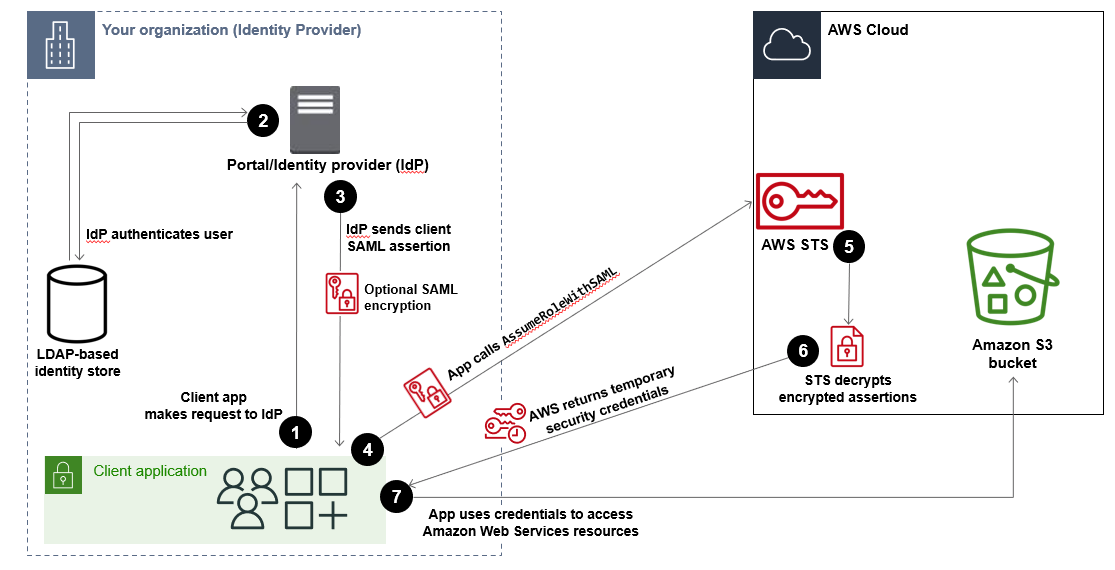
-
A user in your organization uses a client app to request authentication from your organization's IdP.
-
The IdP authenticates the user against your organization's identity store.
-
The IdP constructs a SAML assertion with information about the user and sends the assertion to the client app. When you enable SAML encryption for your IAM SAML IdP, this assertion is encrypted by your external IdP.
-
The client app calls the Amazon STS
AssumeRoleWithSAMLAPI, passing the ARN of the SAML provider, the ARN of the role to assume, and the SAML assertion from IdP. If encryption is enabled, the assertion passed through the client app remains encrypted in transit. -
(Optional) Amazon STS uses the private key you uploaded from your external IdP to decrypt the encrypted SAML assertion.
-
The API response to the client app includes temporary security credentials.
-
The client app uses the temporary security credentials to call Amazon S3 API operations.
Overview of configuring SAML 2.0-based federation
Before you can use SAML 2.0-based federation as described in the preceding scenario and diagram, you must configure your organization's IdP and your Amazon Web Services account to trust each other. The general process for configuring this trust is described in the following steps. Inside your organization, you must have an IdP that supports SAML 2.0, like Microsoft Active Directory Federation Service (AD FS, part of Windows Server), Shibboleth, or another compatible SAML 2.0 provider.
Note
To improve federation resiliency, we recommend that you configure your IdP and Amazon
federation to support multiple SAML sign-in endpoints. For details, see the Amazon Security
Blog article How to use regional SAML
endpoints for failover
Configure your organization's IdP and Amazon to trust each other
-
Register Amazon as a service provider (SP) with the IdP of your organization. Use the SAML metadata document from
https://region-code.signin.amazonaws.cn/static/saml-metadata.xmlFor a list of possible
region-codevalues, see the Region column in Amazon Sign-In endpoints.You can optionally use the SAML metadata document from
https://signin.amazonaws.cn/static/saml-metadata.xml. -
Using your organization's IdP, you generate an equivalent SAML metadata XML file that can describe your IdP as an IAM identity provider in Amazon. It must include the issuer name, a creation date, an expiration date, and keys that Amazon can use to validate authentication responses (assertions) from your organization.
If you allow encrypted SAML assertions to be sent from your external IdP, you must generate a private key file using your organization's IdP, and upload this file to your IAM SAML configuration in .pem file format. Amazon STS needs this private key to decrypt SAML responses that correspond to the public key uploaded to your IdP.
Note
As defined by the SAML V2.0 Metadata Interoperability Profile Version 1.0
, IAM does not evaluate or take action on the expiration of X.509 certificates in SAML metadata documents. If you are concerned about expired X.509 certificates, we recommend monitoring certificate expiration dates and rotating certificates according to your organization’s governance and security policies. -
In the IAM console, you create a SAML identity provider. As part of this process, you upload the SAML metadata document and private decryption key that was produced by the IdP in your organization in Step 2. For more information, see Create a SAML identity provider in IAM.
-
In IAM, you create one or more IAM roles. In the role's trust policy, you set the SAML provider as the principal, which establishes a trust relationship between your organization and Amazon. The role's permission policy establishes what users from your organization are allowed to do in Amazon. For more information, see Create a role for a third-party identity provider .
Note
SAML IDPs used in a role trust policy must be in the same account that the role is in.
-
In your organization's IdP, you define assertions that map users or groups in your organization to the IAM roles. Note that different users and groups in your organization might map to different IAM roles. The exact steps for performing the mapping depend on what IdP you're using. In the earlier scenario of an Amazon S3 folder for users, it's possible that all users will map to the same role that provides Amazon S3 permissions. For more information, see Configure SAML assertions for the authentication response.
If your IdP enables SSO to the Amazon console, then you can configure the maximum duration of the console sessions. For more information, see Enabling SAML 2.0 federated principals to access the Amazon Web Services Management Console.
-
In the application that you're creating, you call the Amazon Security Token Service
AssumeRoleWithSAMLAPI, passing it the ARN of the SAML provider you created in Step 3, the ARN of the role to assume that you created in Step 4, and the SAML assertion about the current user that you get from your IdP. Amazon makes sure that the request to assume the role comes from the IdP referenced in the SAML provider.For more information, see AssumeRoleWithSAML in the Amazon Security Token Service API Reference.
-
If the request is successful, the API returns a set of temporary security credentials, which your application can use to make signed requests to Amazon. Your application has information about the current user and can access user-specific folders in Amazon S3, as described in the previous scenario.
Overview of the role to allow SAML-federated access to your Amazon resources
The roles that you create in IAM define what SAML federated principals from your organization are
allowed to do in Amazon. When you create the trust policy for the role, you specify the SAML
provider that you created earlier as the Principal. You can additionally scope
the trust policy with a Condition to allow only users that match certain SAML
attributes to access the role. For example, you can specify that only users whose SAML
affiliation is staff (as asserted by https://openidp.feide.no) are allowed to
access the role, as illustrated by the following sample policy:
Note
SAML IDPs used in a role trust policy must be in the same account that the role is in.
The saml:aud context key in the policy specifies the URL your browser
displays when signing into the console. This sign-in endpoint URL must match your identity
provider's recipient attribute. You can include sign-in URLs within particular regions. Amazon
recommends using Regional endpoints instead of the global endpoint to improve federation
resiliency. If you have only one endpoint configured, you won’t be able to federate into Amazon
in the unlikely event that the endpoint becomes unavailable. For a list of
possible region-code values, see the Region
column in Amazon
Sign-In endpoints.
The following example shows the sign-in URL format with the optional
region-code.
https://region-code.signin.amazonaws.cn/saml
If SAML encryption is required, the sign-in URL must include the unique identifier Amazon assigns to your SAML provider, which you can find on the Identity provider detail page. In the following example, the sign-in URL includes the IdP unique identifier, which requires /acs/ be appended to the sign-in path.
https://region-code.signin.amazonaws.cn/saml/acs/IdP-ID
For the permission policy in the role, you specify permissions as you would for any role. For example, if users from your organization are allowed to administer Amazon Elastic Compute Cloud instances, you must explicitly allow Amazon EC2 actions in the permissions policy, such as those in the AmazonEC2FullAccess managed policy.
For more information about the SAML keys that you can check in a policy, see Available keys for SAML-based Amazon STS federation.
Uniquely identifying users in SAML-based federation
When you create access policies in IAM, it's often useful to be able to specify permissions based on the identity of users. For example, for users who have been federated using SAML, an application might want to keep information in Amazon S3 using a structure like this:
amzn-s3-demo-bucket/app1/user1
amzn-s3-demo-bucket/app1/user2
amzn-s3-demo-bucket/app1/user3You can create the bucket (amzn-s3-demo-bucket) and folder
(app1) through the Amazon S3 console or the Amazon CLI, since those are static values.
However, the user-specific folders (user1,
user2, user3, etc.) have to be created
at run time using code, since the value that identifies the user isn't known until the first
time the user signs in through the federation process.
To write policies that reference user-specific details as part of a resource name, the user identity has to be available in SAML keys that can be used in policy conditions. The following keys are available for SAML 2.0–based federation for use in IAM policies. You can use the values returned by the following keys to create unique user identifiers for resources like Amazon S3 folders.
-
saml:namequalifier. A hash value based on the concatenation of theIssuerresponse value (saml:iss) and a string with theAWSaccount ID and the friendly name (the last part of the ARN) of the SAML provider in IAM. The concatenation of the account ID and friendly name of the SAML provider is available to IAM policies as the keysaml:doc. The account ID and provider name must be separated by a '/' as in "123456789012/provider_name". For more information, see thesaml:dockey at Available keys for SAML-based Amazon STS federation.The combination of
NameQualifierandSubjectcan be used to uniquely identify a SAML federated principal. The following pseudocode shows how this value is calculated. In this pseudocode+indicates concatenation,SHA1represents a function that produces a message digest using SHA-1, andBase64represents a function that produces Base-64 encoded version of the hash output.Base64 ( SHA1 ( "https://example.com/saml" + "123456789012" + "/MySAMLIdP" ) )For more information about the policy keys that are available for SAML-based federation, see Available keys for SAML-based Amazon STS federation.
-
saml:sub(string). This is the subject of the claim, which includes a value that uniquely identifies an individual user within an organization (for example,_cbb88bf52c2510eabe00c1642d4643f41430fe25e3). -
saml:sub_type(string). This key can bepersistent,transient, or the fullFormatURI from theSubjectandNameIDelements used in your SAML assertion. A value ofpersistentindicates that the value insaml:subis the same for a user across all sessions. If the value istransient, the user has a differentsaml:subvalue for each session. For information about theNameIDelement'sFormatattribute, see Configure SAML assertions for the authentication response.
The following example shows a permission policy that uses the preceding keys to grant
permissions to a user-specific folder in Amazon S3. The policy assumes that the Amazon S3 objects are
identified using a prefix that includes both saml:namequalifier and
saml:sub. Notice that the Condition element includes a test to be
sure that saml:sub_type is set to persistent. If it is set to
transient, the saml:sub value for the user can be different for
each session, and the combination of values should not be used to identify user-specific
folders.
For more information about mapping assertions from the IdP to policy keys, see Configure SAML assertions for the authentication response.