Use cell magics
Magics that are written on several lines are preceded by a double percent sign
(%%) and are called cell magic functions or
cell magics.
%%sql
This cell magic allows to run SQL statements directly without having to decorate
it with Spark SQL statement. The command also displays the output by implicitly
calling .show() on the returned dataframe.
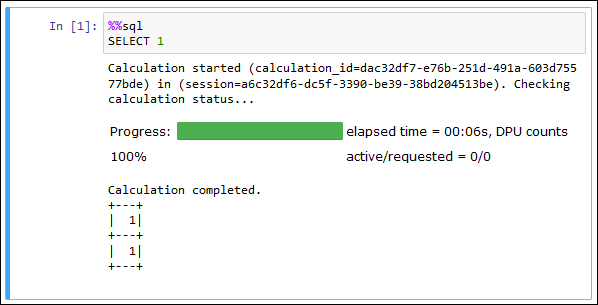
The %%sql command auto truncates column outputs to a width of 20
characters. Currently, this setting is not configurable. To work around this
limitation, use the following full syntax and modify the parameters of the
show method accordingly.
spark.sql("""YOUR_SQL""").show(n=number, truncate=number, vertical=bool)
-
n
int, optional. The number of rows to show. -
truncate –
boolorint, optional – Iftrue, truncates strings longer than 20 characters. When set to a number greater than 1, truncates long strings to the length specified and right aligns cells. -
vertical –
bool, optional. Iftrue, prints output rows vertically (one line per column value).