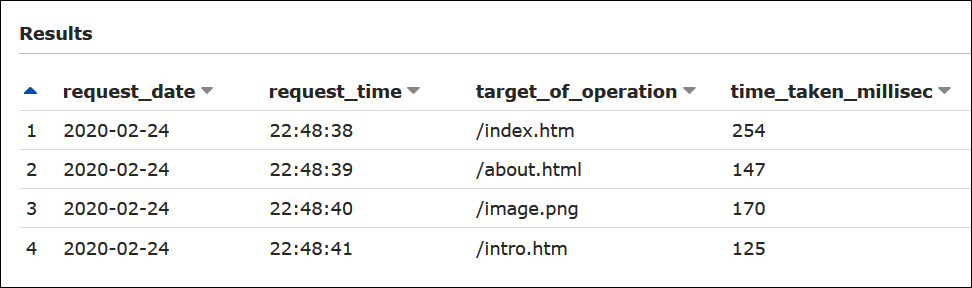Query IIS log file format
Unlike the W3C extended format, the IIS log file format
The following example shows sample data in the IIS log file format.
203.0.113.15, -, 2020-02-24, 22:48:38, W3SVC2, SERVER5, 198.51.100.4, 254, 501, 488, 200, 0, GET, /index.htm, -, 203.0.113.4, -, 2020-02-24, 22:48:39, W3SVC2, SERVER6, 198.51.100.6, 147, 411, 388, 200, 0, GET, /about.html, -, 203.0.113.11, -, 2020-02-24, 22:48:40, W3SVC2, SERVER7, 198.51.100.18, 170, 531, 468, 200, 0, GET, /image.png, -, 203.0.113.8, -, 2020-02-24, 22:48:41, W3SVC2, SERVER8, 198.51.100.14, 125, 711, 868, 200, 0, GET, /intro.htm, -,
Create a table in Athena for IIS log files
To query your IIS log file format logs in Amazon S3, you first create a table schema so that Athena can read the log data.
To create a table in Athena for IIS log file format logs
Open the Athena console at https://console.amazonaws.cn/athena/
. -
Paste the following DDL statement into the Athena console, noting the following points:
-
To specify the comma delimiter, use
FIELDS TERMINATED BY ','. -
Modify the values in LOCATION 's3://amzn-s3-demo-bucket/
iis-log-file-folder/' to point to your IIS log format log files in Amazon S3.
CREATE EXTERNAL TABLE `iis_format_logs`( client_ip_address string, user_name string, request_date string, request_time string, service_and_instance string, server_name string, server_ip_address string, time_taken_millisec string, client_bytes_sent string, server_bytes_sent string, service_status_code string, windows_status_code string, request_type string, target_of_operation string, script_parameters string ) ROW FORMAT DELIMITED FIELDS TERMINATED BY ',' STORED AS INPUTFORMAT 'org.apache.hadoop.mapred.TextInputFormat' OUTPUTFORMAT 'org.apache.hadoop.hive.ql.io.HiveIgnoreKeyTextOutputFormat' LOCATION 's3://amzn-s3-demo-bucket/iis-log-file-folder/' -
-
Run the query in the Athena console to register the
iis_format_logstable. When the query completes, the logs are ready for you to query from Athena.
Example IIS log format select query
The following example query selects the request date, request time, request
target, and time taken in milliseconds from the table iis_format_logs.
The WHERE clause filters for cases in which the request type is
GET and the HTTP status code is 200 (successful). In
the query, note that the leading spaces in ' GET' and '
200' are required to make the query successful.
SELECT request_date, request_time, target_of_operation, time_taken_millisec FROM iis_format_logs WHERE request_type = ' GET' AND service_status_code = ' 200'
The following image shows the results of the query of the sample data.