Run queries with execution parameters in the Athena console
When you run a parameterized query that has execution parameters (question marks) in the Athena console, you are prompted for the values in the order in which the question marks occur in the query.
To run a query that has execution parameters
-
Enter a query with question mark placeholders in the Athena editor, as in the following example.
SELECT * FROM "my_database"."my_table" WHERE year = ? and month= ? and day= ? -
Choose Run.
-
In the Enter parameters dialog box, enter a value in order for each of the question marks in the query.
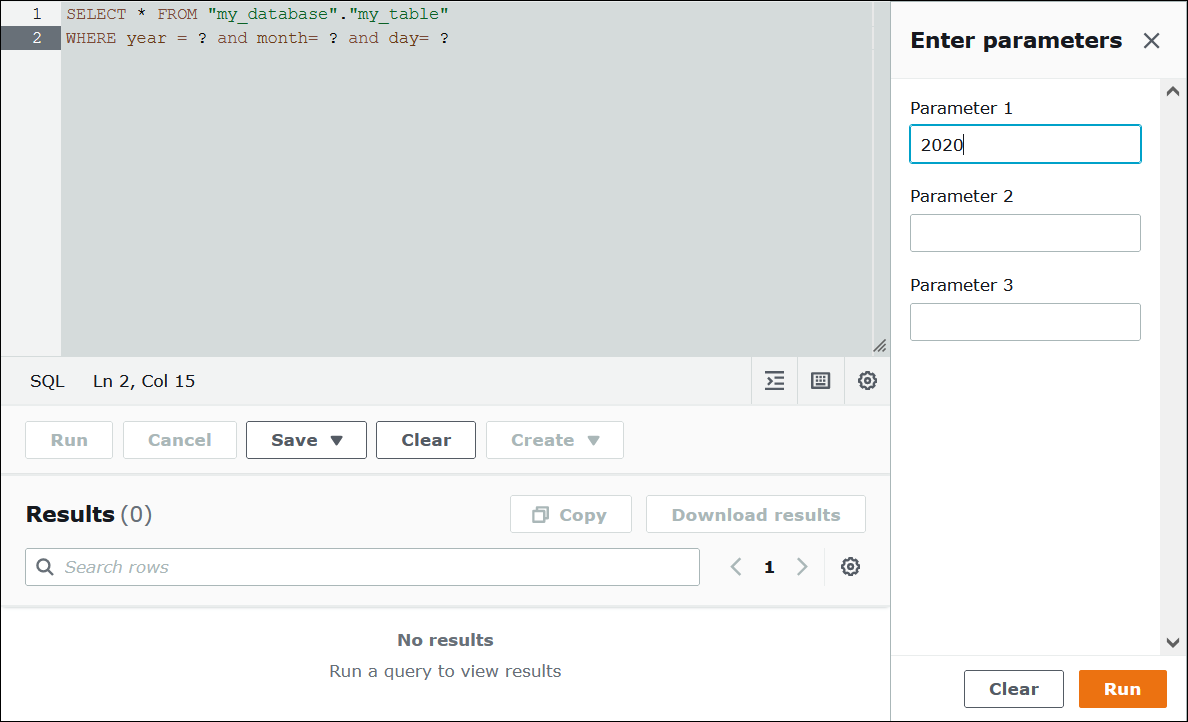
-
When you are finished entering the parameters, choose Run. The editor shows the query results for the parameter values that you entered.
At this point, you can do one of the following:
-
Enter different parameter values for the same query, and then choose Run again.
-
To clear all of the values that you entered at once, choose Clear.
-
To edit the query directly (for example, to add or remove question marks), close the Enter parameters dialog box first.
-
To save the parameterized query for later use, choose Save or Save as, and then give the query a name. For more information about using saved queries, see Use saved queries.
As a convenience, the Enter parameters dialog box remembers the values that you entered previously for the query as long as you use the same tab in the query editor.