Step 1: Create a database
You first need to create a database in Athena.
To create an Athena database
Open the Athena console at https://console.amazonaws.cn/athena/
. -
If this is your first time to visit the Athena console in your current Amazon Web Services Region, choose Explore the query editor to open the query editor. Otherwise, Athena opens in the query editor.
-
Choose Edit Settings to set up a query result location in Amazon S3.
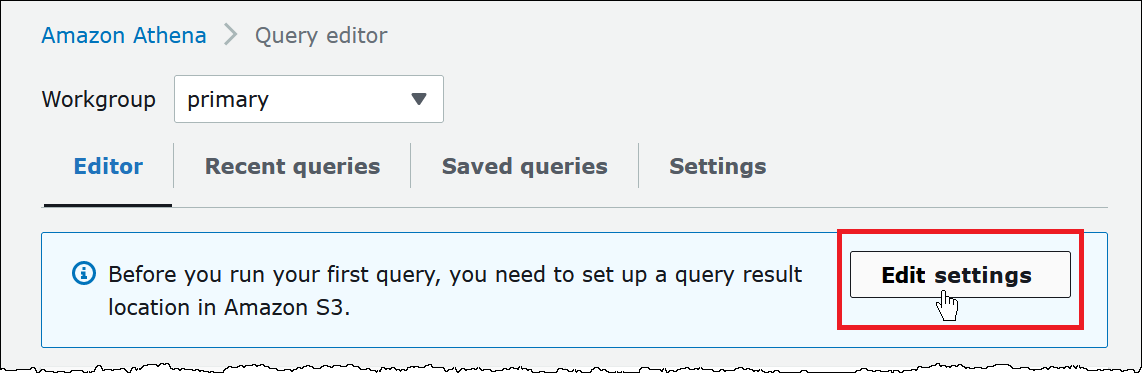
-
For Manage settings, do one of the following:
-
In the Location of query result box, enter the path to the bucket that you created in Amazon S3 for your query results. Prefix the path with
s3://. -
Choose Browse S3, choose the Amazon S3 bucket that you created for your current Region, and then choose Choose.
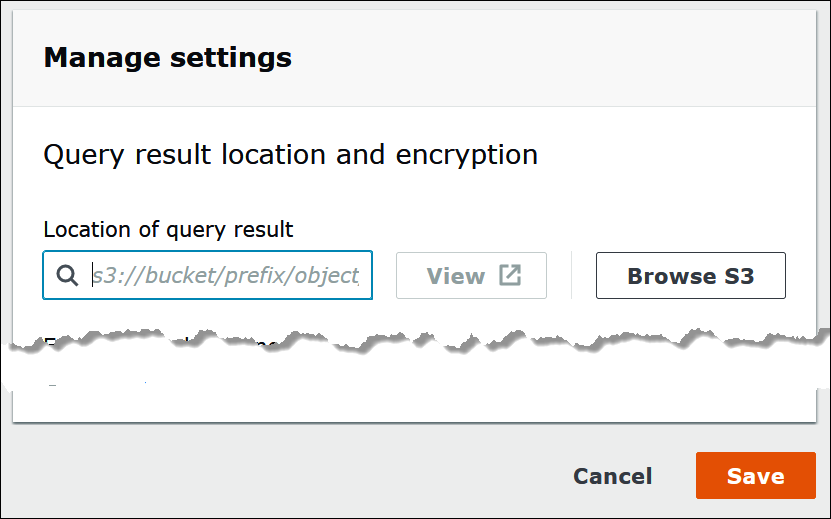
-
-
Choose Save.
-
Choose Editor to switch to the query editor.
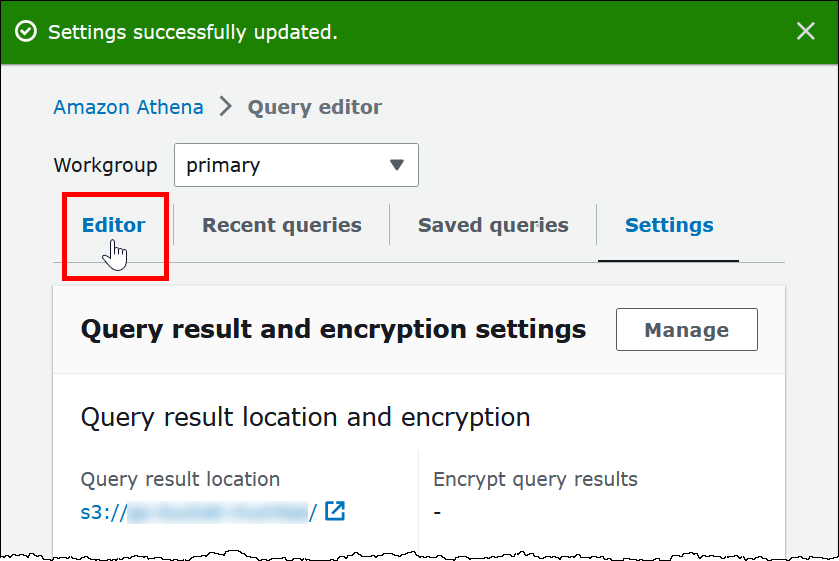
-
On the right of the navigation pane, you can use the Athena query editor to enter and run queries and statements.
-
To create a database named
mydatabase, enter the following CREATE DATABASE statement.CREATE DATABASE mydatabase -
Choose Run or press
Ctrl+ENTER. -
From the Database list on the left, choose
mydatabaseto make it your current database.