Work with tags for workgroups
Using the Athena console, you can see which tags are in use by each workgroup in your account. You can view tags by workgroup only. You can also use the Athena console to apply, edit, or remove tags from one workgroup at a time.
You can search workgroups using the tags you created.
Display tags for individual workgroups
To display tags for an individual workgroup in the Athena console
Open the Athena console at https://console.amazonaws.cn/athena/
. If the console navigation pane is not visible, choose the expansion menu on the left.
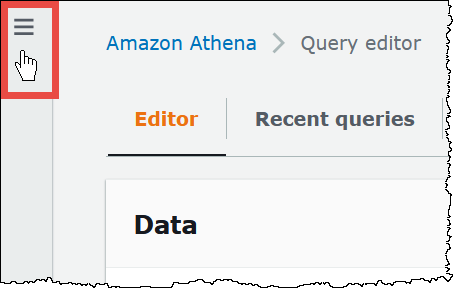
-
On the navigation menu, choose Workgroups, and then choose the workgroup that you want.
-
Do one of the following:
-
Choose the Tags tab. If the list of tags is long, use the search box.
-
Choose Edit, and then scroll down to the Tags section.
-
Add and delete tags on an individual workgroup
You can manage tags for an individual workgroup directly from the Workgroups tab.
Note
If you want users to add tags when they create a workgroup in the console or pass in tags when they use the CreateWorkGroup action, make sure that you give the users IAM permissions to the TagResource and CreateWorkGroup actions.
To add a tag when you create a new workgroup
Open the Athena console at https://console.amazonaws.cn/athena/
. -
On the navigation menu, choose Workgroups.
-
Choose Create workgroup and fill in the values as needed. For detailed steps, see Create a workgroup.
-
In the Tags section, add one or more tags by specifying keys and values. Do not add duplicate tag keys at the same time to the same workgroup. If you do, Athena issues an error message. For more information, see Tag restrictions.
-
When you are done, choose Create workgroup.
To add or edit a tag to an existing workgroup
-
Open the Athena console at https://console.amazonaws.cn/athena/
. -
In the navigation pane, choose Workgroups.
-
Choose the workgroup that you want to modify.
-
Do one of the following:
-
Choose the Tags tab, and then choose Manage tags.
-
Choose Edit, and then scroll down to the Tags section.
-
-
Specify a key and value for each tag. For more information, see Tag restrictions.
-
Choose Save.
To delete a tag from an individual workgroup
-
Open the Athena console at https://console.amazonaws.cn/athena/
. -
In the navigation pane, choose Workgroups.
-
Choose the workgroup that you want to modify.
-
Do one of the following:
-
Choose the Tags tab, and then choose Manage tags.
-
Choose Edit, and then scroll down to the Tags section.
-
-
In the list of tags, choose Remove for the tag that you want to delete, and then choose Save.