Tutorial: Configure a CodeBuild-hosted GitHub Actions runner
This tutorial shows you how to configure your CodeBuild projects to run GitHub Actions jobs. For more information about using GitHub Actions with CodeBuild see Tutorial: Configure a CodeBuild-hosted GitHub Actions runner.
To complete this tutorial, you must first:
-
Connect with a personal access token, a Secrets Manager secret, OAuth app, or GitHub App. If you'd like to connect with an OAuth app, you must use the CodeBuild console to do so. If you'd like to create a personal access token, you can either use the CodeBuild console or use the ImportSourceCredentials API. For more instructions, see GitHub and GitHub Enterprise Server access in CodeBuild.
-
Connect CodeBuild to your GitHub account. To do so, you can do one of the following:
-
You can add GitHub as a source provider in the console. You can connect with either a personal access token, a Secrets Manager secret, OAuth app, or GitHub App. For instructions, see GitHub and GitHub Enterprise Server access in CodeBuild.
-
You can import your GitHub credentials via the ImportSourceCredentials API. This can only be done with a personal access token. If you connect using an OAuth app, you must connect using the console instead. For instructions, see Connect GitHub with an access token (CLI) .
Note
This only needs to be done if you haven't connected to GitHub for your account.
-
Step 1: Create a CodeBuild project with a webhook
In this step, you will create a CodeBuild project with a webhook and review it in the GitHub console. You can also choose GitHub Enterprise as your source provider. To learn more about creating a webhook within GitHub Enterprise, see GitHub manual webhooks.
To create a CodeBuild project with a webhook
Open the Amazon CodeBuild console at https://console.amazonaws.cn/codesuite/codebuild/home
. -
Create a build project. For information, see Create a build project (console) and Run a build (console).
-
In Project type, choose Runner project.
In Runner:
-
For Runner provider, choose GitHub.
-
For Runner location, choose Repository.
-
For Repository URL under Repository, choose https://github.com/user-name/repository-name.
Note
By default, your project will only receive
WORKFLOW_JOB_QUEUEDevents for a single repository. If you would like to receive events for all repositories within an organization or enterprise, see GitHub global and organization webhooks. -
-
-
In Environment:
-
Choose a supported Environment image and Compute. Note that you have the option to override the image and instance settings by using a label in your GitHub Actions workflow YAML. For more information, see Step 2: Update your GitHub Actions workflow YAML
-
-
In Buildspec:
-
Note that your buildspec will be ignored unless
buildspec-override:trueis added as a label. Instead, CodeBuild will override it to use commands that will setup the self-hosted runner.
-
-
-
Continue with the default values and then choose Create build project.
-
Open the GitHub console at
https://github.com/to verify that a webhook has been created and is enabled to deliver Workflow jobs events.user-name/repository-name/settings/hooks
Step 2: Update your GitHub Actions workflow YAML
In this step, you will update your GitHub Actions workflow YAML file in GitHub
Update your GitHub Actions workflow YAML
Navigate to GitHubruns-on
-
You can specify the project name and run ID, in which case the build will use your existing project configuration for the compute, image, image version, and instance size. The project name is needed to link the Amazon-related settings of your GitHub Actions job to a specific CodeBuild project. By including the project name in the YAML, CodeBuild is allowed to invoke jobs with the correct project settings. By providing the run ID, CodeBuild will map your build to specific workflow runs and stop the build when the workflow run is cancelled. For more information, see
githubcontext. runs-on: codebuild-<project-name>-${{ github.run_id }}-${{ github.run_attempt }}Note
Make sure that your
<project-name>matches the name of the project that you created in the previous step. If it doesn't match, CodeBuild will not process the webhook and the GitHub Actions workflow might hang.The following is an example of a GitHub Actions workflow YAML:
name: Hello World on: [push] jobs: Hello-World-Job: runs-on: - codebuild-myProject-${{ github.run_id }}-${{ github.run_attempt }} steps: - run: echo "Hello World!" -
You can also override your image and compute type in the label. See Compute images supported with the CodeBuild-hosted GitHub Actions runner for a list of curated images. For using custom images, see Label overrides supported with the CodeBuild-hosted GitHub Actions runner. The compute type and image in the label will override the environment settings on your project. To override your environment settings for an CodeBuild EC2 or Lambda compute build, use the following syntax:
runs-on: - codebuild-<project-name>-${{ github.run_id }}-${{ github.run_attempt }} image:<environment-type>-<image-identifier>instance-size:<instance-size>The following is an example of a GitHub Actions workflow YAML:
name: Hello World on: [push] jobs: Hello-World-Job: runs-on: - codebuild-myProject-${{ github.run_id }}-${{ github.run_attempt }} image:arm-3.0 instance-size:small steps: - run: echo "Hello World!" -
You can override the fleet used for your build in the label. This will override the fleet settings configured on your project to use the specified fleet. For more information, see Run builds on reserved capacity fleets. To override your fleet settings for an Amazon EC2 compute build, use the following syntax:
runs-on: - codebuild-<project-name>-${{ github.run_id }}-${{ github.run_attempt }} fleet:<fleet-name>To override both the fleet and the image used for the build, use the following syntax:
runs-on: - codebuild-<project-name>-${{ github.run_id }}-${{ github.run_attempt }} fleet:<fleet-name>image:<environment-type>-<image-identifier>The following is an example of a GitHub Actions workflow YAML:
name: Hello World on: [push] jobs: Hello-World-Job: runs-on: - codebuild-myProject-${{ github.run_id }}-${{ github.run_attempt }} fleet:myFleet image:arm-3.0 steps: - run: echo "Hello World!" -
In order to run your GitHub Actions jobs on a custom image, you can configure a custom image in your CodeBuild project and avoid providing an image override label. CodeBuild will use the image configured in the project if no image override label is provided.
-
Optionally, you can provide labels outside of those that CodeBuild supports. These labels will be ignored for the purpose of overriding attributes of the build, but will not fail the webhook request. For example, adding
testLabelas a label will not prevent the build from running.
Note
If a dependency provided by GitHub-hosted runners is unavailable in the CodeBuild
environment, you can install the dependency using GitHub Actions in your
workflow run. For example, you can use the setup-python
Run buildspec commands the INSTALL, PRE_BUILD, and POST_BUILD phases
By default, CodeBuild ignores any buildspec commands when running a self-hosted GitHub Actions build. To run buildspec
commands during the build, buildspec-override:true can be added as a suffix to the label:
runs-on: - codebuild-<project-name>-${{ github.run_id }}-${{ github.run_attempt }} buildspec-override:true
By using this command, CodeBuild will create a folder called actions-runner in the container's primary source folder. When
the GitHub Actions runner starts during the BUILD phase, the runner will run in the actions-runner directory.
There are several limitations when using a buildspec override in a self-hosted GitHub Actions build:
-
CodeBuild will not run buildspec commands during the
BUILDphase, as the self-hosted runner runs in theBUILDphase. -
CodeBuild will not download any primary or secondary sources during the
DOWNLOAD_SOURCEphase. If you have a buildspec file configured, only that file will be downloaded from the project's primary source. -
If a build command fails in the
PRE_BUILDorINSTALLphase, CodeBuild will not start the self-hosted runner and the GitHub Actions workflow job will need to be cancelled manually. -
CodeBuild fetches the runner token during the
DOWNLOAD_SOURCEphase, which has an expiration time of one hour. If yourPRE_BUILDorINSTALLphases exceed an hour, the runner token may expire before the GitHub self-hosted runner starts.
Step 3: Review your results
Whenever a GitHub Actions workflow run occurs, CodeBuild would receive the workflow job events through the webhook. For each job in the workflow, CodeBuild starts a build to run an ephemeral GitHub Actions runner. The runner is responsible for executing a single workflow job. Once the job is completed, the runner and the associated build process will be immediately terminated.
To view your workflow job logs, navigate to your repository in GitHub, choose Actions, choose your desired workflow, and then choose the specific Job that you'd like to review the logs for.
You can review the requested labels in the log while the job is waiting to be picked up by a self-hosted runner in CodeBuild.
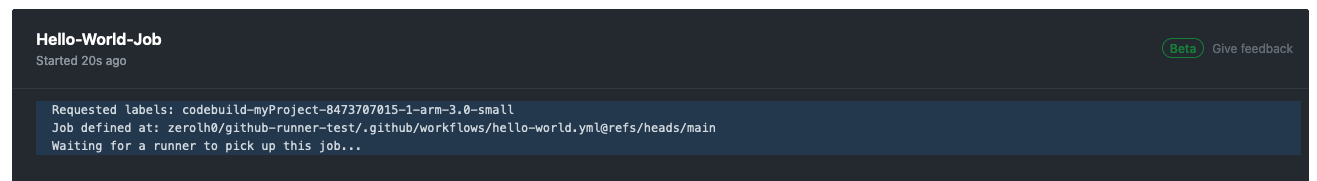
Once the job is completed, you will be able to view the log of the job.
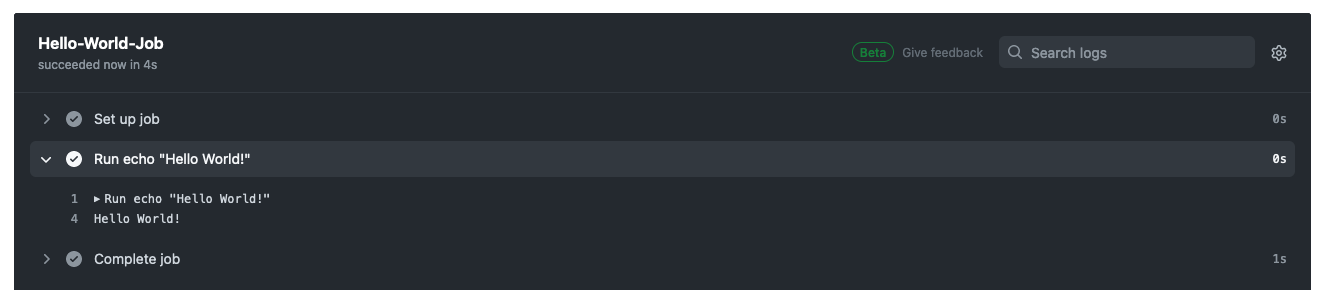
GitHub Actions runner configuration options
You can specify the following environment variables in your project configuration to modify the setup configuration of your self-hosted runners.
CODEBUILD_CONFIG_GITHUB_ACTIONS_ORG_REGISTRATION_NAME-
CodeBuild will register self-hosted runners to the organization name specified as the value of this environment variable. For more information about registering runners at the organization level and the necessary permissions, see Create configuration for a just-in-time runner for an organization
. CODEBUILD_CONFIG_GITHUB_ACTIONS_ENTERPRISE_REGISTRATION_NAME-
CodeBuild will register self-hosted runners to the enterprise name specified as the value of this environment variable. For more information about registering runners at the enterprise level and the necessary permissions, see Create configuration for a just-in-time runner for an Enterprise
. Note
Enterprise runners are not available to organization repositories by default. For self-hosted runners to pick up workflow jobs, you might need to configure your runner group access settings. For more information, see Making enterprise runners available to repositories
. CODEBUILD_CONFIG_GITHUB_ACTIONS_RUNNER_GROUP_ID-
CodeBuild will register self-hosted runners to the integer runner group ID stored as the value of this environment variable. By default, this value is 1. For more information about self-hosted runner groups, see Managing access to self-hosted runners using groups
. CODEBUILD_CONFIG_GITHUB_ACTIONS_ORG_REGISTRATION_NAMETo configure organization level runner registration using your GitHub Actions workflow YAML file, you can use the following syntax:
name: Hello World on: [push] jobs: Hello-World-Job: runs-on: - codebuild-myProject-${{ github.run_id }}-${{ github.run_attempt }} organization-registration-name:myOrganization steps: - run: echo "Hello World!"CODEBUILD_CONFIG_GITHUB_ACTIONS_ENTERPRISE_REGISTRATION_NAMETo configure enterprise level runner registration using your GitHub Actions workflow YAML file, you can use the following syntax:
name: Hello World on: [push] jobs: Hello-World-Job: runs-on: - codebuild-myProject-${{ github.run_id }}-${{ github.run_attempt }} enterprise-registration-name:myEnterprise steps: - run: echo "Hello World!"CODEBUILD_CONFIG_GITHUB_ACTIONS_RUNNER_GROUP_IDTo configure registering runners to a specific runner group ID using your GitHub Actions workflow YAML file, you can use the following syntax:
name: Hello World on: [push] jobs: Hello-World-Job: runs-on: - codebuild-myProject-${{ github.run_id }}-${{ github.run_attempt }} registration-group-id:3 steps: - run: echo "Hello World!"
Filter GitHub Actions webhook events (Amazon CloudFormation)
The following YAML-formatted portion of an Amazon CloudFormation
template creates a filter group that triggers a build when it evaluates to true.
The following filter group specifies a GitHub Actions workflow job request with a
workflow name matching the regular expression \[CI-CodeBuild\].
CodeBuildProject: Type: AWS::CodeBuild::Project Properties: Name: MyProject ServiceRole: service-role Artifacts: Type: NO_ARTIFACTS Environment: Type: LINUX_CONTAINER ComputeType: BUILD_GENERAL1_SMALL Image: aws/codebuild/standard:5.0 Source: Type: GITHUB Location: CODEBUILD_DEFAULT_WEBHOOK_SOURCE_LOCATION Triggers: Webhook: true ScopeConfiguration: Name: organization-name Scope: GITHUB_ORGANIZATION FilterGroups: - - Type: EVENT Pattern: WORKFLOW_JOB_QUEUED - Type: WORKFLOW_NAME Pattern: \[CI-CodeBuild\]
Filter GitHub Actions webhook events (Amazon CDK)
The following Amazon CDK template creates a filter group that triggers a build when it evaluates to true. The following filter group specifies a GitHub Actions workflow job request.
import { aws_codebuild as codebuild } from 'aws-cdk-lib'; import {EventAction, FilterGroup} from "aws-cdk-lib/aws-codebuild"; const source = codebuild.Source.gitHub({ owner: 'owner', repo: 'repo', webhook: true, webhookFilters: [FilterGroup.inEventOf(EventAction.WORKFLOW_JOB_QUEUED)], })
Filter GitHub Actions webhook events (Terraform)
The following Terraform template creates a filter group that triggers a build when it evaluates to true. The following filter group specifies a GitHub Actions workflow job request.
resource "aws_codebuild_webhook" "example" { project_name = aws_codebuild_project.example.name build_type = "BUILD" filter_group { filter { type = "EVENT" pattern = "WORKFLOW_JOB_QUEUED" } } }
Filter GitHub Actions webhook events (Amazon CLI)
The following Amazon CLI commands create a self-hosted GitHub Actions runner project with a GitHub Actions workflow job request filter group that triggers a build when it evaluates to true.
aws codebuild create-project \ --name <project name> \ --source "{\"type\":\"GITHUB\",\"location\":\"<repository location>\",\"buildspec\":\"\"}" \ --artifacts {"\"type\":\"NO_ARTIFACTS\""} \ --environment "{\"type\": \"LINUX_CONTAINER\",\"image\": \"aws/codebuild/amazonlinux-x86_64-standard:5.0\",\"computeType\": \"BUILD_GENERAL1_MEDIUM\"}" \ --service-role "<service role ARN>"
aws codebuild create-webhook \ --project-name <project name> \ --filter-groups "[[{\"type\":\"EVENT\",\"pattern\":\"WORKFLOW_JOB_QUEUED\"}]]"