Set up connections from development tools using Git credentials
After you have configured Git credentials for Amazon CodeCommit in the IAM console, you can use those credentials with any development tool that supports Git credentials. For example, you can configure access to your CodeCommit repository in Amazon Cloud9, Visual Studio, Xcode, IntelliJ, or any integrated development environment (IDE) that integrates Git credentials. After you configure access, you can edit your code, commit your changes, and push directly from the IDE or other development tool.
Note
If you access CodeCommit repositories using federated access, temporary credentials, or a
web idenity provider, you cannot use Git credentials. We recommend that you set up your
local computer using the git-remote-codecommit command. However, not all
IDEs are fully compatible with Git remote helpers such as
git-remote-codecommit. If you encounter problems, see Troubleshooting git-remote-codecommit and Amazon CodeCommit.
When prompted by your IDE or development tool for the user name and password used to connect to the CodeCommit repository, provide the Git credentials for User name and Password you created in IAM.
For more information about Amazon Web Services Regions and endpoints for CodeCommit, see Regions and Git connection endpoints.
You might also see a prompt from your operating system to store your user name and password. For example, in Windows, you would provide your Git credentials as follows:
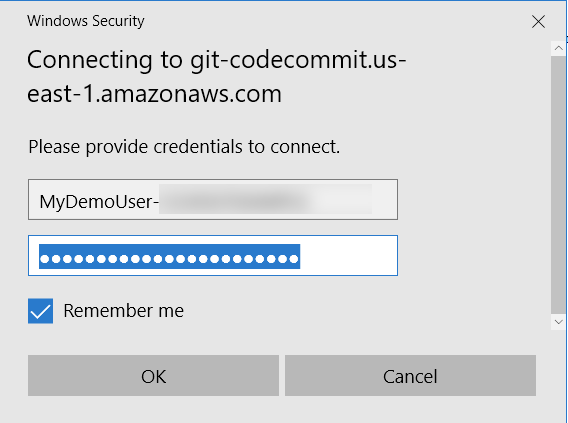
For information about configuring Git credentials for a particular software program or development tool, consult the product documentation.
The following is not a comprehensive list of IDEs. The links are provided solely to help you learn more about these tools. Amazon is not responsible for the content of any of these topics.
-
Alternatively, install the Amazon Toolkit for Visual Studio. For more information, see Integrate Visual Studio with Amazon CodeCommit.
