Amazon Graviton-based instance recommendations
To view recommendations for Amazon Graviton-based instances
-
Open the Compute Optimizer console at https://console.amazonaws.cn/compute-optimizer/
. -
Choose EC2 instances, EC2 Auto Scaling groups, or RDS databases in the navigation pane.
-
On the recommendation page of the resource that you selected, choose Graviton (aws-arm64) in the CPU architecture preference dropdown.
-
(Optional) Otherwise, choose Current to view recommendations that are based on the same CPU vendor and architecture as the current instance.
When viewing Amazon EC2 instance and EC2 Auto Scaling group recommendations, you can view the price and performance impact of running your workload on Amazon Graviton-based instances. To do so, choose Graviton (aws-arm64) in the CPU architecture preference dropdown. Otherwise, choose Current to view recommendations that are based on the same CPU vendor and architecture as the current instance.
To view recommendations for Amazon Graviton-based instances
-
On the Amazon EC2 instance or EC2 Auto Scaling group recommendation page, choose Graviton (aws-arm64) in the CPU architecture preference dropdown.
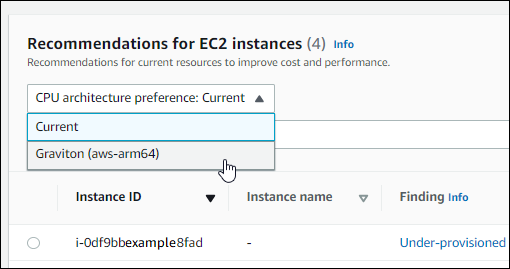
-
(Optional) Otherwise, choose Current to view recommendations that are based on the same CPU vendor and architecture as the current instance.
Note
The Current price, Recommended price, Price difference, Price difference (%), and Estimated monthly savings columns are updated to provide a price comparison between the current instance type and the instance type of the selected CPU architecture preference. For example, if you choose Graviton (aws-arm64), prices are compared between the current instance type and the recommended Graviton-based instance type.