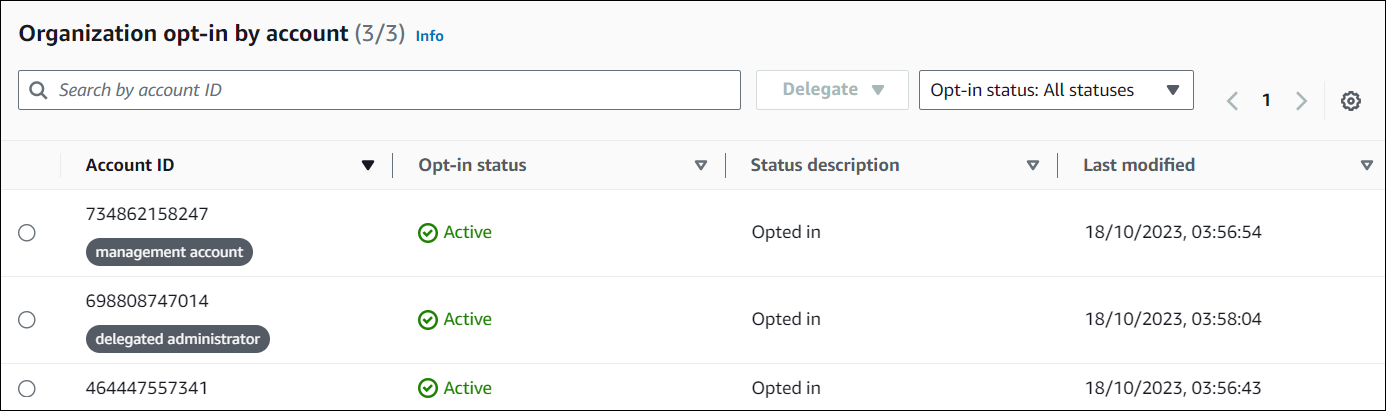Viewing the status of an organization's member accounts
This section provides you with instructions on how to view member accounts of an organization that are opted in to Compute Optimizer.
Note
This option is only available to the account manager or delegated administrator of an organization who opted in member accounts to Compute Optimizer.
Prerequisites
The following procedure assumes that you have already completed the Opting in to Amazon Compute Optimizer procedure.
Procedure
-
Open the Compute Optimizer console at https://console.amazonaws.cn/compute-optimizer/
. -
Choose Account management in the navigation pane.
The Account management page lists the member accounts of the organization and their current Compute Optimizer opt-in status. The Opt-in status and Status description columns describe the status of each account ID that are listed. To delegate an administrator account, see .