Assigning a session template to users or groups
In order for users to create sessions, they must first have a session template assigned to them.
You may assign a session template to users or groups either during the original template creation process or after a template has already been created. See Creating a session template.
-
Select the session template that you want to assign.
-
Click on the Actions button.
-
Select Assign users and groups from the menu.
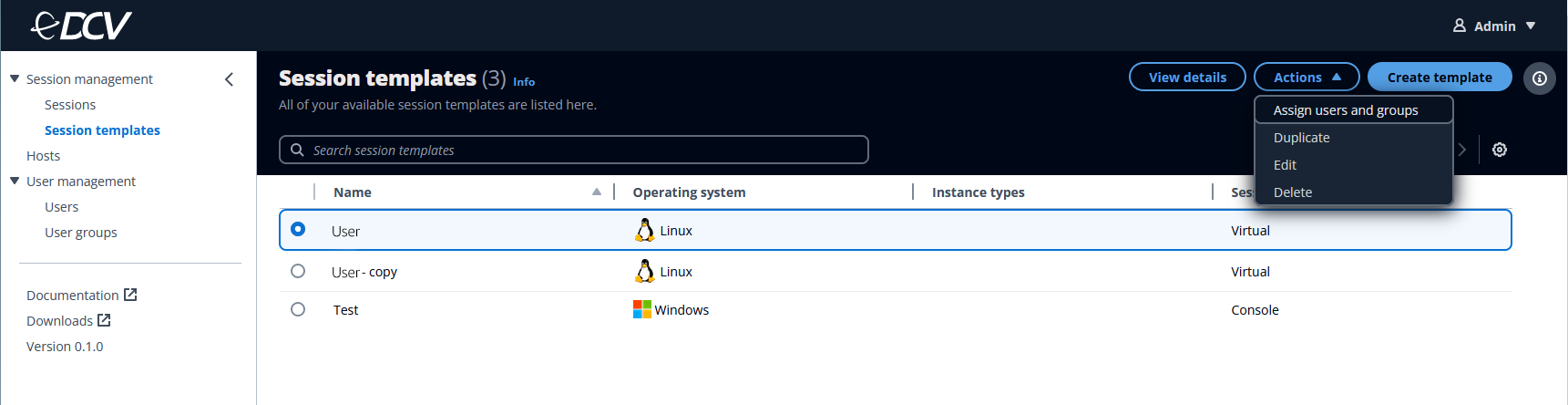
-
Enter the name of the user in the User field or the name of the user group in the Group field.
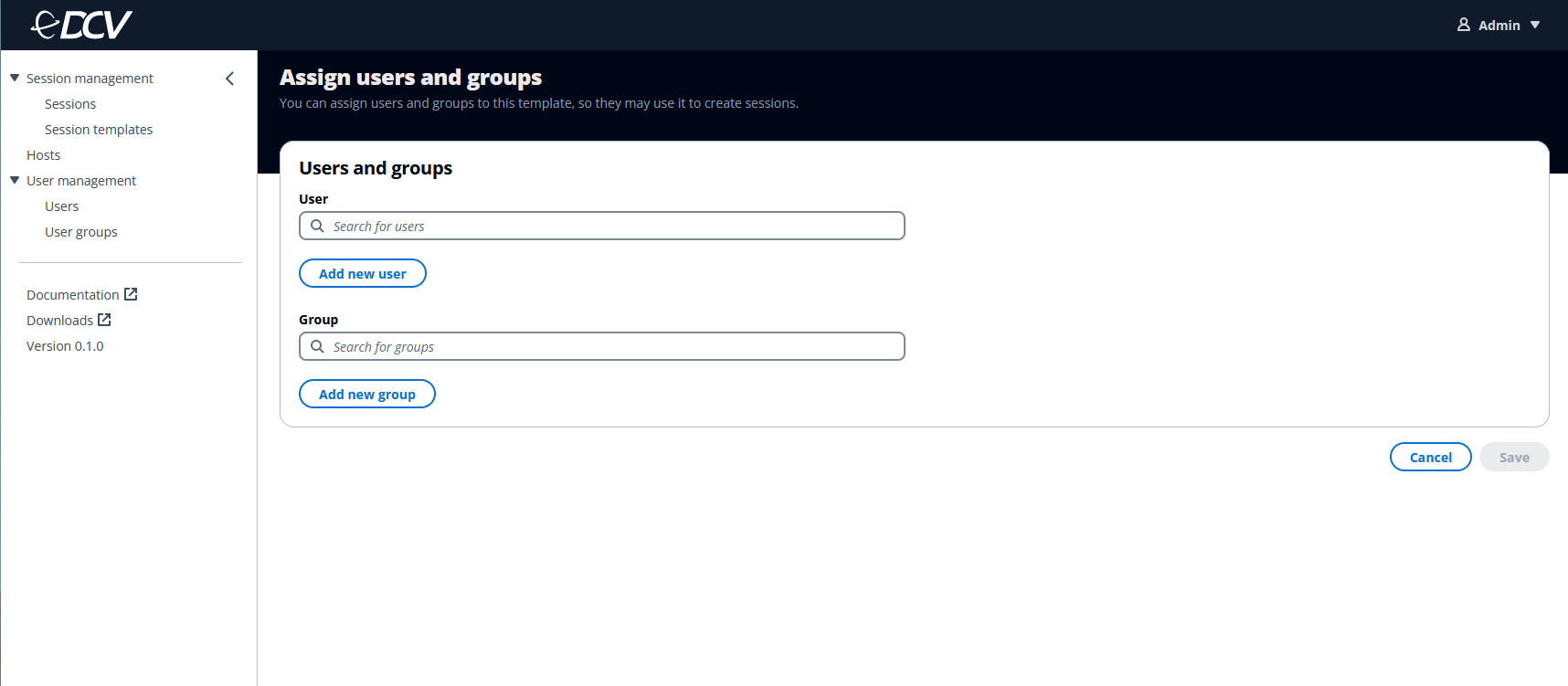
-
Click on either the Add new user or Add new group button.
-
Choose Save.