Connecting to a session
You can connect to a session after it has been created. You can connect to a session from either the DCV web client, or a native Windows or macOS client application.
-
Select the Actions button in the session window that you want to view.
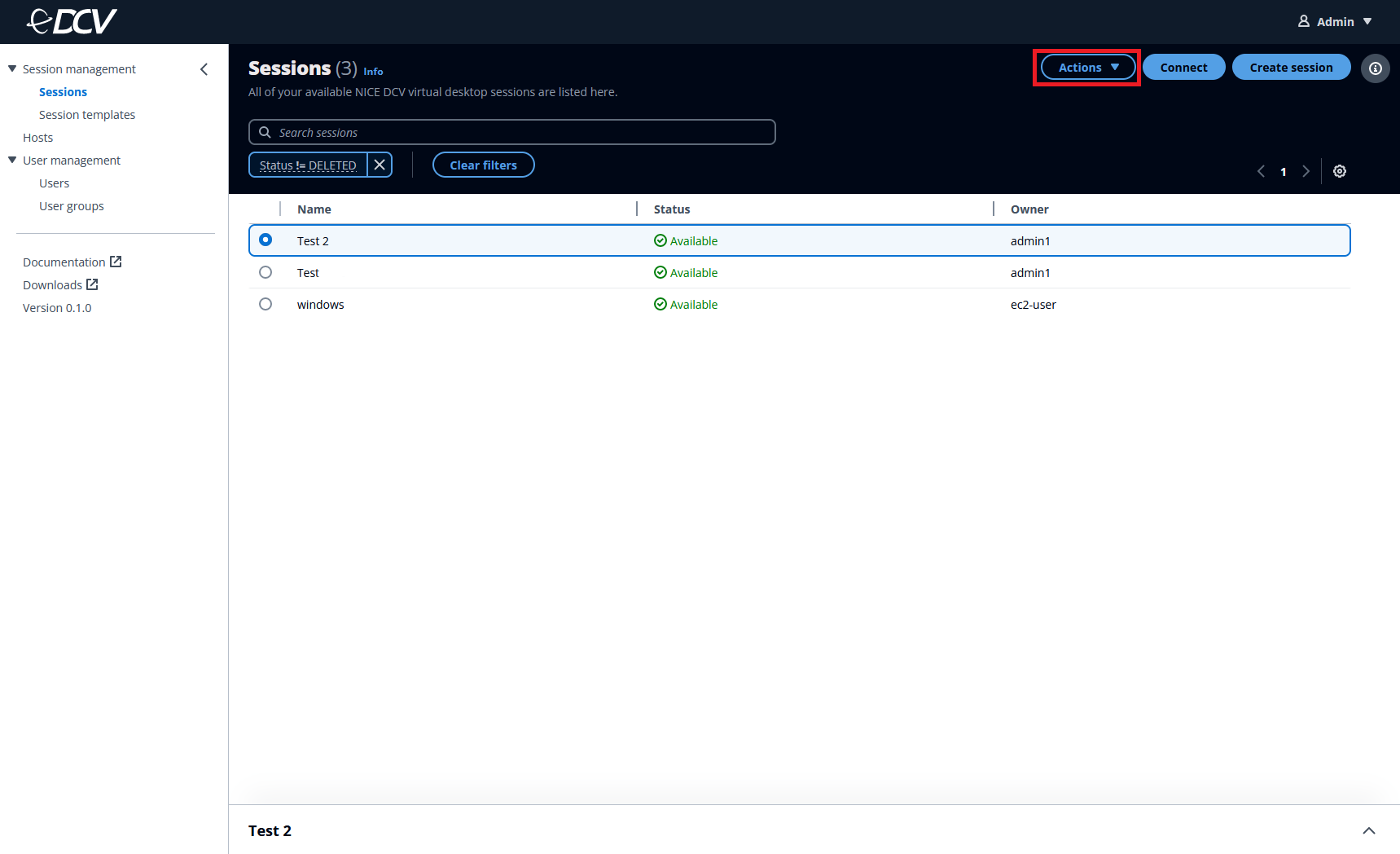
-
Select Connect using from the menu.
-
Choose from one of the following options:
-
Web browser— Connects to your session using a web browser.
-
Windows client— Connects to your session using the Windows client with the Amazon DCV app. If you don't have the appropriate local Amazon DCV Viewer application downloaded, you will be directed to the Amazon DCV download site
where you can download the latest viewer. -
macOS client— Connects to your session using the macOS client with the Amazon DCV app. If you don't have the appropriate local Amazon DCV Viewer application downloaded, you will be directed to the Amazon DCV download site
where you can download the latest viewer.
-