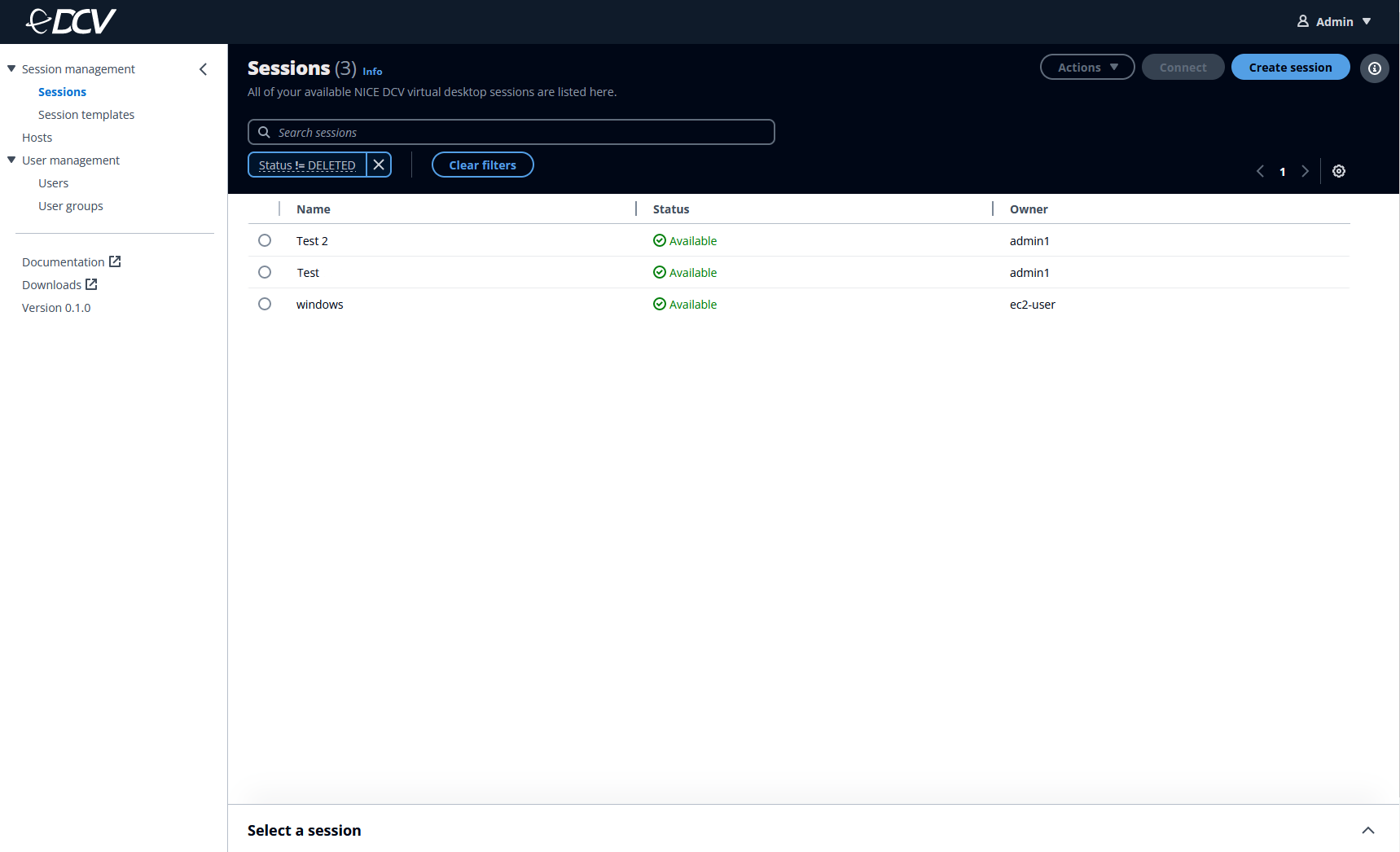Creating a session
To use this console, you must create a session. A session is a span of time when the Amazon DCV server can accept connections from a client. By creating a new session, your default level of access is owner, which gives you admin permissions.
To create a new session, you must select a template already provided by the administrator. Session templates are specified parameters that you can create a session with. If there are no templates available to choose from, contact the administrator to create a template and assign it to you.
-
Select Sessions under the Session management tab.
-
Select the Create session button.
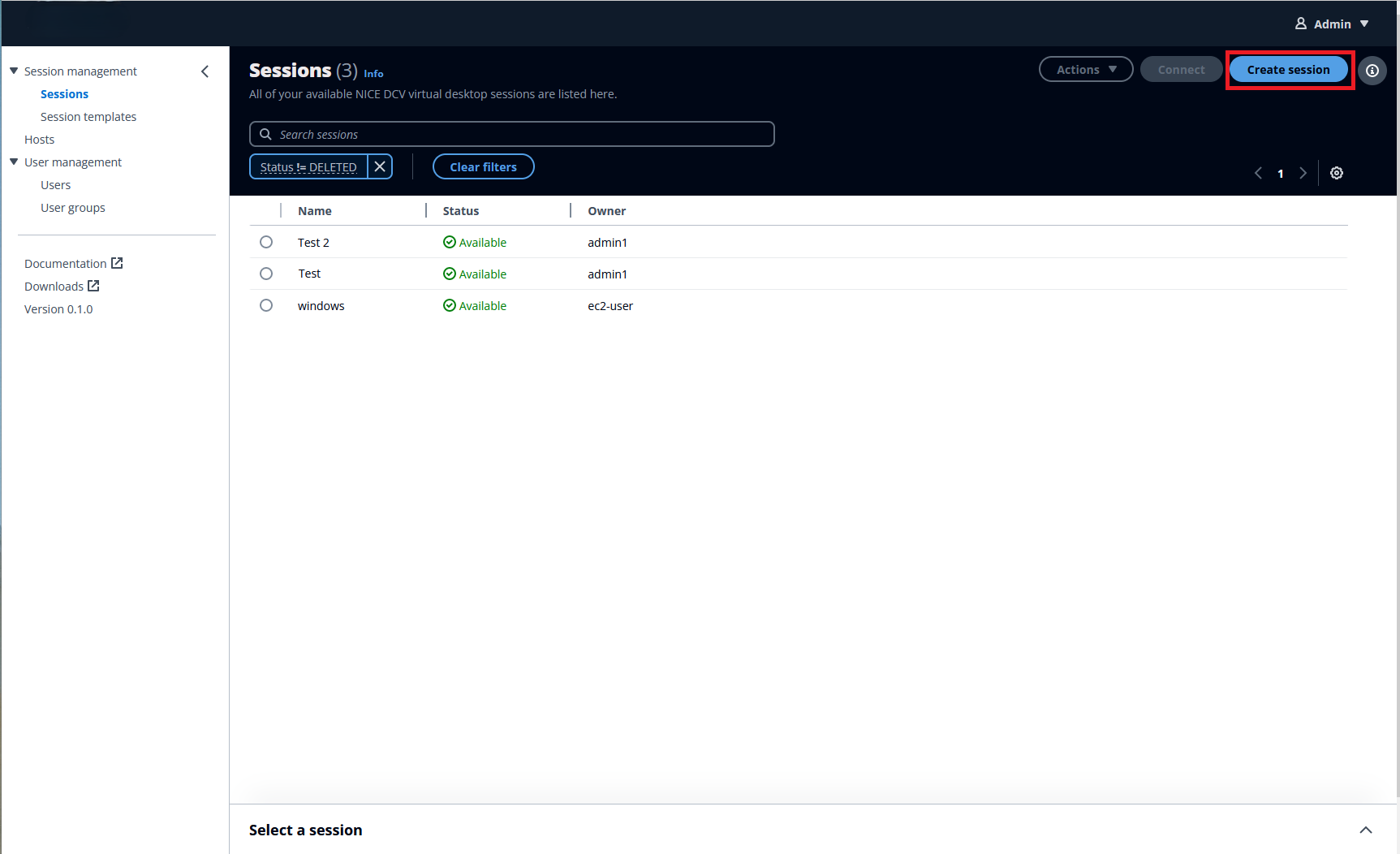
-
In Display name, enter a user friendly name for your session.
Note
After you create a session, you can't edit this name.
-
Select a Session template.
-
Select the Create session button.
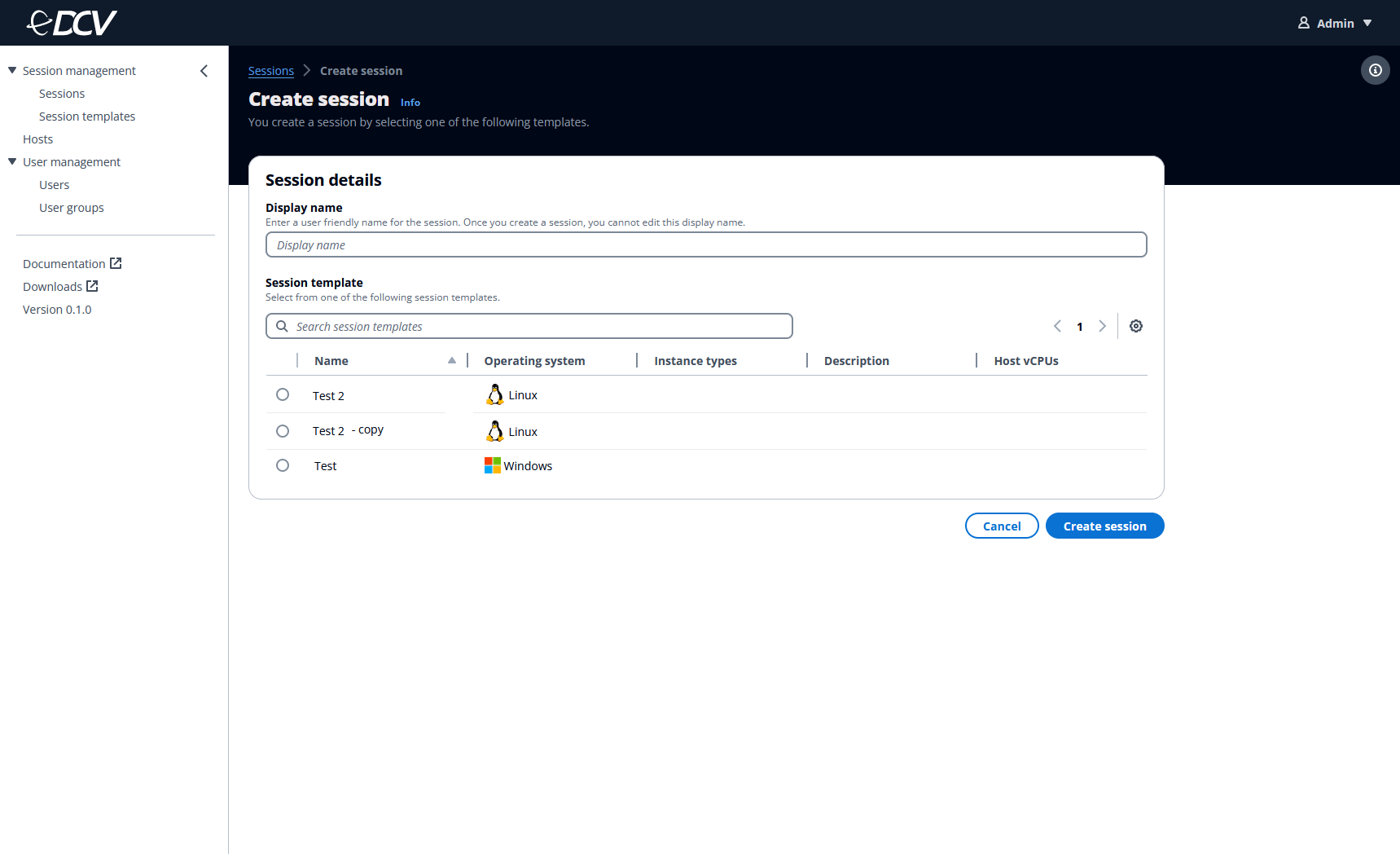
The newly created session will appear in the Sessions dashboard. It may take a few minutes to create the session. In that time, you won't be able to connect to or close the session.