Amazon Direct Connect link aggregation groups (LAGs)
You can use multiple connections to increase available bandwidth. A link aggregation group (LAG) is a logical interface that uses the Link Aggregation Control Protocol (LACP) to aggregate multiple connections at a single Amazon Direct Connect endpoint, allowing you to treat them as a single, managed connection. LAGs streamline configuration because the LAG configuration applies to all connections in the group.
Note
Multi-chassis LAG (MLAG) is not supported by Amazon.
In the following diagram, you have four connections, with two connections to each location. You can create a LAG for connections that terminate on the same Amazon device and in the same location, and then use the two LAGs instead of the four connections for configuration and management.
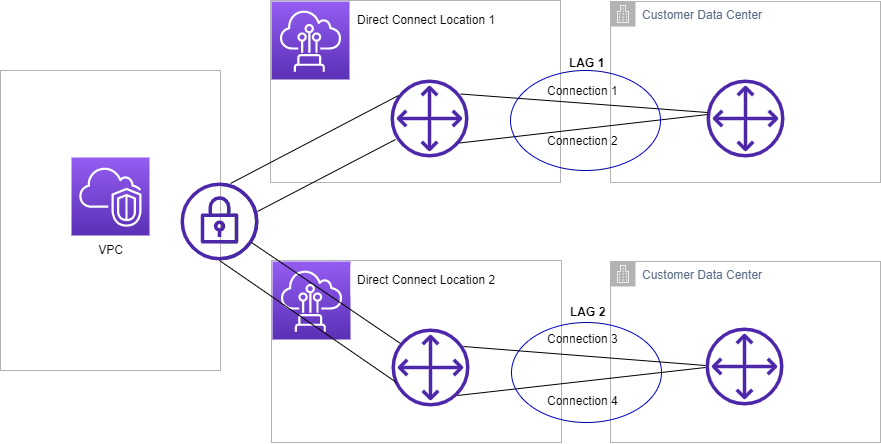
You can create a LAG from existing connections, or you can provision new connections. After you've created the LAG, you can associate existing connections (whether standalone or part of another LAG) with the LAG.
The following rules apply:
-
All connections must be dedicated connections and have a port speed of 1 Gbps, 10 Gbps, 100 Gbps, or 400 Gbps.
-
All connections in the LAG must use the same bandwidth.
-
You can have a maximum of two 100 Gbps or 400 Gbps connections, or four connections with a port speed less than 100 Gbps in a LAG. Each connection in the LAG counts towards your overall connection limit for the Region.
-
All connections in the LAG must terminate at the same Amazon Direct Connect endpoint.
-
LAGs are supported for all virtual interface types—public, private, and transit.
When you create a LAG, you can download the Letter of Authorization and Connecting Facility Assignment (LOA-CFA) for a new physical connection individually from the Amazon Direct Connect console. For more information, see Letter of Authorization and Connecting Facility Assignment (LOA-CFA).
All LAGs have an attribute that determines the minimum number of connections in the LAG that must be operational for the LAG itself to be operational. By default, new LAGs have this attribute set to 0. You can update your LAG to specify a different value—doing so means that your entire LAG becomes non-operational if the number of operational connections falls below this threshold. This attribute can be used to prevent over-utilization of the remaining connections.
All connections in a LAG operate in Active/Active mode.
Note
When you create a LAG or associate more connections with the LAG, we may not be able to guarantee enough available ports on a given Amazon Direct Connect endpoint.
Topics
MACsec considerations for Amazon Direct Connect
Take the following into consideration when you want to configure MACsec on LAGs:
-
When you create a LAG from existing connections, we disassociate all of the MACsec keys from the connections. Then we add the connections to the LAG, and associate the LAG MACsec key with the connections.
-
When you associate an existing connection to a LAG, the MACsec keys that are currently associated with the LAG are associated with the connection. Therefore, we disassociate the MACsec keys from the connection, add the connection to the LAG, and then associate the LAG MACsec key with the connection.
-
Only a single MACsec key can be utilized across all LAG links at any time. The ability to support multiple MACsec keys is for key rotation purposes only.