Oracle and MySQL run plans
With Amazon DMS, you can analyze the performance of your database migration tasks by reviewing Oracle and MySQL run plans. An Oracle or MySQL run plan provides detailed information about the run plan for a specific SQL statement, including the steps involved, data access methods, and potential performance bottlenecks.
| Feature compatibility | Amazon SCT / Amazon DMS automation level | Amazon SCT action code index | Key differences |
|---|---|---|---|
|
|
N/A |
N/A |
Syntax differences. Completely different optimizer with different operators and rules. |
Oracle usage
Run plans represent the choices made by the query optimizer for accessing database data. The query optimizer generates run plans for SELECT, INSERT, UPDATE, and DELETE statements. Users and database administrators can view run plans for specific queries and DML operations.
Run plans are especially useful for performance tuning of queries. For example, determining if new indexes should be created. Run plans can be affected by data volumes, data statistics, and instance parameters such as global or session-level parameters.
Run plans are displayed as a structured tree with the following information:
-
Tables access by the SQL statement and the referenced order for each table.
-
Access method for each table in the statement such as full table scan or index access.
-
Algorithms used for join operations between tables such as hash or nested loop joins.
-
Operations performed on retrieved data as such as filtering, sorting, and aggregations.
-
Information about rows being processed (cardinality) and the cost for each operation.
-
Table partitions being accessed.
-
Information about parallel runs.
Oracle 19 introduces SQL Quarantine: now queries that consume resources excessively can be automatically quarantined and prevented from running. These queries run plans are also quarantined.
Examples
Review the potential run plan for a query using the EXPLAIN PLAN statement.
SET AUTOTRACE TRACEONLY EXPLAIN SELECT EMPLOYEE_ID, LAST_NAME, FIRST_NAME FROM EMPLOYEES WHERE LAST_NAME='King' AND FIRST_NAME='Steven'; Run Plan Plan hash value: 2077747057 | Id | Operation | Name | Rows | Bytes | Cost (%CPU) | Time | 0 | SELECT STATEMENT | | 1 | 16 | 2 (0) | 00:00:01 | 1 | TABLE ACCESS BY INDEX ROWID | EMPLOYEES | 1 | 16 | 2 (0) | 00:00:01 |* 2 | INDEX RANGE SCAN | EMP_NAME_IX | 1 | | 1 (0) | 00:00:01 Predicate Information (identified by operation id): 2 - access("LAST_NAME"='King' AND "FIRST_NAME"='Steven')
SET AUTOTRACE TRACEONLY EXPLAIN instructs SQL*PLUS to show the run plan without actually running the query itself.
The EMPLOYEES table contains indexes for both the LAST_NAME and FIRST_NAME columns. Step 2 of the run plan above indicates the optimizer is performing an INDEX RANGE SCAN to retrieve the filtered employee name.
View a different run plan displaying a FULL TABLE SCAN.
SET AUTOTRACE TRACEONLY EXPLAIN SELECT EMPLOYEE_ID, LAST_NAME, FIRST_NAME FROM EMPLOYEES WHERE SALARY > 10000; Run Plan Plan hash value: 1445457117 | Id | Operation | Name | Rows | Bytes | Cost (%CPU) | Time | 0 | SELECT STATEMENT | | 72 | 1368 | 3 (0) | 00:00:01 |* 1 | TABLE ACCESS FULL | EMPLOYEES | 72 | 1368 | 3 (0) | 00:00:01 Predicate Information (identified by operation id): 1 - filter("SALARY">10000)
For more information, see Explaining and Displaying Execution Plans
MySQL usage
Aurora MySQL provides the EXPLAIN/DESCRIBE statement—used with the SELECT, DELETE, INSERT, REPLACE, and UPDATE statements—to display run plans.
Note
You can use the EXPLAIN/DESCRIBE statement to retrieve table and column metadata.
When you use EXPLAIN with a statement, MySQL returns the run plan generated by the query optimizer. MySQL explains how the statement will be processed including information about table joins and order.
When you use EXPLAIN with the FOR CONNECTION option, it returns the run plan for the statement running in the named connection. You can use the FORMAT option to select either a TRADITIONAL tabular format or JSON.
The EXPLAIN statement requires SELECT permissions for all tables and views accessed by the query directly or indirectly. For views, EXPLAIN requires the SHOW VIEW permission.
EXPLAIN can be extremely valuable for improving query performance when used to find missing indexes. You can also use EXPLAIN to determine if the optimizer joins tables in an optimal order.
MySQL Workbench includes an easy to read visual explain feature similar to Oracle Execution Manager (OEM) graphical run plans.
Note
Amazon Relational Database Service (Amazon RDS) for MySQL version 8.0.18 implements EXPLAIN ANALYZE, a new form of the EXPLAIN statement. This statement provides expanded information about the run of SELECT statements in the TREE format for each iterator used in processing the query and making it possible to compare estimated cost with the actual cost of the query. This information includes startup cost, total cost, number of rows returned by this iterator and the number of loops executed. In MySQL 8.0.21 and later, this statement also supports a FORMAT=TREE specifier. TREE is the only supported format. For more information, see Obtaining Information with EXPLAIN ANALYZE
Syntax
The following example shows the simplified syntax for the EXPLAIN statement.
{EXPLAIN | DESCRIBE | DESC} [EXTENDED | FORMAT = TRADITIONAL | JSON] [SELECT statement | DELETE statement | INSERT statement | REPLACE statement | UPDATE statement | FOR CONNECTION <connection id>]
Examples
View the run plan for a statement.
CREATE TABLE Employees ( EmployeeID INT NOT NULL PRIMARY KEY, Name VARCHAR(100) NOT NULL, INDEX USING BTREE(Name));
EXPLAIN SELECT * FROM Employees WHERE Name = 'Jason';
For the preceding example, the result looks as shown following.
id select_type table partitions type possible_keys key key_len ref rows Extra 1 SIMPLE Employees ref Name Name 102 const 1
The following image demonstrates the MySQL Workbench graphical run plan.
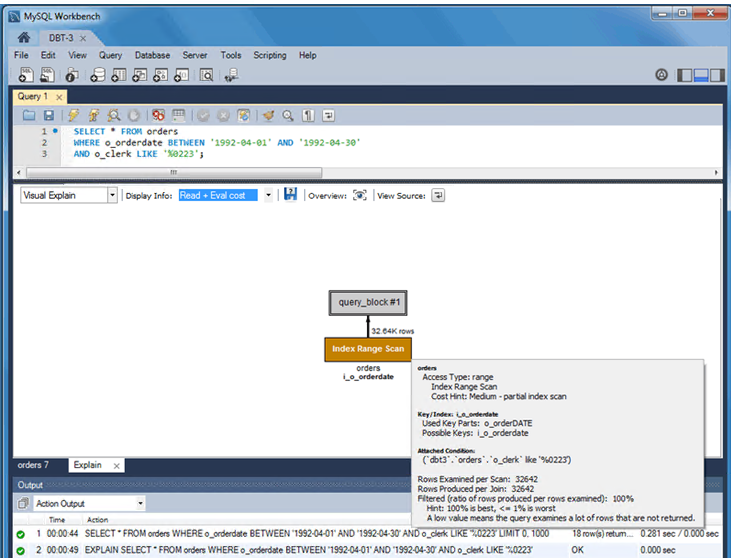
Note
To instruct the optimizer to use a join order corresponding to the order in which the tables are specified in a SELECT statement, use SELECT STRAIGHT_JOIN.
For more information, see EXPLAIN Statement
