Amazon RDS for Oracle data migration mechanism
For testing purposes and for production cutover, data needs to be migrated from the old Amazon RDS for Oracle instance to the new Amazon RDS or Aurora PostgreSQL instance. Such a data migration requires knowledge of data type mapping and possibly incremental loading, depending on the size of the data and migration window.
For this purpose Amazon Database Migration Service (Amazon DMS) can be used to connect source and target databases to replicate the contents of the data in the most optimal way.
Process
-
Create a replication server.
-
Create source and target endpoints that have connection information about your data stores.
-
Create one or more migration tasks to migrate data between the source and target data stores.
After you configured Amazon DMS, you can perform the following operations:
-
A full data migration from Oracle to PostgreSQL.
-
An ongoing replication from Oracle to PostgreSQL.
Depending on the type of data in the database, you may need to optimize Amazon DMS for handling certain data types like LOBS which you can read more about in the product guidance.
Reverse Migration
Normally you just fall back to the old system if a migration fails during smoke testing, and in most cases you may decide to fix forward after cutover, in which case you fix any unforeseen bugs in the migrated system. But in some cases you may decide to have the option of migrating production data back from the new system to the original system after having been in production for a time. In those cases, a reverse data migration mechanism must be configured.
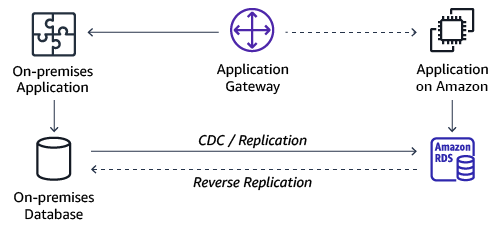
For more information, see What is Database Migration Service? and Migrating Oracle databases with near-zero downtime