Step 8: Create Amazon DMS Source and Target Endpoints
While your replication instance is being created, you can specify the source and target database endpoints using the Amazon Web Services Management Console
-
Specify your connection information for the source Oracle database and the target Amazon Aurora MySQL database. The following table describes the source settings.
For This Parameter Do This Endpoint Identifier
Enter
Orasource(the Amazon RDS for Oracle endpoint).Source Engine
Choose oracle.
Server name
Provide the Oracle DB instance name. This is the Server name you used for Amazon SCT, such as "do1xa4grferti8y.cqiw4tcs0mg7.us-west-2.rds.amazonaws.com".
Port
Enter
1521.SSL mode
Choose None.
Username
Enter
oraadmin.Password
Provide the password for the Oracle DB instance.
SID
Provide the Oracle database name.
The following table describes the target settings.
For This Parameter Do This Endpoint Identifier
Enter
Aurtarget(the Amazon Aurora MySQL endpoint).Target Engine
Choose aurora.
Servername
Provide the Aurora MySQL DB instance name. This is the Server name you used for Amazon SCT, such as "dmsdemo-auroracluster-1u1oyqny35jwv.cluster-cqiw4tcs0mg7.us-west-2.rds.amazonaws.com".
Port
Enter
3306.SSL mode
Choose None.
Username
Enter
auradmin.Password
Provide the password for the Aurora MySQL DB instance.
The completed page should look like the following:
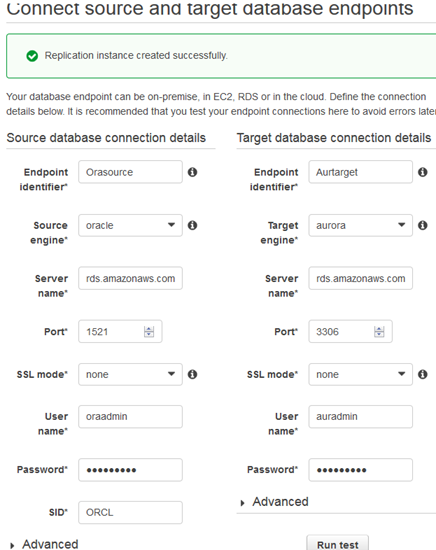
-
In order to disable foreign key checks during the initial data load, you must add the following commands to the target Aurora MySQL DB instance. In the Advanced section, shown following, type the following commands for Extra connection attributes:
initstmt=SET FOREIGN_KEY_CHECKS=0;autocommit=1The first command disables foreign key checks during a load, and the second command commits the transactions that DMS executes.
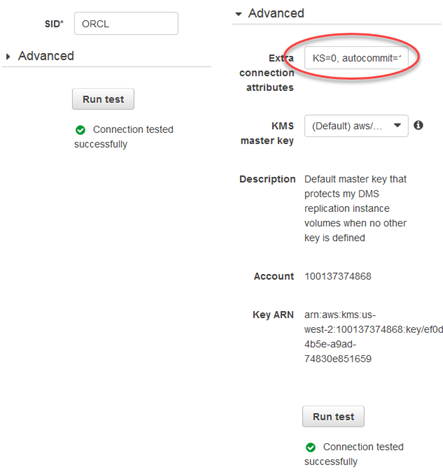
-
Choose Next.