Step 10: Verify That Your Data Migration Completed Successfully
When the migration task completes, you can compare your task results with the expected results.
-
On the navigation pane, choose Tasks.
-
Choose your migration task (
migratehrschema). -
Choose the Table statistics tab, shown following.
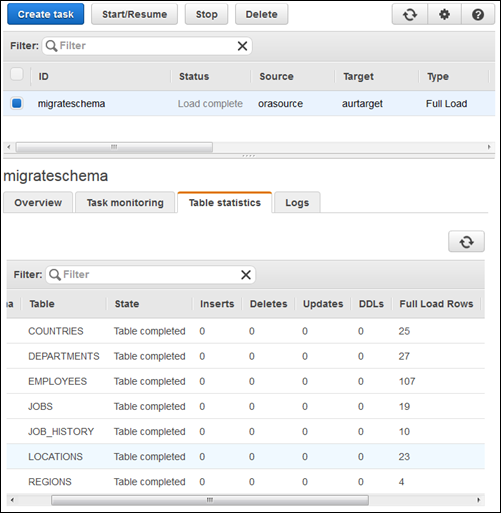
-
Connect to the Amazon Aurora MySQL instance by using SQL Workbench/J, and then check if the database tables were successfully migrated from Oracle to Aurora MySQL by running the SQL script shown following.
SELECT TABLE_NAME,TABLE_ROWS FROM INFORMATION_SCHEMA.TABLES WHERE TABLE_SCHEMA = 'HR' and TABLE_TYPE='BASE TABLE' order by 1;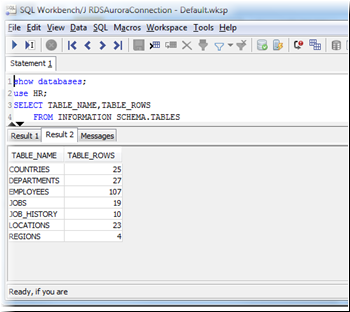
-
Run the following query to check the relationship in tables; this query checks the departments with employees greater than 10.
SELECT B.DEPARTMENT_NAME,COUNT(*) FROM HR.EMPLOYEES A,HR.DEPARTMENTS B WHERE A.DEPARTMENT_ID=B.DEPARTMENT_ID GROUP BY B.DEPARTMENT_NAME HAVING COUNT(*) > 10 ORDER BY 1;The output from this query should be similar to the following.
department_name count(*) Sales 34 Shipping 45
Now you have successfully completed a database migration from an Amazon RDS for Oracle database instance to Amazon Aurora MySQL.