Step 1: Install the SQL Drivers and Amazon Schema Conversion Tool on Your Local Computer
First, install the SQL drivers and the Amazon Schema Conversion Tool (Amazon SCT) on your local computer. Do the following:
-
Download the JDBC driver for Microsoft SQL Server mssql-jdbc-7.2.2.jre11.jar
. -
Download the JDBC driver for Aurora MySQL
. Amazon Aurora MySQL uses the MySQL driver. -
Install Amazon SCT and the required JDBC drivers.
-
See Installing, verifying, and updating the Schema Conversion Tool, and choose the appropriate link to download Amazon SCT.
-
Start Amazon SCT, and choose Settings, Global settings.
-
In Global settings, choose Drivers, and then choose Browse for Microsoft SQL Server driver path. Locate the JDBC driver for SQL Server, and choose OK.
-
Choose Browse for MySQL driver path. Locate the JDBC driver you downloaded for Aurora MySQL, and choose OK.
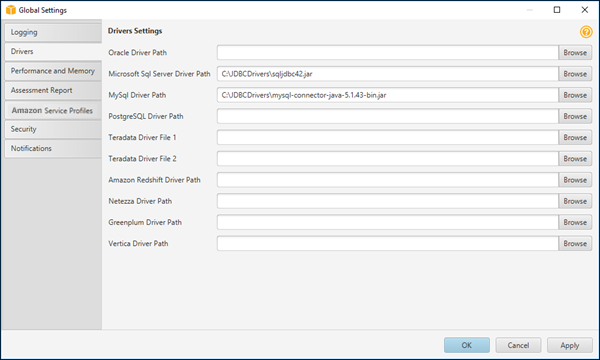
-
Choose OK to close the Global settings dialog box.
-