Using Babelfish as a target for Amazon Database Migration Service
You can migrate data from a Microsoft SQL Server source database to a Babelfish target using Amazon Database Migration Service.
Babelfish for Aurora PostgreSQL extends your Amazon Aurora PostgreSQL-Compatible Edition database with the ability to accept database connections from Microsoft SQL Server clients. Doing this allows applications originally built for SQL Server to work directly with Aurora PostgreSQL with few code changes compared to a traditional migration, and without changing database drivers.
For information about versions of Babelfish that Amazon DMS supports as a target, see Targets for Amazon DMS. Earlier versions of Babelfish on Aurora PostgreSQL require an upgrade before using the Babelfish endpoint.
Note
The Aurora PostgreSQL target endpoint is the preferred way to migrate data to Babelfish. For more information, see Using Babelfish for Aurora PostgreSQL as a target.
For information about using Babelfish as a database endpoint, see Babelfish for Aurora PostgreSQL in the Amazon Aurora User Guide for Aurora
Prerequisites to using Babelfish as a target for Amazon DMS
You must create your tables before migrating data to make sure that Amazon DMS uses the correct data types and table metadata. If you don't create your tables on the target before running migration, Amazon DMS may create the tables with incorrect data types and permissions. For example, Amazon DMS creates a timestamp column as binary(8) instead, and doesn't provide the expected timestamp/rowversion functionality.
To prepare and create your tables prior to migration
-
Run your create table DDL statements that include any unique constraints, primary keys, or default constraints.
Do not include foreign key constraints, or any DDL statements for objects like views, stored procedures, functions, or triggers. You can apply them after migrating your source database.
-
Identify any identity columns, computed columns, or columns containing rowversion or timestamp data types for your tables. Then, create the necessary transformation rules to handle known issues when running the migration task. For more information see, Transformation rules and actions.
-
Identify columns with data types that Babelfish doesn't support. Then, change the affected columns in the target table to use supported data types, or create a transformation rule that removes them during the migration task. For more information see, Transformation rules and actions.
The following table lists source data types not supported by Babelfish, and the corresponding recommended target data type to use.
Source data type
Recommended Babelfish data type
HEIRARCHYID
NVARCHAR(250)
GEOMETRY
VARCHAR(MAX)
GEOGRAPHY
VARCHAR(MAX)
To set Aurora capacity units (ACUs) level for your Aurora PostgreSQL Serverless V2 source database
You can improve performance of your Amazon DMS migration task prior to running it by setting the minimum ACU value.
-
From the Severless v2 capacity settings window, set Minimum ACUs to
2, or a reasonable level for your Aurora DB cluster.For additional information about setting Aurora capacity units, see Choosing the Aurora Serverless v2 capacity range for an Aurora cluster in the Amazon Aurora User Guide
After running your Amazon DMS migration task, you can reset the minimum value of your ACUs to a reasonable level for your Aurora PostgreSQL Serverless V2 source database.
Security requirements when using Babelfish as a target for Amazon Database Migration Service
The following describes the security requirements for using Amazon DMS with a Babelfish target:
-
The administrator user name (the Admin user) used to create the database.
-
PSQL login and user with the sufficient SELECT, INSERT, UPDATE, DELETE, and REFERENCES permissions.
User permissions for using Babelfish as a target for Amazon DMS
Important
For security purposes, the user account used for the data migration must be a registered user in any Babelfish database that you use as a target.
Your Babelfish target endpoint requires minimum user permissions to run an Amazon DMS migration.
To create a login and a low-privileged Transact-SQL (T-SQL) user
-
Create a login and password to use when connecting to the server.
CREATE LOGIN dms_user WITH PASSWORD ='password'; GO -
Create the virtual database for your Babelfish cluster.
CREATE DATABASE my_database; GO -
Create the T-SQL user for your target database.
USE my_database GO CREATE USER dms_user FOR LOGIN dms_user; GO -
For each table in your Babelfish database, GRANT permissions to the tables.
GRANT SELECT, DELETE, INSERT, REFERENCES, UPDATE ON [dbo].[Categories] TO dms_user;
Limitations on using Babelfish as a target for Amazon Database Migration Service
The following limitations apply when using a Babelfish database as a target for Amazon DMS:
-
Only table preparation mode “Do Nothing“ is supported.
-
The ROWVERSION data type requires a table mapping rule that removes the column name from the table during the migration task.
-
The sql_variant data type isn't supported.
-
Full LOB mode is supported. Using SQL Server as a source endpoint requires the SQL Server Endpoint Connection Attribute setting
ForceFullLob=Trueto be set in order for LOBs to be migrated to the target endpoint. -
Replication task settings have the following limitations:
{ "FullLoadSettings": { "TargetTablePrepMode": "DO_NOTHING", "CreatePkAfterFullLoad": false, }. } -
TIME(7), DATETIME2(7), and DATETIMEOFFSET(7) data types in Babelfish limit the precision value for the seconds portion of the time to 6 digits. Consider using a precision value of 6 for your target table when using these data types. For Babelfish versions 2.2.0 and higher, when using TIME(7) and DATETIME2(7), the seventh digit of precision is always zero.
-
In DO_NOTHING mode, DMS checks to see if the table already exists. If the table doesn't exist in the target schema, DMS creates the table based on the source table definition, and maps any user defined data types to their base data type.
-
An Amazon DMS migration task to a Babelfish target doesn't support tables that have columns using ROWVERSION or TIMESTAMP data types. You can use a table mapping rule that removes the column name from the table during the transfer process. In the following transformation rule example, a table named
Actorin your source is transformed to remove all columns starting with the characterscolfrom theActortable in your target.{ "rules": [{ "rule-type": "selection",is "rule-id": "1", "rule-name": "1", "object-locator": { "schema-name": "test", "table-name": "%" }, "rule-action": "include" }, { "rule-type": "transformation", "rule-id": "2", "rule-name": "2", "rule-action": "remove-column", "rule-target": "column", "object-locator": { "schema-name": "test", "table-name": "Actor", "column-name": "col%" } }] } -
For tables with identity or computed columns, where the target tables use mixed case names like Categories, you must create a transformation rule action that converts the table names to lowercase for your DMS task. The following example shows how to create the transformation rule action, Make lowercase using the Amazon DMS console. For more information, see Transformation rules and actions.
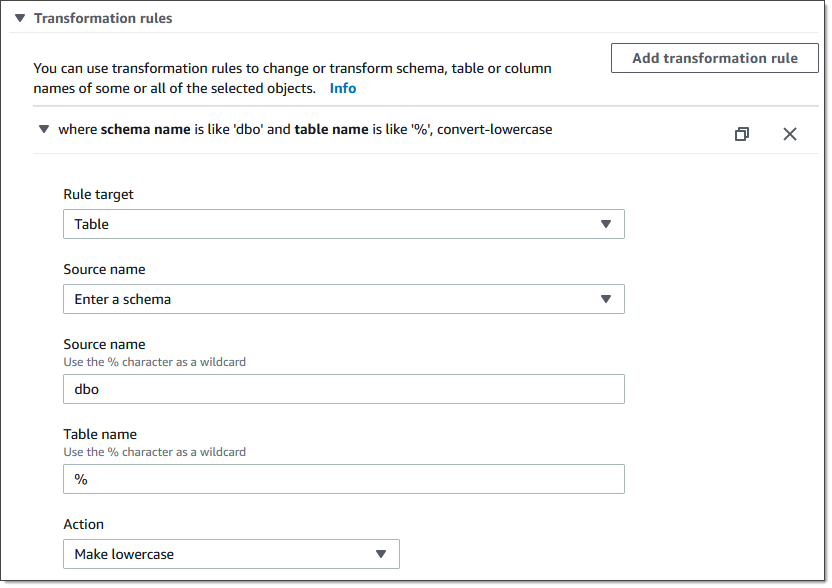
-
Prior to Babelfish version 2.2.0, DMS limited the number of columns that you could replicate to a Babelfish target endpoint to twenty (20) columns. With Babelfish 2.2.0 the limit increased to 100 columns. But with Babelfish versions 2.4.0 and higher, the number of columns that you can replicate increases again. You can run the following code sample against your SQL Server database to determine which tables are too long.
USE myDB; GO DECLARE @Babelfish_version_string_limit INT = 8000; -- Use 380 for Babelfish versions before 2.2.0 WITH bfendpoint AS ( SELECT [TABLE_SCHEMA] ,[TABLE_NAME] , COUNT( [COLUMN_NAME] ) AS NumberColumns , ( SUM( LEN( [COLUMN_NAME] ) + 3) + SUM( LEN( FORMAT(ORDINAL_POSITION, 'N0') ) + 3 ) + LEN( TABLE_SCHEMA ) + 3 + 12 -- INSERT INTO string + 12) AS InsertIntoCommandLength -- values string , CASE WHEN ( SUM( LEN( [COLUMN_NAME] ) + 3) + SUM( LEN( FORMAT(ORDINAL_POSITION, 'N0') ) + 3 ) + LEN( TABLE_SCHEMA ) + 3 + 12 -- INSERT INTO string + 12) -- values string >= @Babelfish_version_string_limit THEN 1 ELSE 0 END AS IsTooLong FROM [INFORMATION_SCHEMA].[COLUMNS] GROUP BY [TABLE_SCHEMA], [TABLE_NAME] ) SELECT * FROM bfendpoint WHERE IsTooLong = 1 ORDER BY TABLE_SCHEMA, InsertIntoCommandLength DESC, TABLE_NAME ;
Target data types for Babelfish
The following table shows the Babelfish target data types that are supported when using Amazon DMS and the default mapping from Amazon DMS data types.
For additional information about Amazon DMS data types, see Data types for Amazon Database Migration Service.
|
Amazon DMS data type |
Babelfish data type |
|---|---|
|
BOOLEAN |
TINYINT |
|
BYTES |
VARBINARY(length) |
|
DATE |
DATE |
|
TIME |
TIME |
|
INT1 |
SMALLINT |
|
INT2 |
SMALLINT |
|
INT4 |
INT |
|
INT8 |
BIGINT |
|
NUMERIC |
NUMERIC(p,s) |
|
REAL4 |
REAL |
|
REAL8 |
FLOAT |
|
STRING |
If the column is a date or time column, then do the following:
If the column is not a date or time column, use VARCHAR (length). |
|
UINT1 |
TINYINT |
|
UINT2 |
SMALLINT |
|
UINT4 |
INT |
|
UINT8 |
BIGINT |
|
WSTRING |
NVARCHAR(length) |
|
BLOB |
VARBINARY(max) To use this data type with DMS, you must enable the use of BLOBs for a specific task. DMS supports BLOB data types only in tables that include a primary key. |
|
CLOB |
VARCHAR(max) To use this data type with DMS, you must enable the use of CLOBs for a specific task. |
|
NCLOB |
NVARCHAR(max) To use this data type with DMS, you must enable the use of NCLOBs for a specific task. During CDC, DMS supports NCLOB data types only in tables that include a primary key. |