Using a database inventory for analysis in Amazon DMS
Important
End of support notice: On May 20, 2026, Amazon will end support for Amazon Database Migration Service Fleet Advisor. After May 20, 2026, you will no longer be able to access the Amazon DMS Fleet Advisor console or Amazon DMS Fleet Advisor resources. For more information, see Amazon DMS Fleet Advisor end of support.
To view a list of all databases on all the discovered servers within your network from which data was collected, use the following procedure.
To view a list of databases on your network servers that data was collected from
-
Choose Inventory on the console.
The Inventory page opens.
-
Choose the Databases tab.
A list of discovered databases appears.
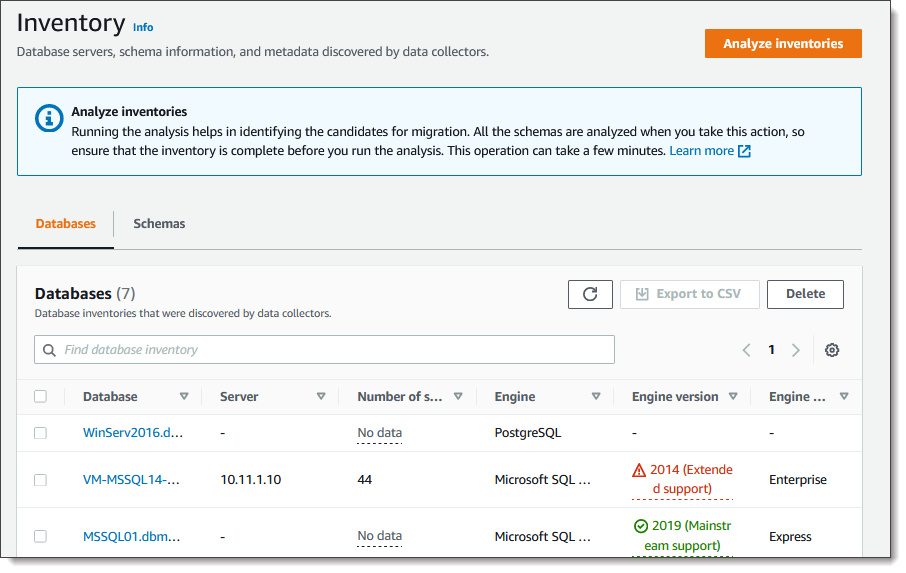
-
Choose Analyze inventories to determine schema properties, such as similarity and complexity. The amount of time the process takes depends on the number of objects to analyze, but it won't take more than one hour. Results from the analysis are found on the Schemas tab located on the Inventory page.
DMS Fleet Advisor analyzes schemas across all discovered databases to define the intersection of their objects. The analysis result is expressed in percentage. DMS Fleet Advisor considers schemas with intersections of more than 50 percent as duplicates. Original schema is identified as the schema to which there are duplicates found. This helps to identify original schemas to convert or migrate first.
The entire inventory is analyzed together to identify duplicate schemas.