Finding a cluster's endpoints
You can find a cluster's cluster endpoint and reader endpoint using the Amazon DocumentDB console or Amazon CLI.
- Using the Amazon Web Services Management Console
-
To find a cluster's endpoints using the console:
Sign in to the Amazon Web Services Management Console, and open the Amazon DocumentDB console at https://console.amazonaws.cn/docdb
. -
In the navigation pane, choose Clusters.
-
From the list of clusters, choose the name of the cluster you are interested in.
-
On the cluster details page, select the Configuration tab. In the Configurations and status section, you will find the Cluster endpoint and Reader endpoint.
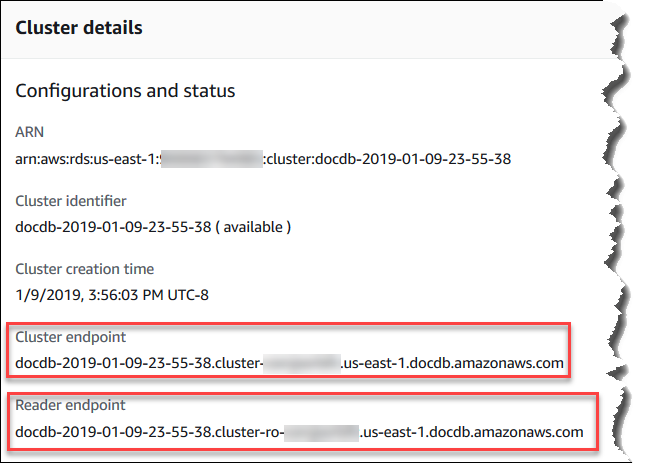
-
To connect to this cluster, select the Connectivity & security tab. Locate the connection string for the
mongoshell and the connection string that can be used in the application code to connect to your cluster.
- Using the Amazon CLI
-
To find the cluster and reader endpoints for your cluster using the Amazon CLI, run the
describe-db-clusterscommand with these parameters.Parameters
-
--db-cluster-identifier—Optional. Specifies the cluster to return endpoints for. If omitted, returns endpoints for up to 100 of your clusters. -
--query—Optional. Specifies the fields to display. Helpful by reducing the amount of data that you need to view to find the endpoints. If omitted, all information about a cluster is returned. -
--region—Optional. Use the--regionparameter to specify the Region that you want to apply the command to. If omitted, your default Region is used.
The following example returns the
DBClusterIdentifier, endpoint (cluster endpoint), andReaderEndpointforsample-cluster.For Linux, macOS, or Unix:
aws docdb describe-db-clusters \ --regionus-east-1\ --db-cluster-identifiersample-cluster\ --query 'DBClusters[*].[DBClusterIdentifier,Port,Endpoint,ReaderEndpoint]'For Windows:
aws docdb describe-db-clusters ^ --regionus-east-1^ --db-cluster-identifiersample-cluster^ --query 'DBClusters[*].[DBClusterIdentifier,Port,Endpoint,ReaderEndpoint]'Output from this operation looks something like the following (JSON format).
[ [ "sample-cluster", 27017, "sample-cluster.cluster-corlsfccjozr.us-east-1.docdb.amazonaws.com", "sample-cluster.cluster-ro-corlsfccjozr.us-east-1.docdb.amazonaws.com" ] ]Now that you have the cluster endpoint, you can connect to the cluster using either
mongoormongodb. For more information, see Connecting to endpoints. -