Describing an Amazon DocumentDB subnet group
You can use the Amazon Web Services Management Console or the Amazon CLI to get the details of an Amazon DocumentDB subnet group.
- Using the Amazon Web Services Management Console
-
The following procedure shows you how to get the details of an Amazon DocumentDB subnet group.
To find the details of a subnet group
Sign in to the Amazon Web Services Management Console, and open the Amazon DocumentDB console at https://console.amazonaws.cn/docdb
. -
In the navigation pane, choose Subnet groups.
Tip
If you don't see the navigation pane on the left side of your screen, choose the menu icon (
 )
in the upper-left corner of the page.
)
in the upper-left corner of the page. -
To see the details of a subnet group, choose the name of that subnet group.
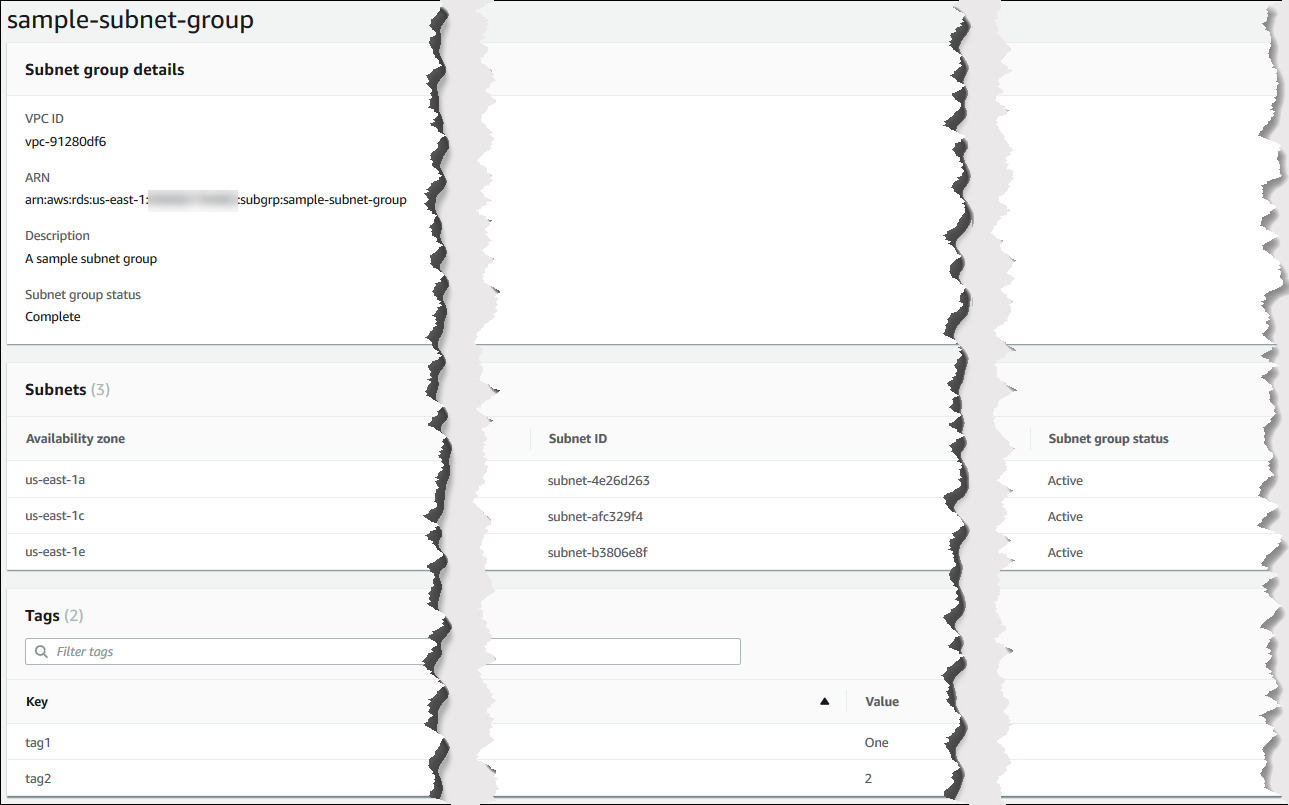
- Using the Amazon CLI
-
To find the details of an Amazon DocumentDB subnet group, use the
describe-db-subnet-groupsoperation with the following parameter.Parameter
-
--db-subnet=group-name—Optional. If included, details for the named subnet group are listed. If omitted, details for up to 100 subnet groups are listed.
The following code lists details for the
sample-subnet-groupsubnet group that we created in the Creating an Amazon DocumentDB subnet group section.For Linux, macOS, or Unix:
aws docdb describe-db-subnet-groups \ --db-subnet-group-namesample-subnet-groupFor Windows:
aws docdb describe-db-subnet-groups ^ --db-subnet-group-namesample-subnet-groupOutput from this operation looks something like the following (JSON format).
{ "DBSubnetGroup": { "DBSubnetGroupArn": "arn:aws:rds:us-east-1:123SAMPLE012:subgrp:sample-subnet-group", "VpcId": "vpc-91280df6", "SubnetGroupStatus": "Complete", "DBSubnetGroupName": "sample-subnet-group", "Subnets": [ { "SubnetAvailabilityZone": { "Name": "us-east-1a" }, "SubnetStatus": "Active", "SubnetIdentifier": "subnet-4e26d263" }, { "SubnetAvailabilityZone": { "Name": "us-east-1c" }, "SubnetStatus": "Active", "SubnetIdentifier": "subnet-afc329f4" }, { "SubnetAvailabilityZone": { "Name": "us-east-1e" }, "SubnetStatus": "Active", "SubnetIdentifier": "subnet-b3806e8f" } ], "DBSubnetGroupDescription": "A sample subnet group" } } -