Viewing Amazon DocumentDB recommendations
Amazon DocumentDB provides a list of automated recommendations for database resources, such as instances and clusters. These recommendations provide best practice guidance by analyzing your cluster and instance configurations.
As an example of these recommendations, see the following:
| Type | Description | Recommendation | Additional information |
|---|---|---|---|
|
One instance |
Cluster only contains one instance |
Performance and availability: we recommend adding another instance with the same instance class in a different Availability Zone. |
Amazon DocumentDB generates recommendations for a resource when the resource is created or modified. Amazon DocumentDB also periodically scans your resources and generates recommendations.
To view and take action on Amazon DocumentDB recommendations
Sign in to the Amazon Web Services Management Console, and open the Amazon DocumentDB console at https://console.amazonaws.cn/docdb
. In the navigation pane, choose Recommendations:
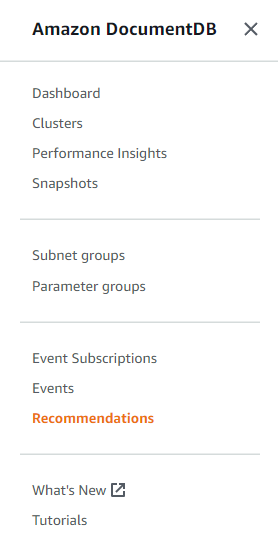
In the Recommendations dialog, expand the section of interest and select the recommended task.
In the example below, the recommended task applies to an Amazon DocumentDB cluster with only one instance. The recommendation is to add another instance to improve performance and availability.
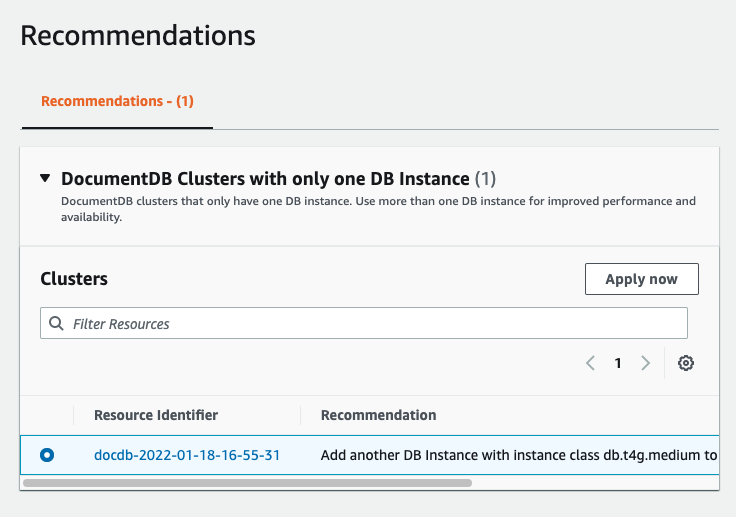
Click Apply now.
For this example, the Add instances dialog appears:
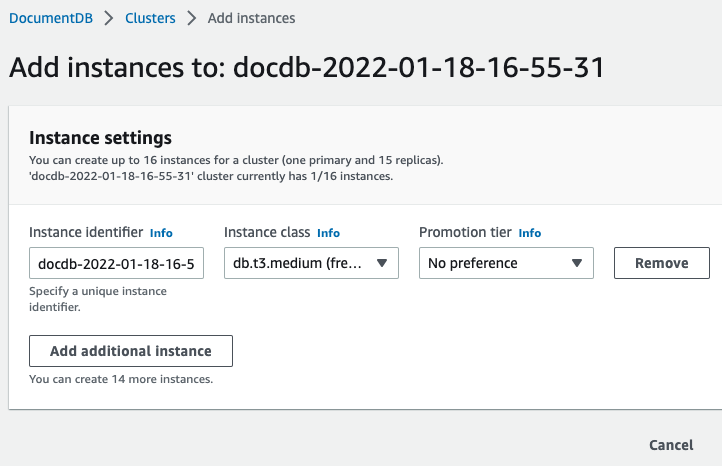
Modify your new instance's settings and click Create.