EMRFS S3 plugin for Ranger integration with Amazon EMR
To make it easier to provide access controls against objects in S3 on a multi-tenant cluster, the EMRFS S3 plugin provides access controls to the data within S3 when accessing it through EMRFS. You can allow access to S3 resources at a user and group level.
To achieve this, when your application attempts to access data within S3, EMRFS sends a request for credentials to the Secret Agent process, where the request is authenticated and authorized against an Apache Ranger plugin. If the request is authorized, then the Secret Agent assumes the IAM role for Apache Ranger Engines with a restricted policy to generate credentials that only have access to the Ranger policy that allowed the access. The credentials are then passed back to EMRFS to access S3.
Topics
Supported features
EMRFS S3 plugin provides storage level authorization. Policies can be created to provide access to users and groups to S3 buckets and prefixes. Authorization is done only against EMRFS.
Installation of service configuration
To install the EMRFS service definition, you must set up the Ranger Admin server. To set up the server, see Set up a Ranger Admin server to integrate with Amazon EMR.
Follow these steps to install the EMRFS service definition.
Step 1: SSH into the Apache Ranger Admin server.
For example:
ssh ec2-user@ip-xxx-xxx-xxx-xxx.ec2.internal
Step 2: Download the EMRFS service definition.
In a temporary directory, download the Amazon EMR service definition. This service definition is supported by Ranger 2.x versions.
wget https://s3.amazonaws.com/elasticmapreduce/ranger/service-definitions/version-2.0/ranger-servicedef-amazon-emr-emrfs.json
Step 3: Register EMRFS S3 service definition.
curl -u *<admin users login>*:*_<_**_password_ **_for_** _ranger admin user_**_>_* -X POST -d @ranger-servicedef-amazon-emr-emrfs.json \ -H "Accept: application/json" \ -H "Content-Type: application/json" \ -k 'https://*<RANGER SERVER ADDRESS>*:6182/service/public/v2/api/servicedef'
If this command runs successfully, you see a new service in the Ranger Admin UI called "AMAZON-EMR-S3", as shown in the following image (Ranger version 2.0 is shown).
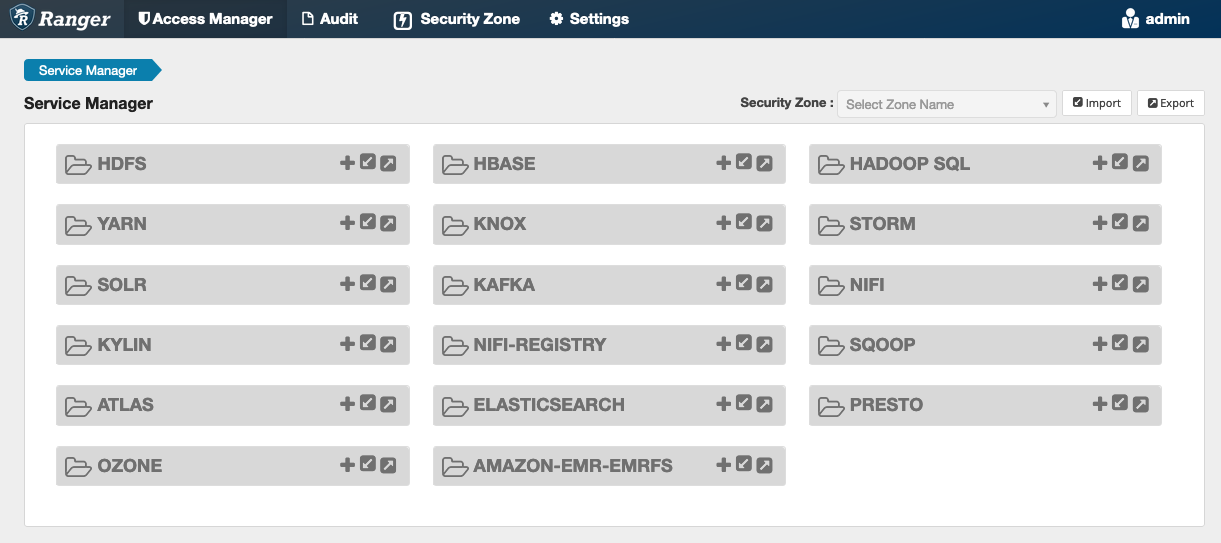
Step 4: Create an instance of the AMAZON-EMR-EMRFS application.
Create an instance of the service definition.
-
Click on the + next to AMAZON-EMR-EMRFS.
Fill in the following fields:
Service Name (If displayed): The suggested
value is amazonemrs3. Note this service name as it
will be needed when creating an EMR security configuration.
Display Name: The name displayed for this
service. The suggested value is amazonemrs3.
Common Name For Certificate: The CN field within the certificate used to connect to the admin server from a client plugin. This value must match the CN field in the TLS certificate that was created for the plugin.

Note
The TLS certificate for this plugin should have been registered in the trust store on the Ranger Admin server. See TLS certificates for Apache Ranger integration with Amazon EMR for more details.
When the service is created, the Service Manager includes "AMAZON-EMR-EMRFS", as shown in the following image.
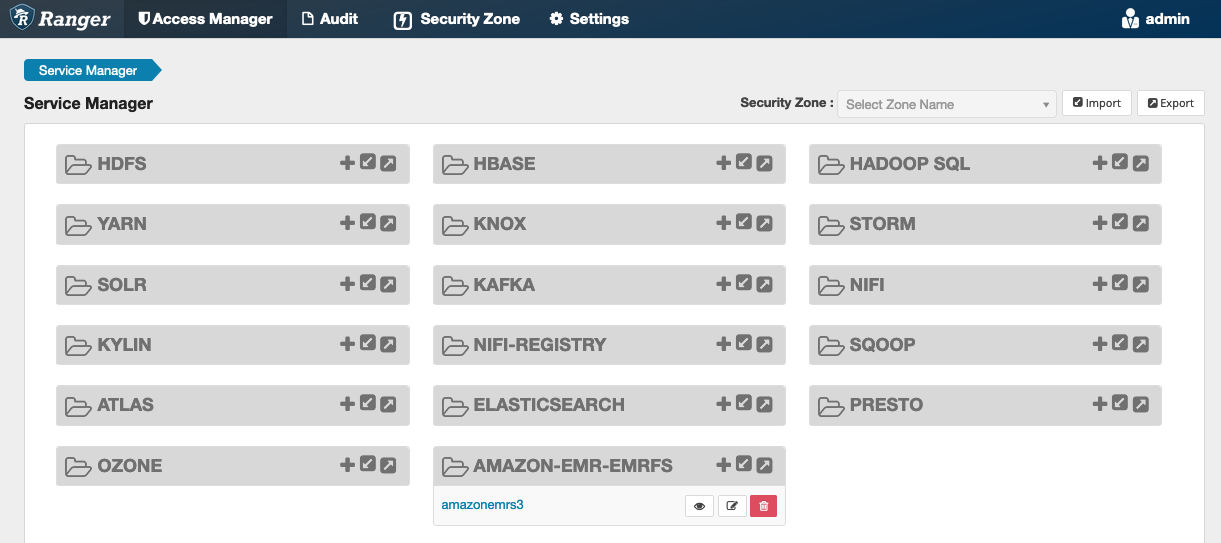
Creating EMRFS S3 policies
To create a new policy in the Create policy page of the Service Manager, fill in the following fields.
Policy Name: The name of this policy.
Policy Label: A label that you can put on this policy.
S3 Resource: A resource starting with the
bucket and optional prefix. See EMRFS S3 policies usage
notes for information on best
practices. Resources in Ranger Admin server should not contain
s3://, s3a:// or
s3n://.
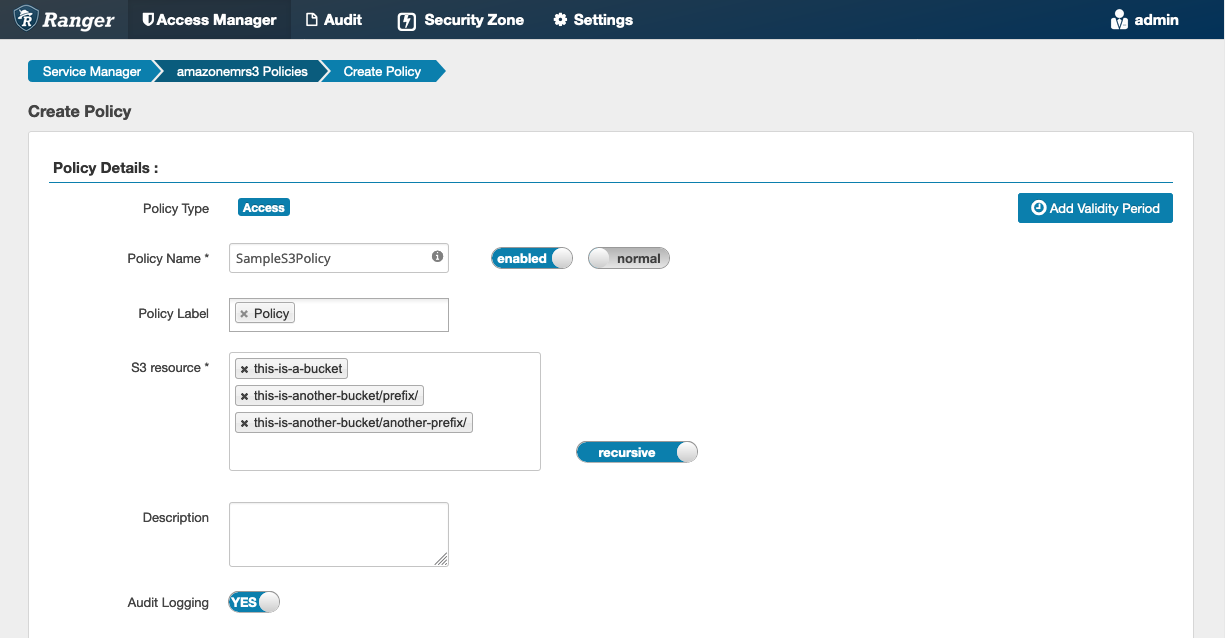
You can specify users and groups to grant permissions. You can also specify exclusions for allow conditions and deny conditions.
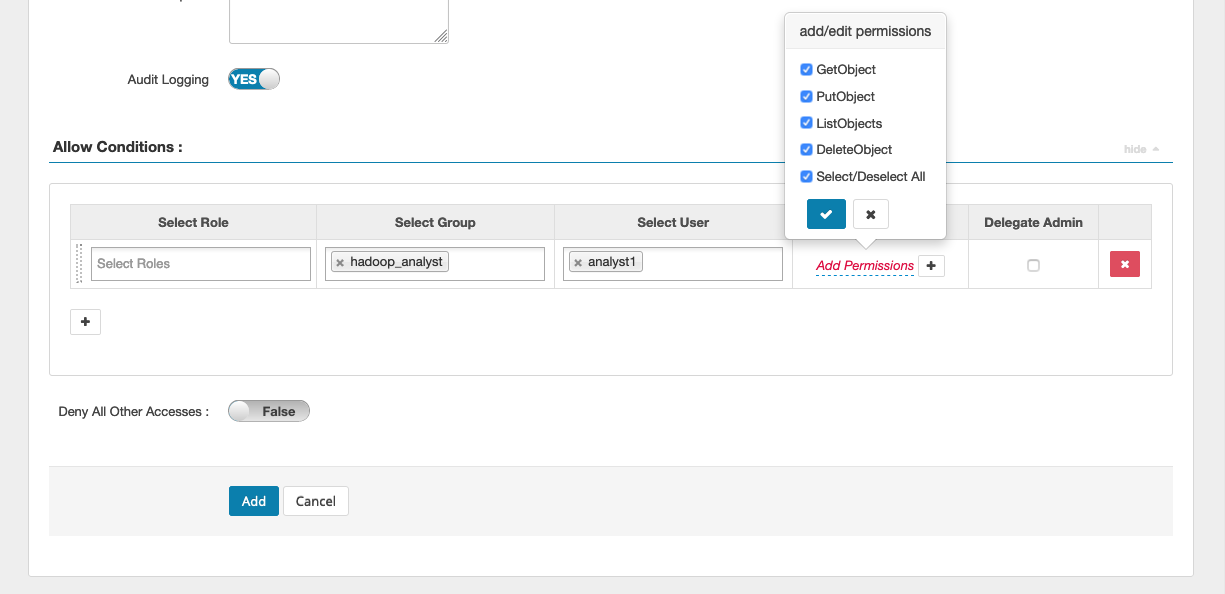
Note
A maximum of three resources are allowed for each policy. Adding more than three resources may result in an error when this policy is used on an EMR cluster. Adding more than three policies displays a reminder about the policy limit.
EMRFS S3 policies usage notes
When creating S3 policies within Apache Ranger, there are some usage considerations to be aware of.
Permissions to multiple S3 objects
You can use recursive policies and wildcard expressions to give permissions to multiple S3 objects with common prefixes. Recursive policies give permissions to all objects with a common prefix. Wildcard expressions select multiple prefixes. Together, they give permissions to all objects with multiple common prefixes as shown in the following examples.
Example Using a recursive policy
Suppose you want permissions to list all the parquet files in an S3 bucket organized as follows.
s3://sales-reports/americas/ +- year=2000 | +- data-q1.parquet | +- data-q2.parquet +- year=2019 | +- data-q1.json | +- data-q2.json | +- data-q3.json | +- data-q4.json | +- year=2020 | +- data-q1.parquet | +- data-q2.parquet | +- data-q3.parquet | +- data-q4.parquet | +- annual-summary.parquet +- year=2021
First, consider the parquet files with the prefix
s3://sales-reports/americas/year=2000. You can grant
GetObject permissions to all of them in two ways:
Using non-recursive policies: One option is to use two separate non-recursive policies, one for the directory and the other for the files.
The first policy grants permission to the prefix
s3://sales-reports/americas/year=2020 (there is no
trailing /).
- S3 resource = "sales-reports/americas/year=2000" - permission = "GetObject" - user = "analyst"
The second policy uses wildcard expression to grant permissions all
the files with prefix sales-reports/americas/year=2020/
(note the trailing /).
- S3 resource = "sales-reports/americas/year=2020/*" - permission = "GetObject" - user = "analyst"
Using a recursive policy: A more convenient alternative is to use a single recursive policy and grant recursive permission to the prefix.
- S3 resource = "sales-reports/americas/year=2020" - permission = "GetObject" - user = "analyst" - is recursive = "True"
So far, only the parquet files with the prefix
s3://sales-reports/americas/year=2000 have been
included. You can now also include the parquet files with a different
prefix, s3://sales-reports/americas/year=2020, into the
same recursive policy by introducing a wildcard expression as
follows.
- S3 resource = "sales-reports/americas/year=20?0" - permission = "GetObject" - user = "analyst" - is recursive = "True"
Policies for PutObject and DeleteObject permissions
Writing policies for PutObject and DeleteObject
permissions to files on EMRFS need special care because, unlike GetObject
permissions, they need additional recursive permissions granted to the
prefix.
Example Policies for PutObject and DeleteObject permissions
For example, deleting the file annual-summary.parquet
requires not only a DeleteObject permission to the actual file.
- S3 resource = "sales-reports/americas/year=2020/annual-summary.parquet" - permission = "DeleteObject" - user = "analyst"
It also requires a policy granting recursive GetObject
and PutObject permissions to its prefix.
Similarly, modifying the file annual-summary.parquet,
requires not only a PutObject permission to the actual
file.
- S3 resource = "sales-reports/americas/year=2020/annual-summary.parquet" - permission = "PutObject" - user = "analyst"
It also requires a policy granting recursive GetObject
permission to its prefix.
- S3 resource = "sales-reports/americas/year=2020" - permission = "GetObject" - user = "analyst" - is recursive = "True"
Wildcards in policies
There are two areas in which wildcards can be specified. When specifying an S3 resource, the "*" and "?" can be used. The "*" provides matching against an S3 path and matches everything after the prefix. For example, the following policy.
S3 resource = "sales-reports/americas/*"
This matches the following S3 paths.
sales-reports/americas/year=2020/ sales-reports/americas/year=2019/ sales-reports/americas/year=2019/month=12/day=1/afile.parquet sales-reports/americas/year=2018/month=6/day=1/afile.parquet sales-reports/americas/year=2017/afile.parquet
The "?" wildcard matches only a single character. For example, for the policy.
S3 resource = "sales-reports/americas/year=201?/"
This matches the following S3 paths.
sales-reports/americas/year=2019/ sales-reports/americas/year=2018/ sales-reports/americas/year=2017/
Wildcards in users
There are two built-in wildcards when assigning users to provide access to users. The first is the "{USER}" wildcard that provides access to all users. The second wildcard is "{OWNER}", which provides access to the owner of a particular object or directly. However, the "{USER}" wildcard is currently not supported.
Limitations
The following are current limitations of the EMRFS S3 plugin:
-
Apache Ranger policies can have at most three policies.
-
Access to S3 must be done through EMRFS and can be used with Hadoop-related applications. The following is not supported:
- Boto3 libraries
- Amazon SDK and AWK CLI
- S3A open source connector
-
Apache Ranger deny policies are not supported.
-
Operations on S3 with keys having CSE-KMS encryption are currently not supported.
-
Cross-Region support is not supported.
-
Apache Ranger’s Security Zone feature is not supported. Access control restrictions defined using the Security Zone feature are not applied on your Amazon EMR clusters.
-
The Hadoop user does not generate any audit events as Hadoop always accesses the EC2 Instance Profile.
-
It's recommended that you disable Amazon EMR Consistency View. S3 is strongly consistent, so it's no longer needed. See Amazon S3 strong consistency
for more information. -
The EMRFS S3 plugin makes numerous STS calls. It's advised that you do load testing on a development account and monitor STS call volume. It is also recommended that you make an STS request to raise AssumeRole service limits.
-
The Ranger Admin server doesn't support auto-complete.