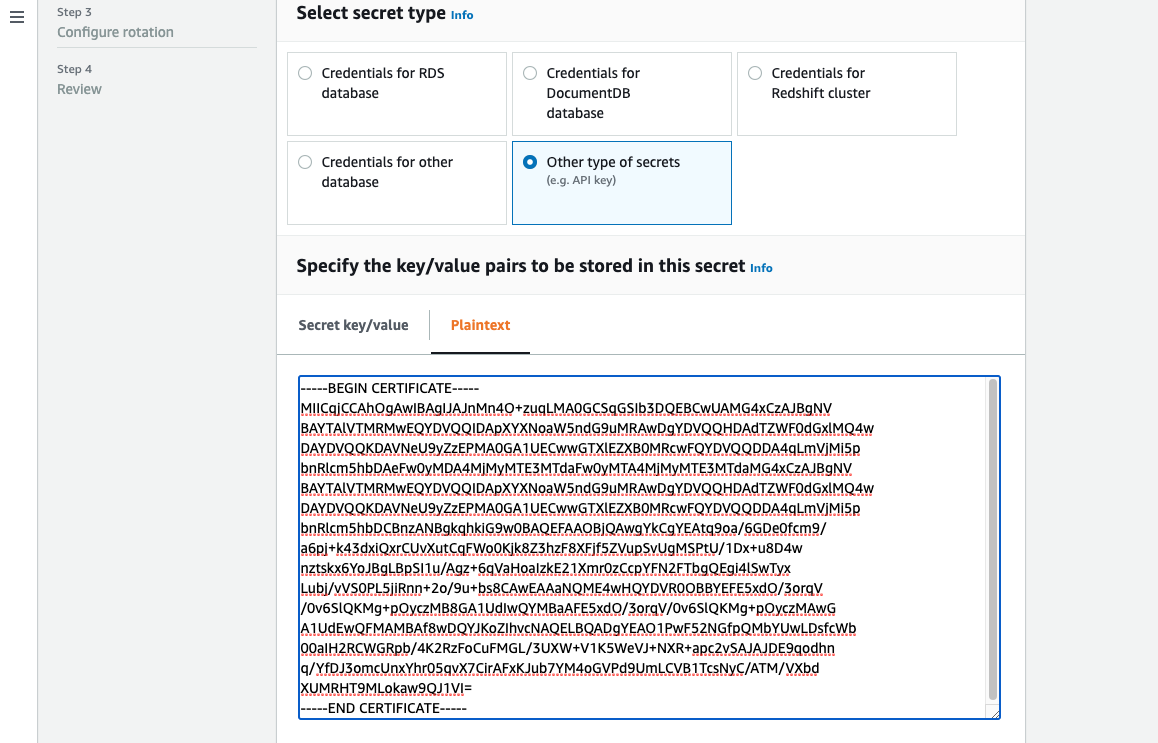Store TLS certificates in Amazon Secrets Manager
The Ranger plugins installed on an Amazon EMR cluster and the Ranger Admin server must communicate over TLS to ensure that policy data and other information sent cannot be read if they are intercepted. EMR also mandates that the plugins authenticate to the Ranger Admin server by providing its own TLS certificate and perform two-way TLS authentication. This setup required four certificates to be created: two pairs of private and public TLS certificates. For instructions on installing the certificate to your Ranger Admin server, see Set up a Ranger Admin server to integrate with Amazon EMR. To complete the setup, the Ranger plugins installed on the EMR cluster need two certificates: the public TLS certificate of your admin server, and the private certificate that the plugin will use to authenticate against the Ranger Admin server. To provide these TLS certificates, they must be in the Amazon Secrets Manager and provided in a EMR Security Configuration.
Note
It is strongly recommended, but not required, to create a certificate pair for each of your applications to limit impact if one of the plugin certificates becomes compromised.
Note
You need to track and rotate certificates prior to their expiration date.
Certificate format
Importing the certificates to the Amazon Secrets Manager is the same regardless of whether it is the private plugin certificate or the public Ranger admin certificate. Before importing the TLS certificates, the certificates must be in 509x PEM format.
An example of a public certificate is in the format:
-----BEGIN CERTIFICATE----- ...Certificate Body... -----END CERTIFICATE-----
An example of a private certificate is in the format:
-----BEGIN PRIVATE KEY----- ...Private Certificate Body... -----END PRIVATE KEY----- -----BEGIN CERTIFICATE----- ...Trust Certificate Body... -----END CERTIFICATE-----
The private certificate should also contain a trust certificate as well.
You can validate that the certificates are in the correct format by running the following command:
openssl x509 -in <PEM FILE> -text
Importing a certificate to the Amazon Secrets Manager
When creating your Secret in the Secrets Manager, choose Other type of secrets under secret type and paste your PEM encoded certificate in the Plaintext field.