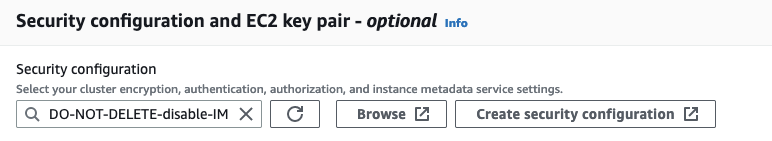Using security configurations with Amazon EMR WAL
Amazon EMR automatically encrypts both data in transit between your cluster and Amazon EMR WAL service, and the data at rest in Amazon EMR WAL. For more information, see Encryption at rest for Amazon EMR WAL. You can also use a security configuration to bring your own keys from Amazon Key Management Service (KMS) service and encrypt the data that you store in Amazon EMR WAL.
Use one of the following methods to select a security configuration when you create a cluster:
For more information, see Encryption at rest for Amazon EMR WAL and Use security configurations to set up cluster security in the Amazon EMR Management Guide.
For more security-related information about WAL, see Using service-linked roles for write-ahead logging.