Finding the Flink web interface
The Application Master that belongs to the Flink application hosts the Flink web interface. It is an alternative way to submit a JAR as a job or to view the current status of other jobs. The Flink web interface is active as long as you have a Flink session running. If you have a long-running YARN job already active, you can follow the instructions in the Connect to the primary node with SSH topic in the Amazon EMR Management Guide to connect to the YARN ResourceManager. For example, if you've set up an SSH tunnel and have activated a proxy in your browser, you choose the ResourceManager connection under Connections in your EMR cluster details page.

After you find the ResourceManager, select the YARN application that's hosting a Flink session. Choose the link under the Tracking UI column.
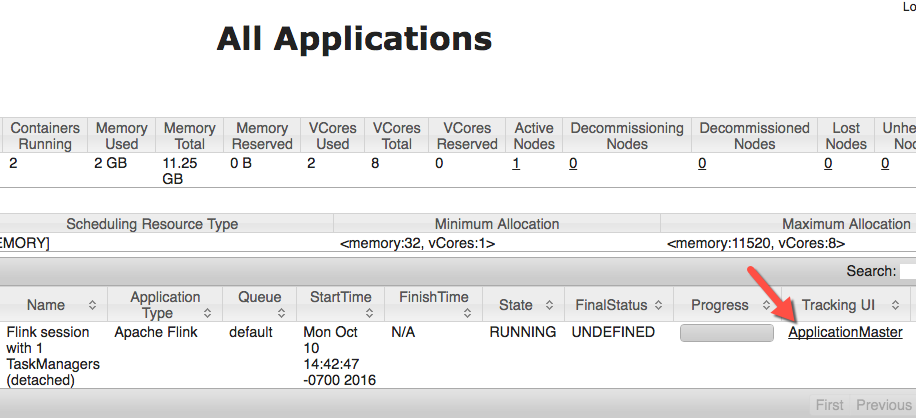
In the Flink web interface, you can view configuration, submit your own custom JAR as a job, or monitor jobs in progress.
